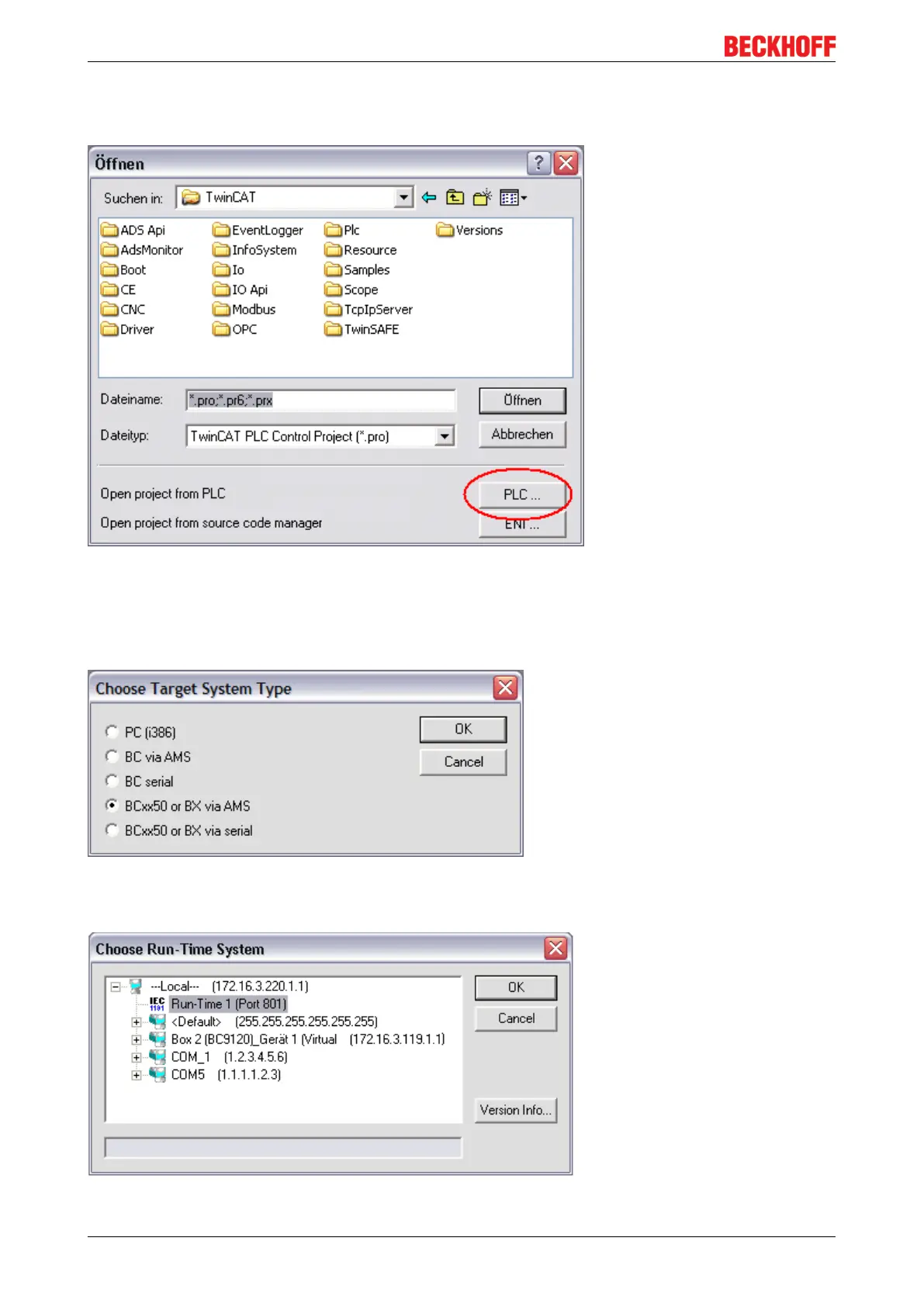Programming
BC8050 und BC815054 Version: 3.0.0
Uploading a program
For uploading the program code again, open a new file in PLC Control. Then click on the PLC button.
Fig.52: Uploading a program
Select the data transfer route:
• BCxx50 or BX via AMS, if you are connected to the Bus Terminal Controller via the fieldbus, or
• BCxx50 or BX via serial, if you are connected to the Bus Terminal Controller via the serial interface.
Fig.53: Selecting the data transfer route
Then select the device and confirm with OK.
Fig.54: Selecting the device