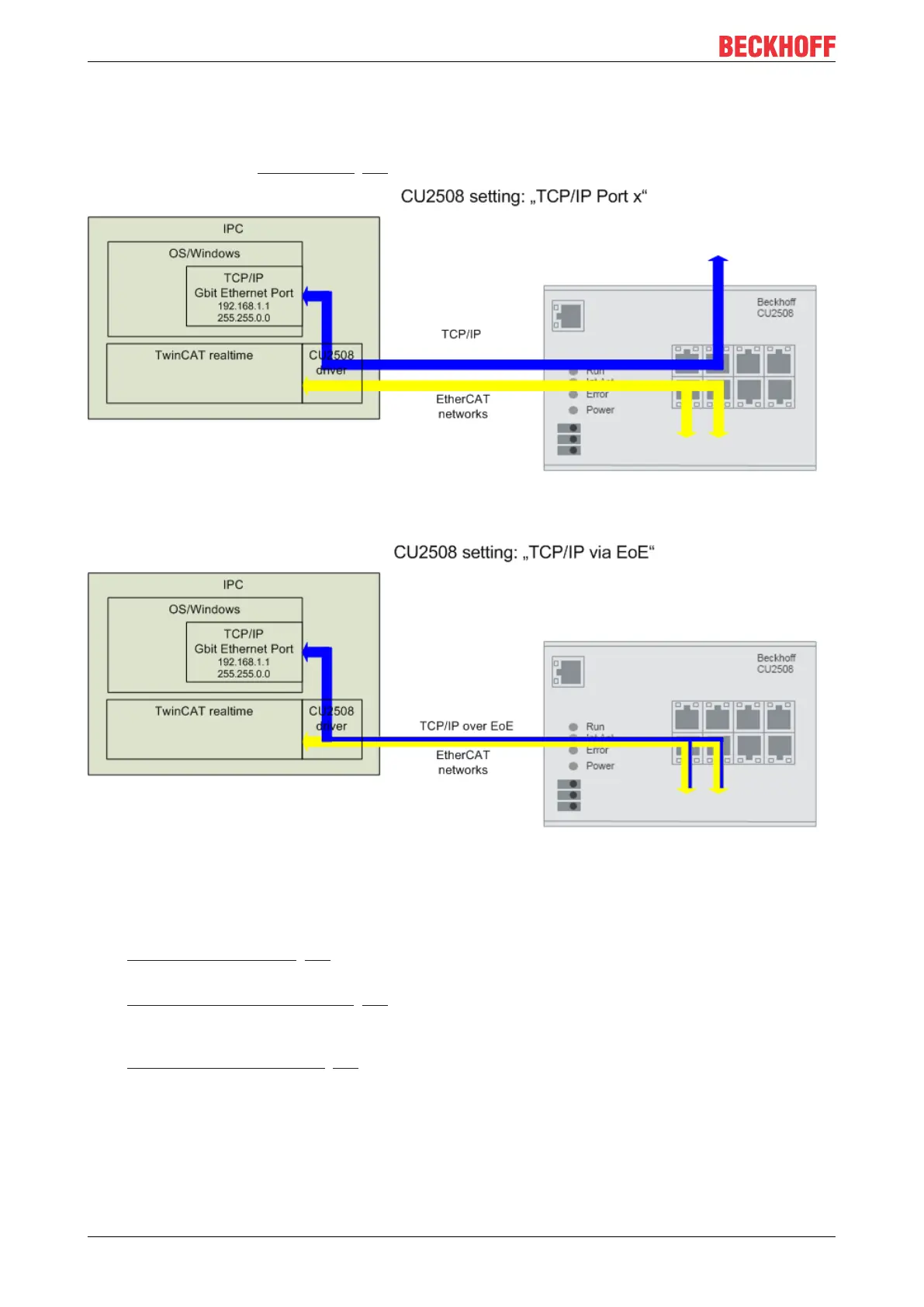Product overview
Real-time Ethernet port multiplier20
Version: 2.6
dedicated CU2508 port or feed it into the virtual EtherCAT EoE “switch”. Also compare the documentation for
the EL6601/EL6614 here. The selection is made in the settings in the System Manager. Either the specific
CU2508 port or generally EoE can be selected via "TCP/IP Port".
Refer in particular to the TCP/IP notes [
}40] here.
Fig.15: Different IP data traffic depending on the setting
Applications
The above-described functions permit the use of the CU2508 for the following applications, among others:
• Multi EtherCAT adapter [
}32]
Up to 8 independent EtherCAT systems can be created.
• Synchronized EtherCAT systems [
}32]
If the CU2508 is selected as the ReferenceClock, the EtherCAT systems connected to the CU2508 are
operated with the same synchronized time base.
• EtherCAT cable redundancy [
}37]
2 downlink ports of each CU2508 can be combined into a cable-redundant EtherCAT system. Hence,
fewer Ethernet ports are occupied on the controller; only one Gbit Ethernet port is required for the
uplink. Up to 4 cable-redundant EtherCAT systems are possible. The CU2508 is placed next to the
controller in the control cabinet; I/O cable connections that are in danger of being disconnected are
then fed redundantly out of the control cabinet in the ring closure.
