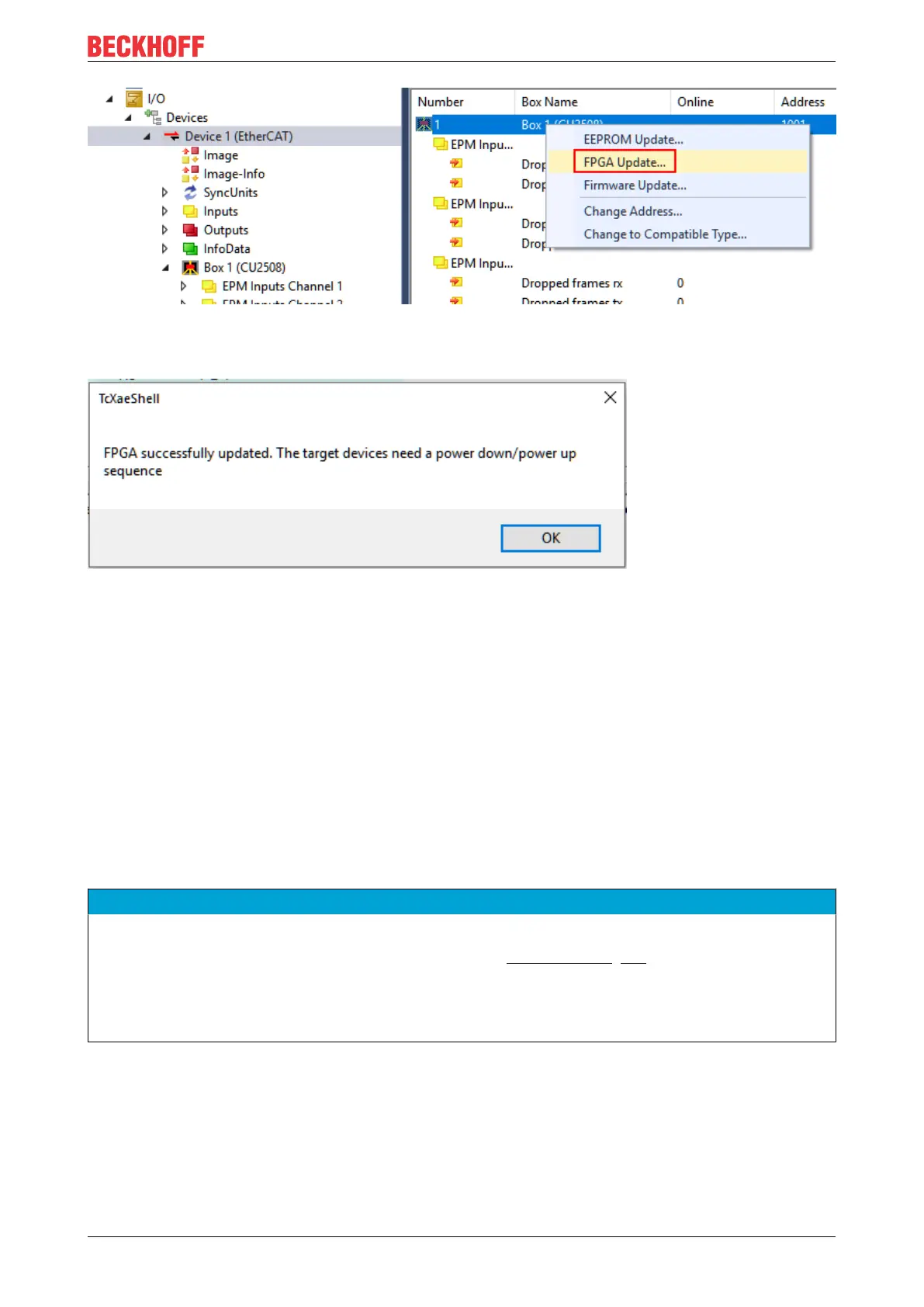Appendix
Real-time Ethernet port multiplier 73
Version: 2.6
Fig.106: Update FPGA firmware
A TwinCAT3 message window then appears:
Fig.107: Message window FPGA Update
The CU2508 must then be briefly switched to the de-energized state.
5.3 Firmware compatibility
Beckhoff EtherCAT devices are delivered with the latest available firmware version. Compatibility of firmware
and hardware is mandatory; not every combination ensures compatibility. The overview below shows the
hardware versions on which a firmware can be operated.
Note
• It is recommended to use the newest possible firmware for the respective hardware
• Beckhoff is not under any obligation to provide customers with free firmware updates for delivered
products.
NOTE
Risk of damage to the device!
Pay attention to the instructions for firmware updates on the separate page [
}65].
If a device is placed in BOOTSTRAP mode for a firmware update, it does not check when downloading
whether the new firmware is suitable.
This can result in damage to the device!
Therefore, always make sure that the firmware is suitable for the hardware version!