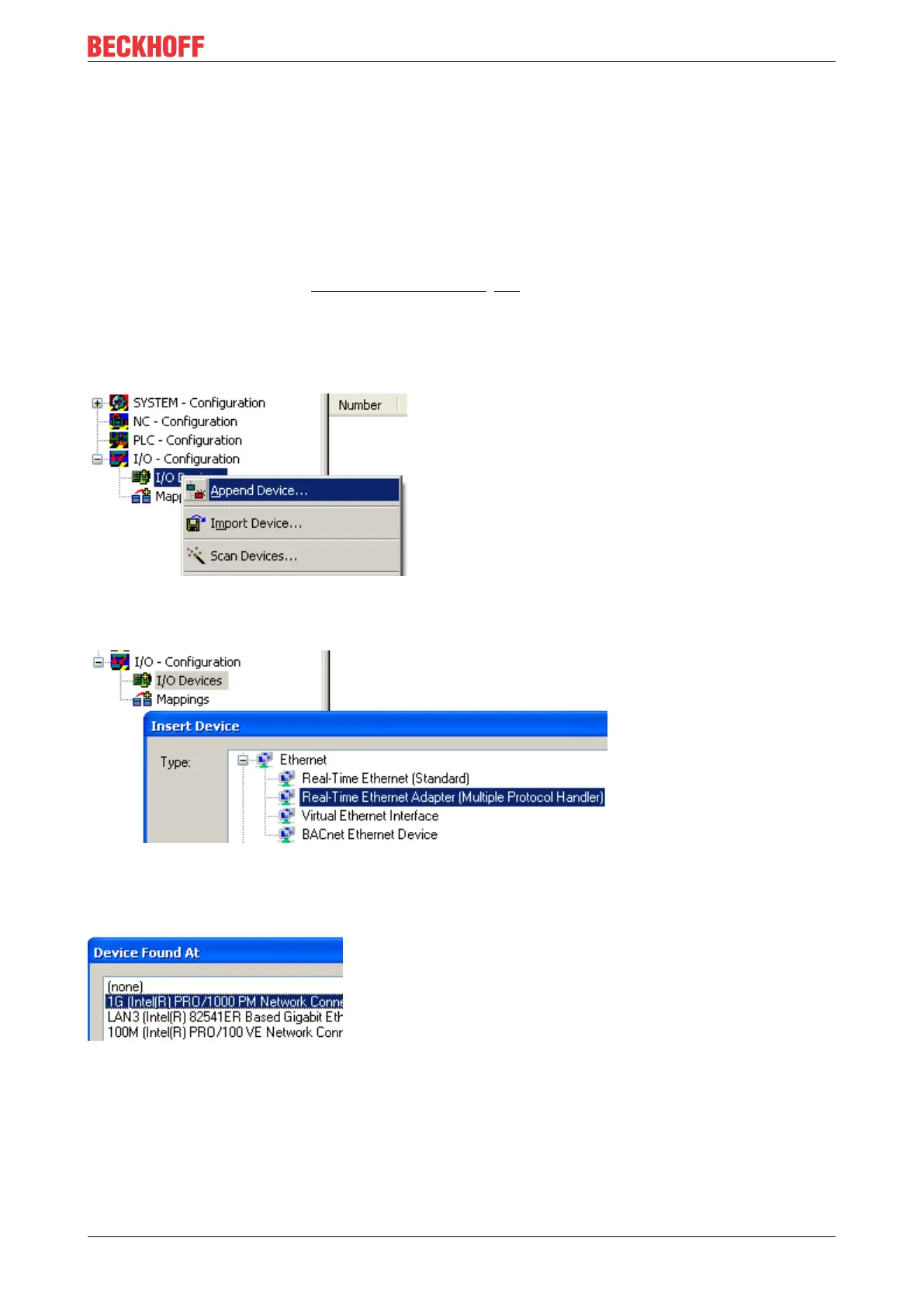Commissioning
Real-time Ethernet port multiplier 29
Version: 2.6
4 Commissioning
4.1 Setting up under TwinCAT 2.11
The CU2508 must be created as a MultipleProtocolHandler in the configuration before functions can be
assigned to its downlink ports.
Online scanning of the CU2508 is for the time being only possible with EtherCAT systems connected to the
downlink ports. The notes in the EtherCAT port definition [
}32] regarding the ESI XML files must then be
observed.
Setting up
Append a new device in the TwinCAT System Manager with a right click.
Fig.28: Appending a new device
Select the "Real-Time Ethernet Adapter (Multiple Protocol Handler)".
Fig.29: Selection of the MultiplerProtocolHandler
Now select the Gbit uplink port used for the CU2508. You can only select ports on which the Beckhoff real-
time driver is installed/activated. <none> can also be selected if the port is to be selected later.
Fig.30: Selection of the Gbit Ethernet port used on the controller
If the real-time driver is not yet installed, it has to be installed first, e.g. via the System Manager options.