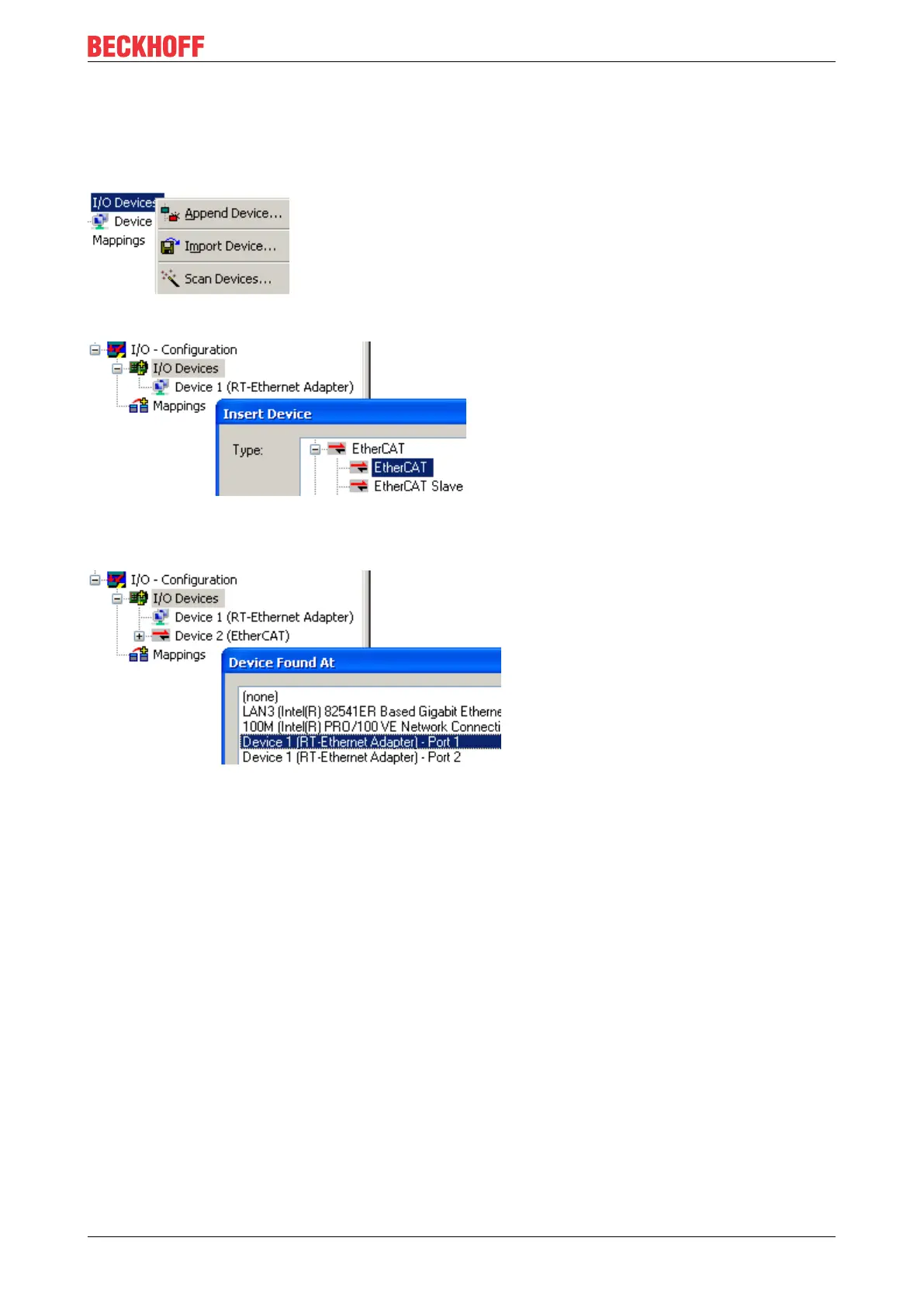Commissioning
Real-time Ethernet port multiplier 33
Version: 2.6
Configuration settings under TwinCAT 2.11R2
Creating an EtherCAT device
An EtherCAT device can be added by right-clicking on I/O Device - > Append Device.
Fig.36: Creating an EtherCAT device
Fig.37: Selection of the "EtherCAT" device
The desired downlink port of the CU2508 can now be selected.
Fig.38: Selection of the CU2508 port
The device "Device 2 (EtherCAT)" is now connected, according to the adapter reference, not to a physical
Ethernet port of the controller, but to a logical adapter reference of the CU2508. This assignment can also be
changed later. The freerun cycle time in the TwinCAT ConfigMode is shown here for the adapter.
