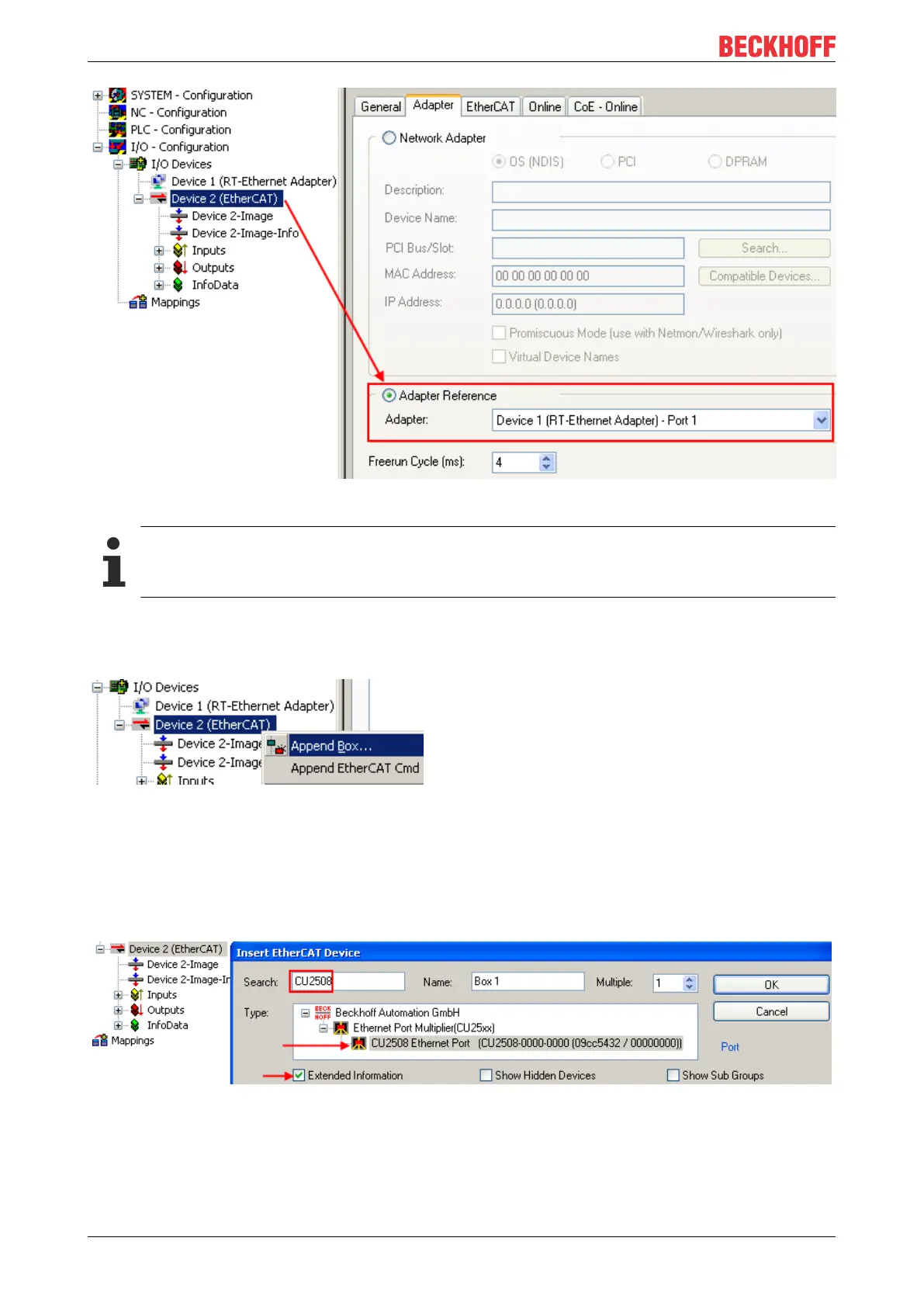Commissioning
Real-time Ethernet port multiplier34
Version: 2.6
Fig.39: Adapter setting for the EtherCAT device
Creation of the configuration
Scanning of the EtherCAT configuration is also possible from this state onwards.
Creating a CU2508 box
The CU2508 downlink port appears as an EtherCAT slave and can be scanned or created manually.
Fig.40: Appending a CU2508 EtherCAT slave
If creating manually, the “CU2508 Ethernet port” CU2508-0000 must be selected. The check box
"ExtendedInformation" displays the revision numbers, in this case -0000 (fig. Selection of “CU2508 Ethernet
Port”).
If "CU2508" is entered in the Search mask, the overview is reduces to the sought device.
Fig. 7: Selection of “CU2508 Ethernet Port”
Further EtherCAT slaves can now be appended to the CU2508 Box.
