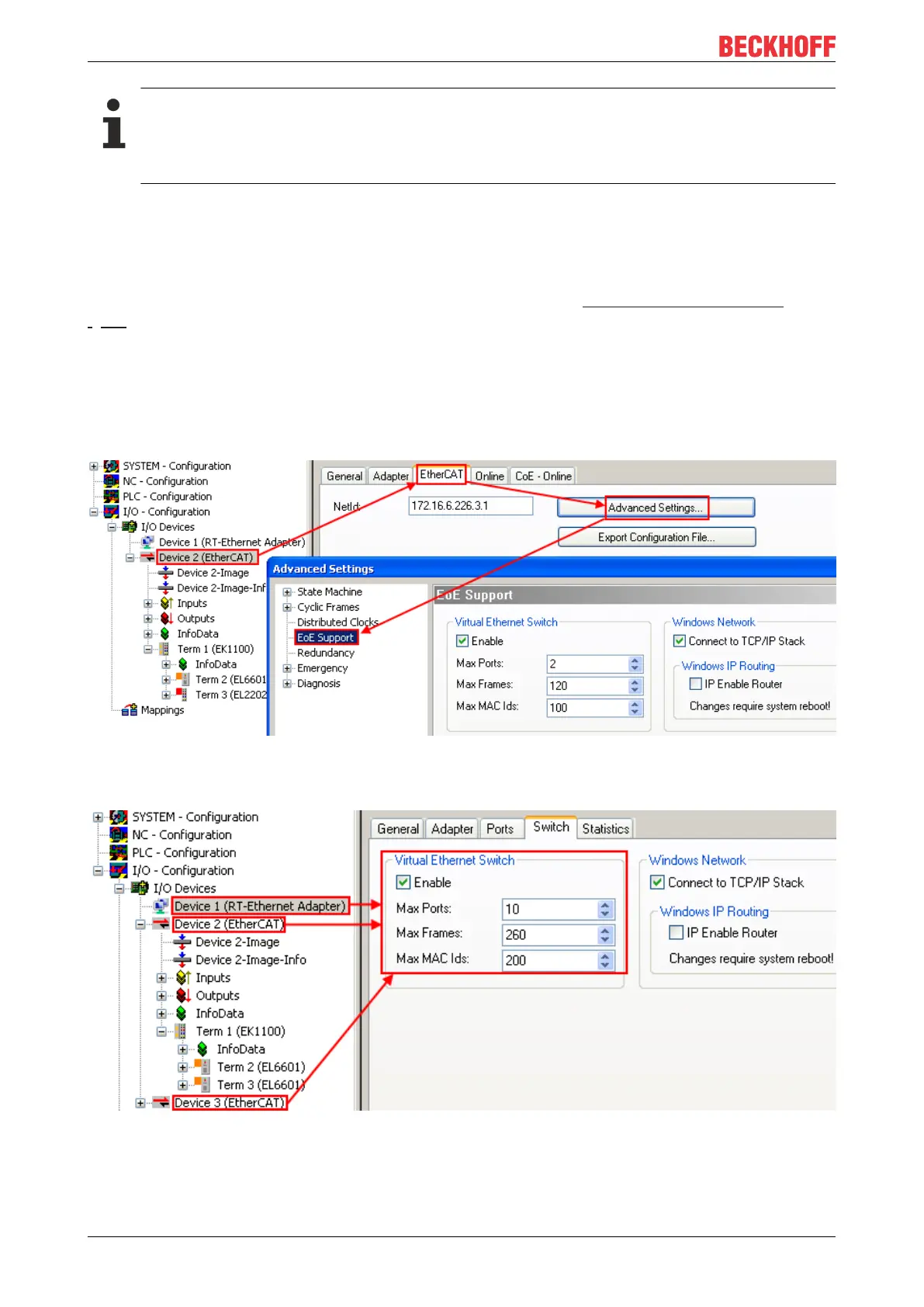Commissioning
Real-time Ethernet port multiplier36
Version: 2.6
Synchronized EtherCAT systems
If several EtherCAT systems are to be operated on CU2508 ports synchronized with the same time
base, the flag "Use as potential Reference Clock" must be set in the appropriate "CU2508 box".
External synchronization to another time base is then not possible.
The internal clock in the CU2508 works independently and is only managed by the CU2508 driver.
EoE settings (Ethernet over EtherCAT)
If devices with EoE support are used in a lower-level EtherCAT system, this affects the settings of the EoE
switch in the CU2508 if this is configured for EoE transport. Refer to the Notes pages on TCP/IP traffic
[}40].
If such devices are present in the EtherCAT system,
• the Virtual Ethernet Switch must be enabled (“Enable”)
• “Connect to TCP/IP Stack” can be activated
• the numbers "Max Frames" and "Max MAC IDs" can be increased if throughput problems are
determined
Fig.44: EtherCat device EoE settings
If several EtherCAT system EoE devices are used, this increases the settings of the CU2508 EoE switch.
Fig.45: CU2508 EoE settings