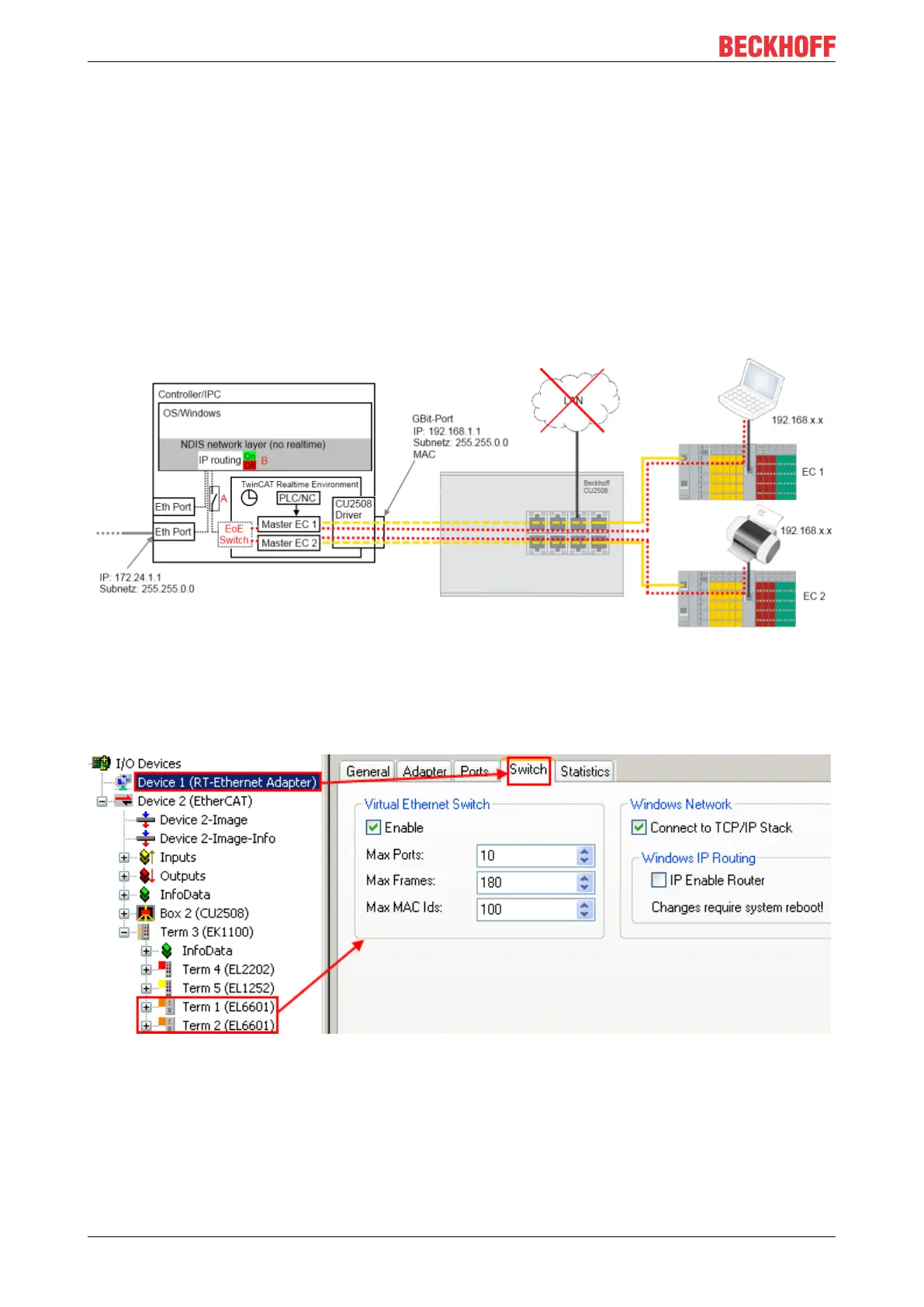Commissioning
Real-time Ethernet port multiplier42
Version: 2.6
Notes
• The IP address of the used Gbit adapter and the subnet mask is used for communication. The EoE
devices (printer, scanner, remote PC etc.) must therefore have their address within this area.
• The throughput depends among other things on the EtherCAT cycle time, the number EoE devices and
the extent of utilization of the individual connections. Attention must be paid to the notes regarding this
in the documentation for the EoE devices.
• The EoE system can be connected to the NDIS layer via the switch "Connect to TCP/IP Stack" (fig.
Flow of data when using the CU2508 as an EoE switch, A).
• IP routing is a function inherent to the operating system for the mediation of IP telegrams even
between networks that do not lie in the same subnet. Thus, for example, between the devices
192.168.1.1 and 172.168.1.1, which each lie in the mask 255.255.0.0.
This function is activated with "IP Enable Router" (fig. Flow of data when using the CU2508 as an EoE
switch, B). It is also available under Windows CE (CXconfig tools).
Fig.53: Flow of data when using the CU2508 as an EoE switch
The switch settings for the EoE mediation are accessible in the System Manager, see fig. EoE switch
settings. The limit values are adapted automatically to the types and numbers of the devices during the
creation of the configuration.
Fig.54: EoE switch settings