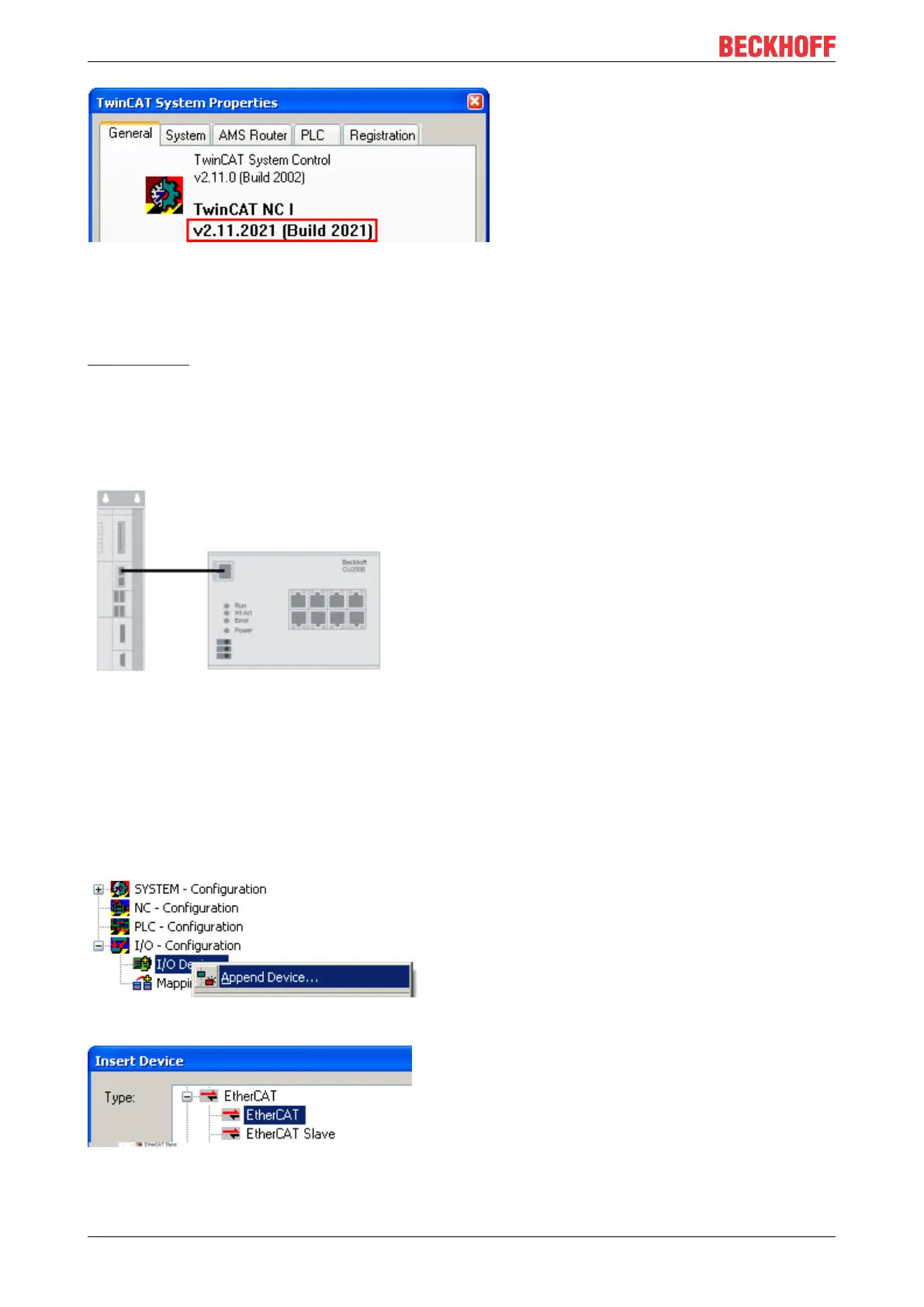Appendix
Real-time Ethernet port multiplier66
Version: 2.6
Fig.88: TwinCAT Version
2. ESI/XML description
The current CU2508 ESI/XML data must be present on the system; they can be downloaded from the
download area
on the Beckhoff web page and are to be saved under …"\ TwinCAT\Io\EtherCAT\".
3. Installation of the CU2508
Connect the CU2508 with its uplink to an Ethernet port on the master PC and connect the power supply. The
port must be set up as a real-time port with the Beckhoff TwinCAT driver. The downports X1..8 must not be
connected.
Fig.89: CU2508 structure
4. Creating the TwinCAT configuration
The CU2508 must now be added manually as an EtherCAT device. To do this, set up an EtherCAT device
and specify the adapter to be used.
Instruction TwinCAT 2:
Open a new System Manager window. This causes the ESI data updated above to be read in again.
Fig.90: Right mouse click, Append device
Fig.91: Selection of the device "EtherCAT"