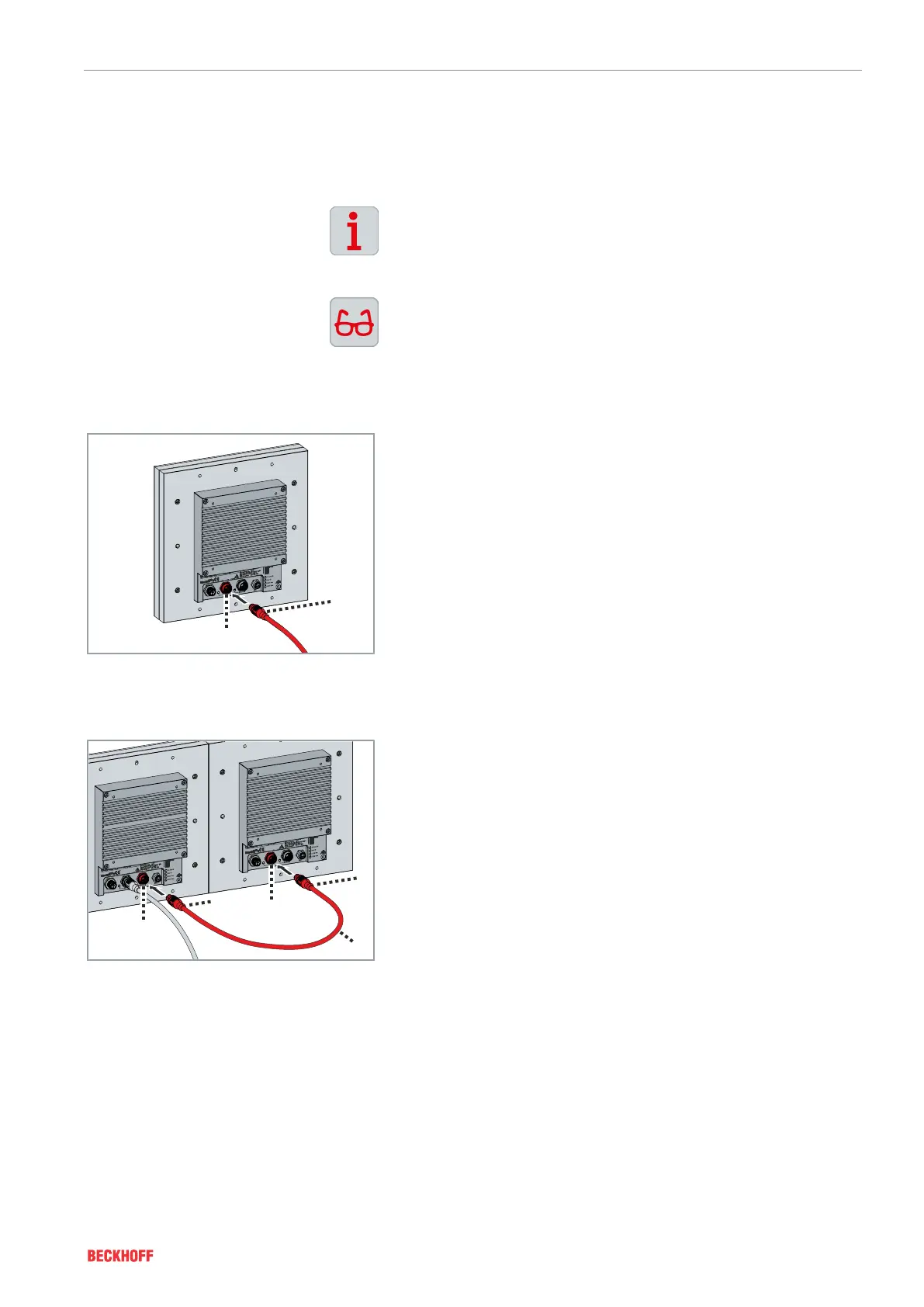Electrical installation
Version: 1.0 ───
57XPlanar
8.5.3EtherCATG cable
The EtherCATG cable ZK1096-8191-0xxx is used to establish com-
munication between the tiles and the control cabinet. The Ether-
CATG cables ZK1096-8181-0xxx can be used to connect up to nine
further tiles based on the daisy chain principle.
Uniform cabling
Beckhoff recommends connecting the same tiles that are intercon-
nected via the power cable with EtherCATG cables.
Simplified representation
In the interest of clarity, only the tiles are shown in EtherCATG ca-
ble installation description, not the machine bed or the power ca-
bles.
8.5.3.1Tile to control cabinet
8.5.3.1
► Connect the M12 connector[1] of the EtherCATG cable
ZK1096-8191-0xxx to port X101IN[2]
► Connect the RJ45 connector of the EtherCATG cable to the
control cabinet
8.5.3.2Tile to tile
Beckhoff recommends connecting the tiles using the following cable:
• ZK1096-8181-0006
► Connect the M12 connector[1] of the EtherCATG cable
ZK1096-8181-0xxx[2] to port X102OUT[3]
► Connect the M12 connector[4] to port X101IN[5] of a further tile
► Add further tiles, according to the power cable wiring, to this
group using EtherCATG cables ZK1096-8181-0xxx
► Wire all further tiles, according to the power cable wiring, with
EtherCATG cables ZK1096-8181-0xxx and ZK1096-8191-0xxx