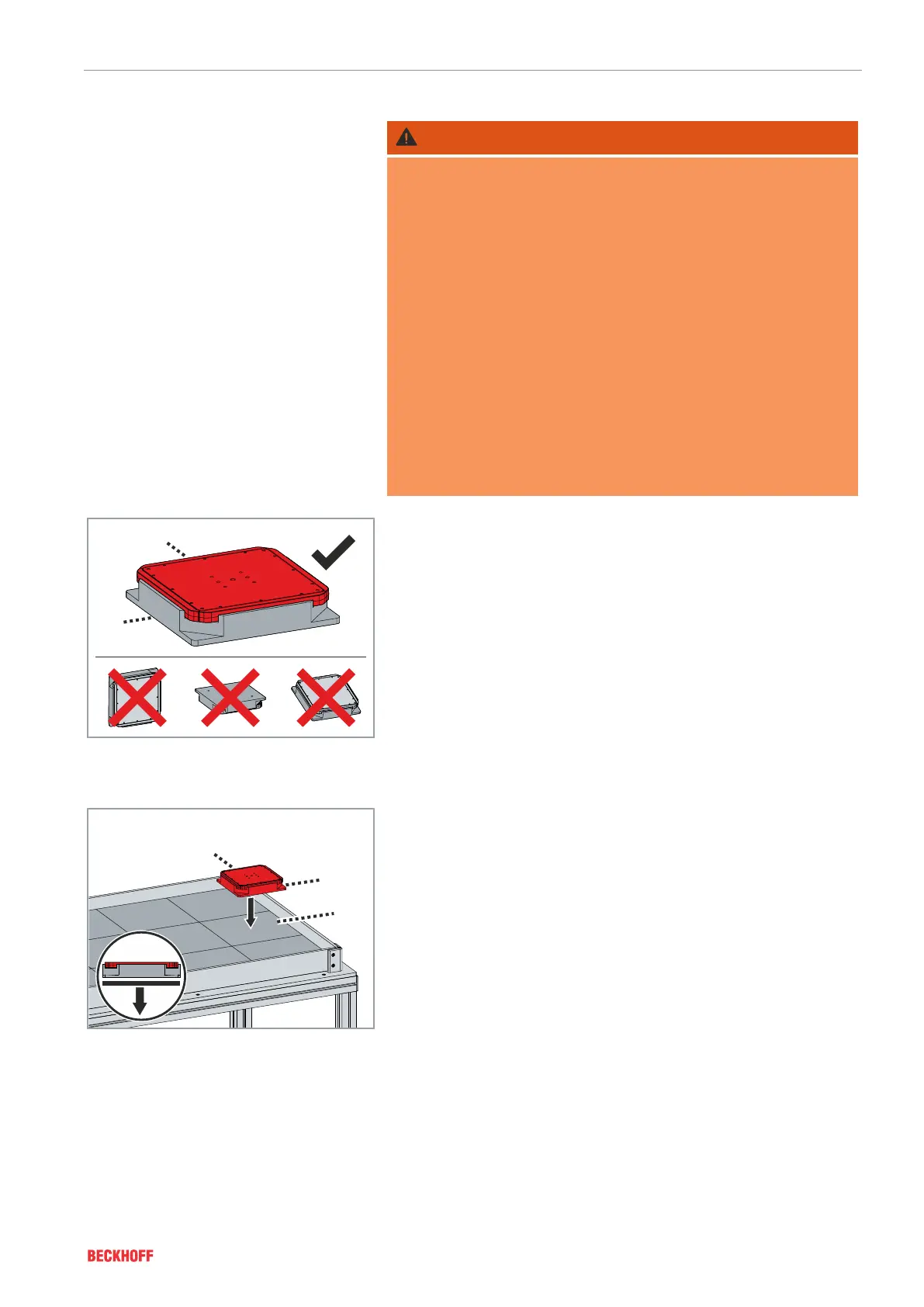Mechanical Installation – Part 2: Mover
Version: 1.0 ───
65XPlanar
9.1.2Transport
WARNING
Transport each mover with transport securing device indi-
vidually
If you transport two movers and the distance between them is too
small, the movers may attract each other. The transport securing
device weakens the magnetic field of the mover. Transport
movers only individually and in the transport securing device.
If the movers attract each other and collide, serious injuries to the
fingers from crushing and in the eyes from splinters can result.
Transport the mover with the safety pictogram facing up-
wards
Always transport the movers with the safety pictograms facing
upwards. The underside of the mover must be in the transport se-
curing device. The transport securing device weakens the mag-
netic field of the mover.
Incorrectly inserted movers can attract magnetic objects or other
movers, resulting in serious injuries to fingers from crushing and
to eyes from splinters.
► Transport the individual mover[1] with the safety pictograms fac-
ing upwards in the transport securing device[2] straight to the
workplace or system
9.1.3Positioning on a tile
9.1.3
► Position the mover[1] with transport securing device[2] directly
on the tile[3]
