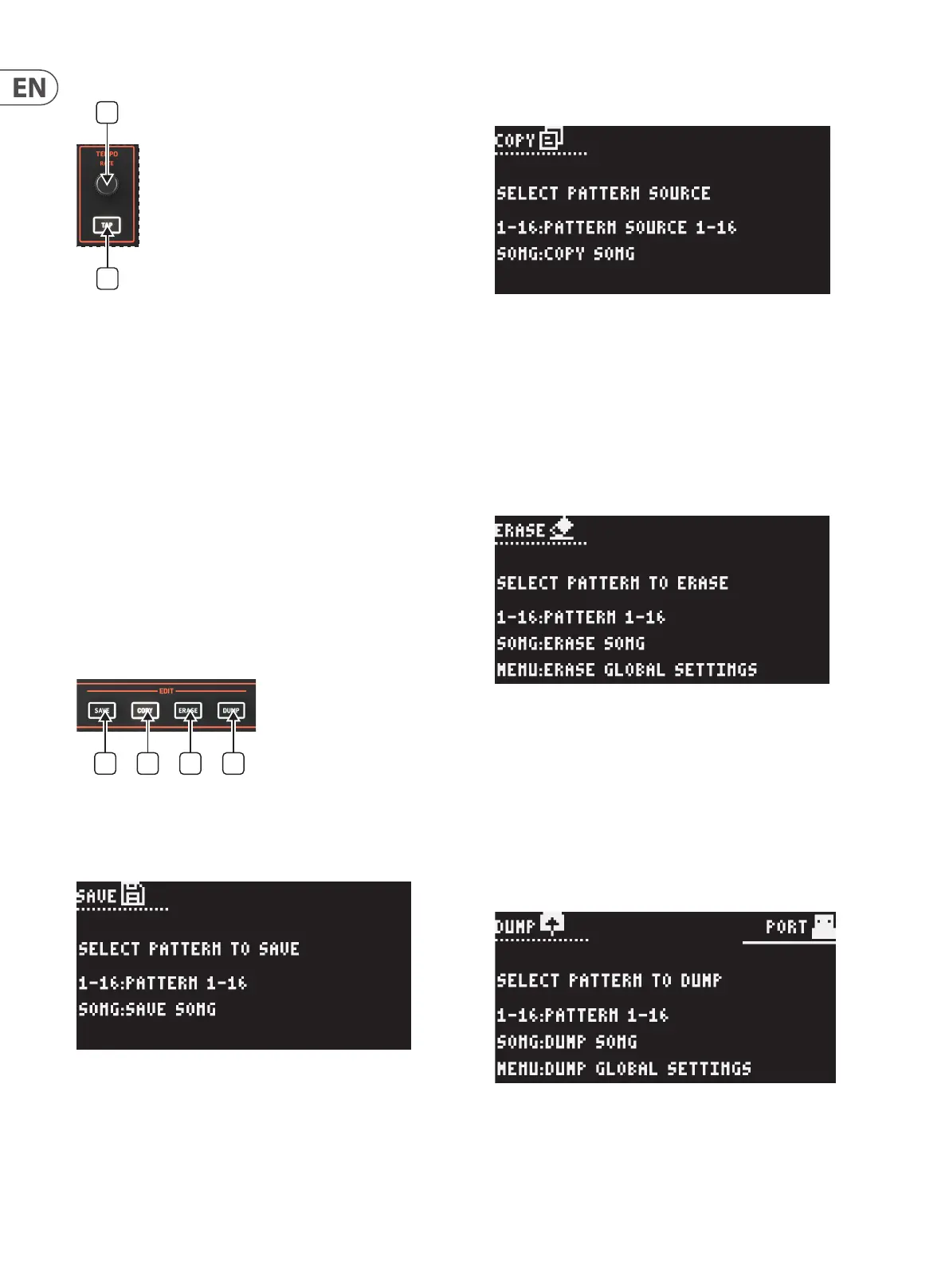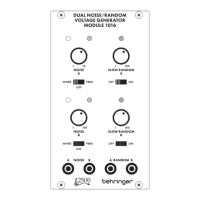14 LM DRUM User Manual
TEMPO SECTION
9. RATE
The rate control is used to set the speed of the LM DRUM’s internal clock, from
20 bpm to 240 bpm. Current tempo is shown at the bottom right of the default
display.
10. TAP
Tap this button three times to set the tempo of the internal clock. Over-rides
the rate control (9). Using the rate control after setting the tempo using the tap
button allows the tempo to be adjusted from the tap setting.
The tap button and rate control are also used to set the values for Swing,
Probability and Flam. To access these press and hold the tap button and turn
the rate control while on the default screen to scroll through Tempo, Swing,
Probability and Flam. The current value of each is displayed in the bottom right
hand corner. To adjust a value release the tap button and use the rate control
or data control to set the required value. It is advisable to return to Tempo once
other parameters have been adjusted.
Swing is the only one of these items not to have a sub-menu of its own. The value
can be set between 25% and 75% with a default of 50% (no swing).
EDIT SECTION
11. SAVE
This button is used to save the current pattern or song. Follow the instructions on
the display to action.
Pressing the pattern button while in save mode allows any of the sixteen
patterns associated with the current song to be saved. Pressing the song button
allows any of the eight songs in memory to be saved. The selection is made using
the sixteen pad/step buttons. Press save again to conrm the save operation and
exits the menu.
12. COPY
This button is used to copy patterns or songs to a dierent location.
Pressing the pattern button while in copy mode allows any of the sixteen
patterns associated with the current song to be selected for copying. Pressing the
song button allows any of the eight songs to be selected, using the sixteen pad/
step buttons. Once a pattern or song has been selected the copy button needs to
be pressed again to conrm. After that a new location can be selected using the
pad/step buttons. The copy is conrmed by pressing the copy button again and
exits the menu.
13. ERASE
The erase button allows any pattern, song or global settings to be erased
for memory.
Pressing the pattern button while in erase mode allows any of the sixteen
patterns associated with the current song to be selected to be erased. Pressing
song allows any of the eight songs to be selected, using the sixteen step/pad
buttons. Pressing menu selects all of the global settings. Pressing the erase
button again conrms the erasure and exits the menu.
14. DUMP
The dump button initiates a SysEx dump to a suitable piece of software, for
example MIDIOX™ for Windows or SysEx Librarian™ for Mac, running on a
computer connected to the LM DRUM’s MIDI or USB port, selected using the MIDI
or USB buttons when in the dump menu.
Pressing the pattern button allows any of the sixteen patterns associated with
the current song to be selected, pressing song allows any of the eight songs to
be selected, using the step/pad buttons. Pressing the menu button dumps the
global settings. Set the software to record and make the relevant selection,
then press the dump button again to conrm. Once the dump is complete the
LM DRUM will return to its default state. The dump will be available on your
computer to be named and saved according to the software settings.
10
11 12 13 14