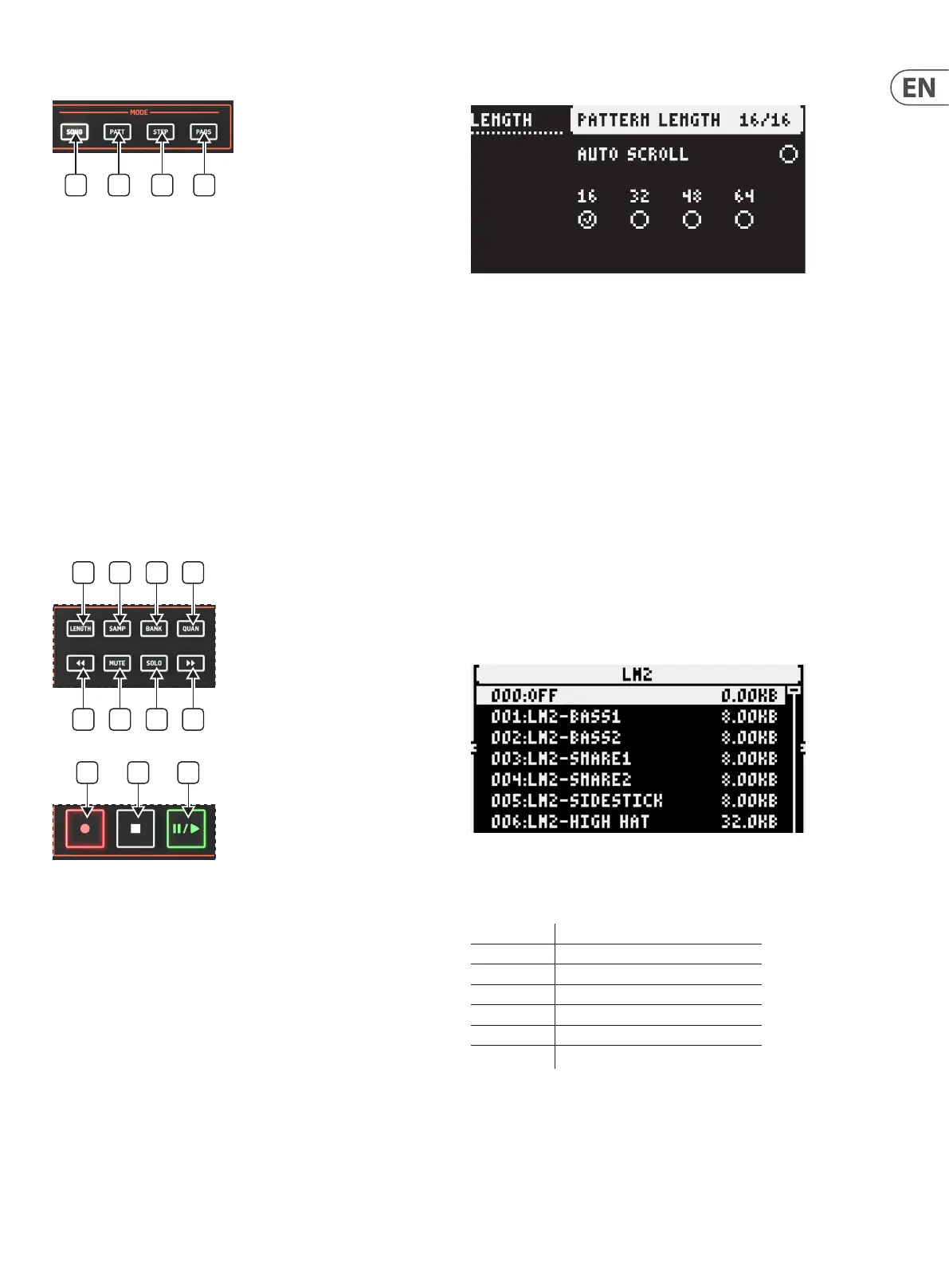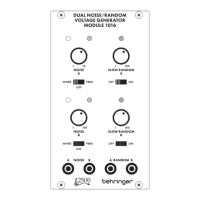15 LM DRUM User Manual
MODE SECTION
15. SONG
This button is used to enter song mode; and to select a song for saving, copying,
erasing or dumping.
16. PATTERN
This button is used to enter pattern mode; and to select a pattern for saving,
copying erasing or dumping.
17. STEP
This button is used to enter step mode, where patterns can be created in step
time.
18. PADS
This button is used to enter pads mode, where patterns can be created in real
time using the voice pads (39) or an external MIDI device such as an electronic
drumkit.
See the PROGRAMMING section below for more detail on how these
buttons are used.
PROGRAM & PLAYBACK SECTION
19. LENGTH
The length menu is used to set the length of the currently selected pattern, up to
the maximum value of 64 steps. The default, as shown, is sixteen steps. To set the
pattern length to another value use the sixteen step/pad buttons in conjunction
with the forward (26) and back (23) buttons. For values under sixteen steps press
the step/pad button with the required number on it. All buttons associated with
steps above this value will ash.
For values above sixteen steps use the forward button to move to one of the
upper blocks, which will be indicated on the display, then press the button with
the required number. The number of steps is displayed in the top right hand
corner of the display.
Autoscroll allows the playhead to move between blocks of steps when playing or
programming, so that the current block is represented on the step/pad buttons.
When length is selected the copy button will ash. Pressing copy copies
the current step block. To paste use the << and >> buttons to move to a
dierent block, then press save to complete the process.
20. SAMPLE
This button is used to access the user sampling menus, which are described in the
SAMPLING section below.
21. BANK
This button is used to select a sound/sample bank to be used when programming
patterns to make up a song. There are sixteen banks, each of which contains 127
sample slots. The banks are factory loaded as follows:
The other banks are empty. Slots in banks 1-7 that are not used for the default
samples are also empty, and can be used for user samples, which can be
allocated to the step/pad buttons instead of the default sounds, as described
in the SAMPLING section below. The required bank is selected using the step/
pad buttons. A sample can be previewed by highlighting it then holding the
Tap button and pressing Yes.
1 2 3 4 5 6 7 8 9
1011 12 13 14
15 16 17 18
23 24 25 26
Bank 1 LM 2 drums
Bank 2 LM 1 drums
Bank 3 LM9000 drums
Bank 4 DT drums
Bank 5 SDS drums
Bank 6 TMC drums
Bank 7 All samples from banks 1 - 6