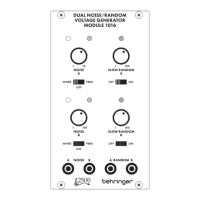17 LM DRUM User Manual
LEV – allows the level of the sample to be altered. The default is the
maximum of 127.
STRT – shows the start point of the current sample. Samples can be edited to
have a dierent start point (see SAMPLING section below).
LEN – shows the length of the current sample. Samples can be edited to shorten
their length (see SAMPLING section below).
LOOP – shows whether looping is in use on the current. Samples can have
looping added to them in the editing process (see SAMPLING section below).
BOTTOM ROW
(left to right)
01 – shows the current pattern number, from 1 - 16
1 – shows the current song number, from 1 – 8
UNTITLED – by default the pattern name is set as UNTITLED. To change this
press and hold the tap button, then press the pattern button to open the
naming menu:
Use the left and right navigation buttons (36 & 37) to move the cursor and the
up and down buttons (35 & 38) to change the character. Yes to save, No to abort.
Tap and any navigation key or the data control to edit, tap & No to delete an
unwanted character, tap & Yes to insert a character.
MODE – shows whether the play mode is PAT(tern), SON(g) or SET(list).
P130 – depending on the preceding symbol this number shows:
Tempo
Flam
Probability
Swing
To edit the current sample press down on the data control to call up the
second screen:
Use the navigation controls to select which parameter is to be edited, and the
data control to change the settings. A further press of the data control reverts to
the main default screen, where it is still possible to edit these parameters:
SAMP – allows a dierent sample from the current bank to be used instead of
the current one.
DIST – allows distortion to be introduced to the sample. Range is 0 – 127,
default is 0.
PLAY – alters the way that the sample is played: FWD (forward, default), FWD-L
(forward looping), REV-L (reversed looping), REV (reversed).
TUNE – allows the tuning of any sample which also has a physical tune control, in
the range -24 to +24 semitones, with a default of 0. If the sample does not have a
physical tuning control then this option will not be shown.
LEV – allows the level of the sample to be reduced from the default value of
127 to 0.
STRT – allows the start point of the sample to be adjusted from the current start
point to the end of the sample.
LEN – allows the length of the sample to be adjusted, back from the end to
the start.
LOOP – sets the looping start point within the sample. Default is o, which
means that no looping takes place.
The use of the navigation controls is described in the NAVIGATION section above.
30. MENU
This button is used to enter the main menu options.
Use the data control, or buttons 35 and 38 to scroll through the options, and
button 37 or Yes button (33) to access each sub-menu. Use the No button (31) to
exit a sub-menu.
