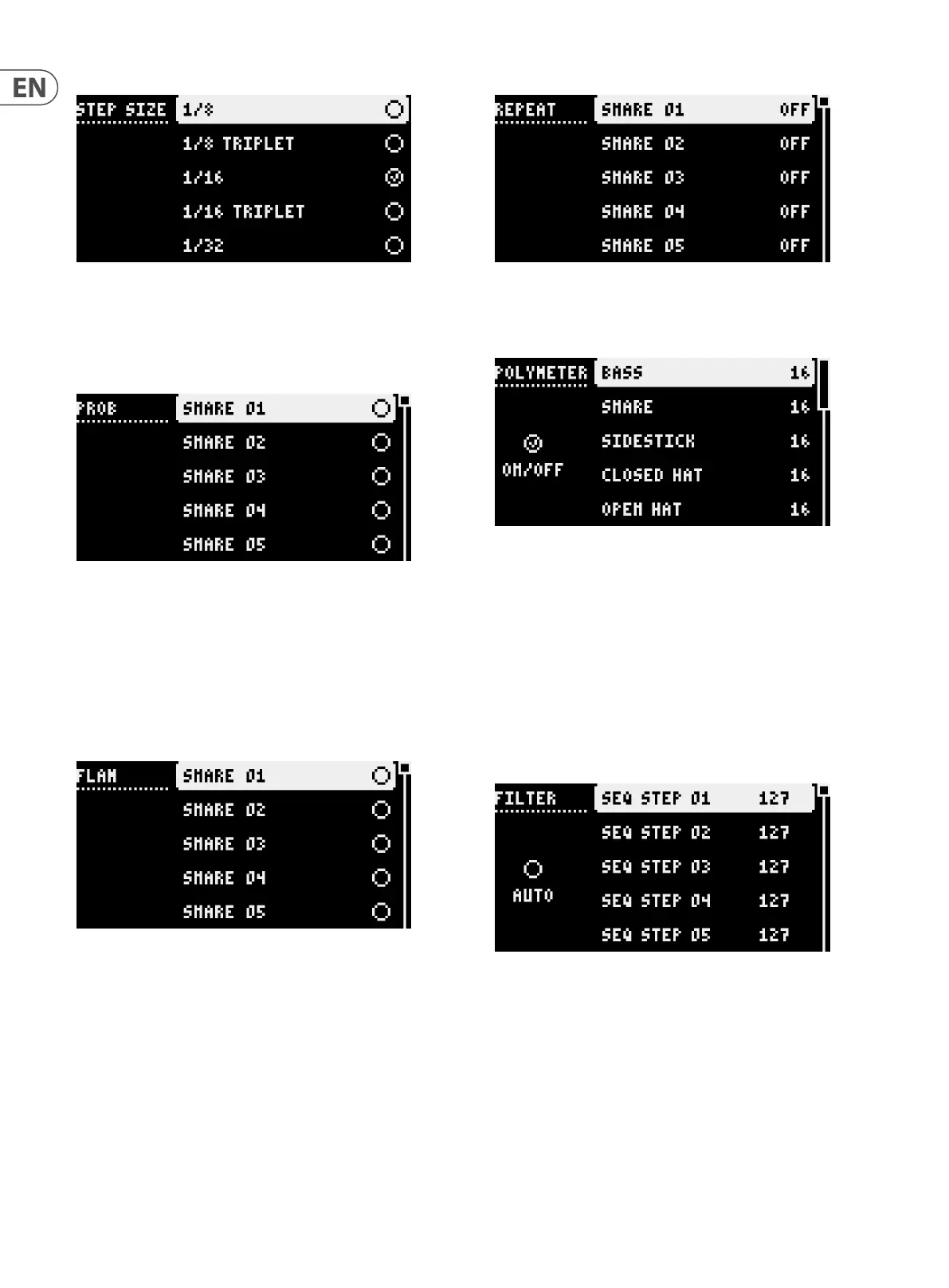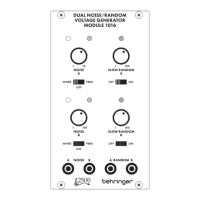18 LM DRUM User Manual
Step Size
Use this option to set the step size. The setting depends on whether Step Size
has been set to pattern, song or global in the Preferences sub-menu (see below).
Available options are 1/8th note, 1/8th triplet, 1/16th note (default), 1/16th
triplet or 1/32nd note.
Probability
If the probability range has been set to anything other than 100% using the tap
button and rate control as described above then the probability sub-menu can
be used on a drum-by-drum basis to select the steps on which Probability is
active. A rate of 100% means that a selected drum programmed on a selected
step will always sound, a setting of 50% means that it will only sound half the
time, and 0% means that it will never sound. This allows a degree of variance to
be introduced to your patterns without having to program it in. The Options sub-
menu allows probability to be set on a pattern, song or global level.
Flam
As with probability the amount of am is set using the tap button and rate
control, and its level of use is set in preferences. The am sub-menu allows it to
be selected on a drum-by-drum, step-by-step basis.
Note Repeat
Note repeat is set on a pattern basis only and can be set on any step for any drum.
The available values are O (default), 1, 2, 4 or 8.
Polymeter
Polymeter, as opposed to polyrhythm, works by having dierent step numbers
for dierent drums within a pattern. So, for example, in a sixteen step pattern
if the bass drum is set to 16 steps then it will repeat with the pattern, whereas
if the hi hat is set to 7 steps then its pattern will play twice followed by the rst
two steps before the pattern repeats. It is a concept that is worth exploring to
discover the possibilities.
In the sub-menu polymeter can be switched on or o using the >> (forward)
button (26) or o with the << (back) button (23), then the step length for any
drum can be set using the navigation and data controls. The default step length is
sixteen. As with other parameters the preferences sub-menu allows polymeter to
be set on a pattern, song or global basis.
Filter
The lter sub-menu allows a lter cuto value, in the range 0 – 255, with a
default of 127, to be set for each step in a pattern Like the other parameters the
lter can be set to be on the basis of individual patterns, songs or global.
The lter cuto can also be recorded into a pattern by putting the pattern
into step record with the lter switched on and turning the cuto control
(see ANALOG FILTER and RECORDING below).
Use the auto button to switch the lter automation on or o.