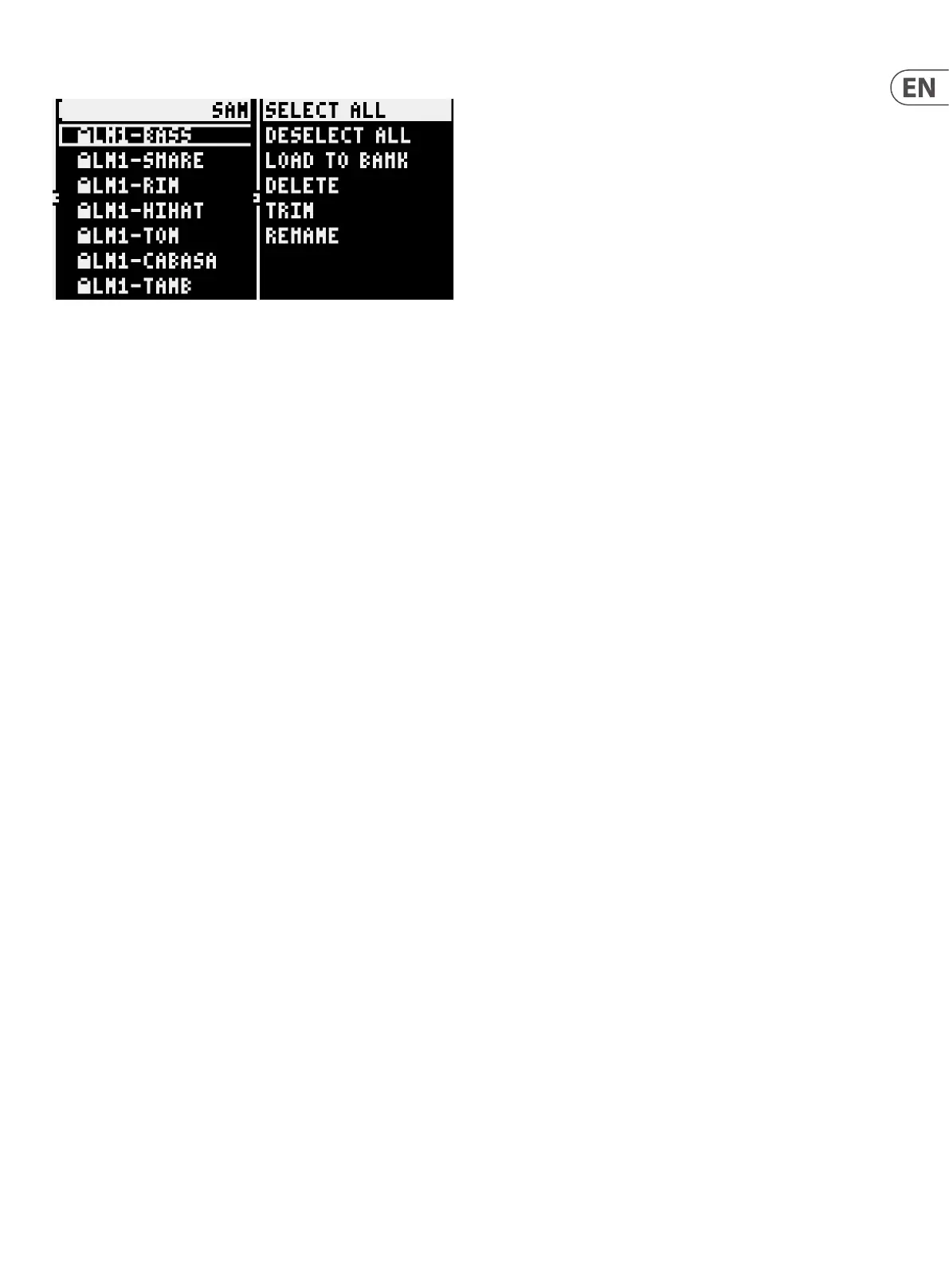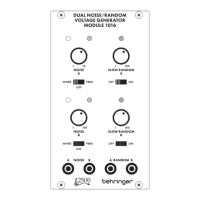25 LM DRUM User Manual
Pressing the left navigation button opens up a second menu:
The options are:
SELECT ALL – selects all samples currently stored in the LM DRUM’s memory.
DESELECT ALL – reverses the Select All action.
LOAD TO BANK – puts the currently selected sample(s) into whichever Bank is
currently in use. It is advisable to select the correct bank before using this option.
DELETE – deletes the selected sample(s) from the LM DRUM’s memory, providing
that they are not write protected. Press yes to conrm deletion, or no to cancel.
TRIM – opens the trim screen described above to allow the current sample to
have its start and/or end trimmed.
RENAME – opens the le name screen described above to allow the current
sample to be renamed.
Multiple samples can be selected by pressing the data encoder on each required
sample in turn, which shows a tick next to the selected samples. In this way it is
possible to delete several samples simultaneously, for example.