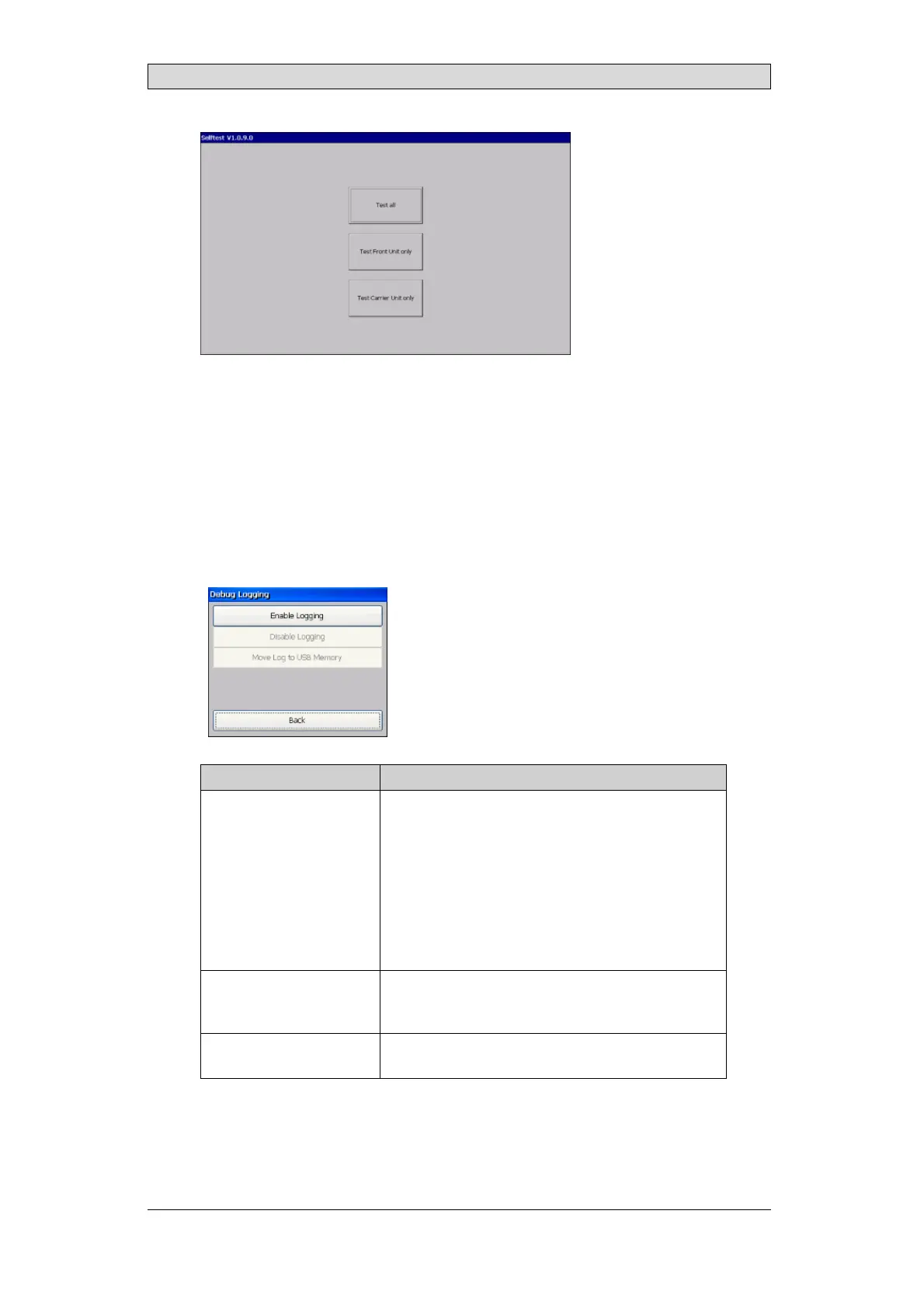Service Menu
3.7 TouchCalibrate
The touch calibration screen enables the function to recalibrate the touch screen.
The recalibration consists of five steps, where a crosshair on the screen is pressed
and held. Take care and try to do this as precise as possible, an incorrect calibration
makes it hard to use the operator panel.
3.8 DebugLogging
TheDebugLoggingdialogenablesthefunction
toenableanddisablethedebugloggingonthe
operatorpanel. Italsoenablesthefunctiontomove
apreviouslycreatedsetofdebuglogfilesfromthe
operatorpaneltoanUSBflashdrive.
Option Description
EnableLogging Theoperatorpanelwillstartorcontinuetostore
additionaldebugloginformationi nlogfiles. Atotal
of10logfilesofamaximumof100kBperfilewil lbe
keptintheoperato rpanelinternalmemory. Ifthelog
filesar efilledtothelimit,th eoldestfilewillbeover
writtenfirst.
Thisfunctionshouldonlybeusedforalimitedtime,as
itwillcontinuouslywritedatatotheflashmemoryand
bythataddtotheflashmemorywear.
DisableLogging Theoperatorpanelstopsstoringdebugl ogdata.
Thedatawillremainintheoperatorpanelinternal
memory.
MoveLogtoUSBMemory Movesthedebuglogfilesintheoperatorpaneltoan
externalUSBstoragedevice.
BeijerElectronics, MAEN352
11
