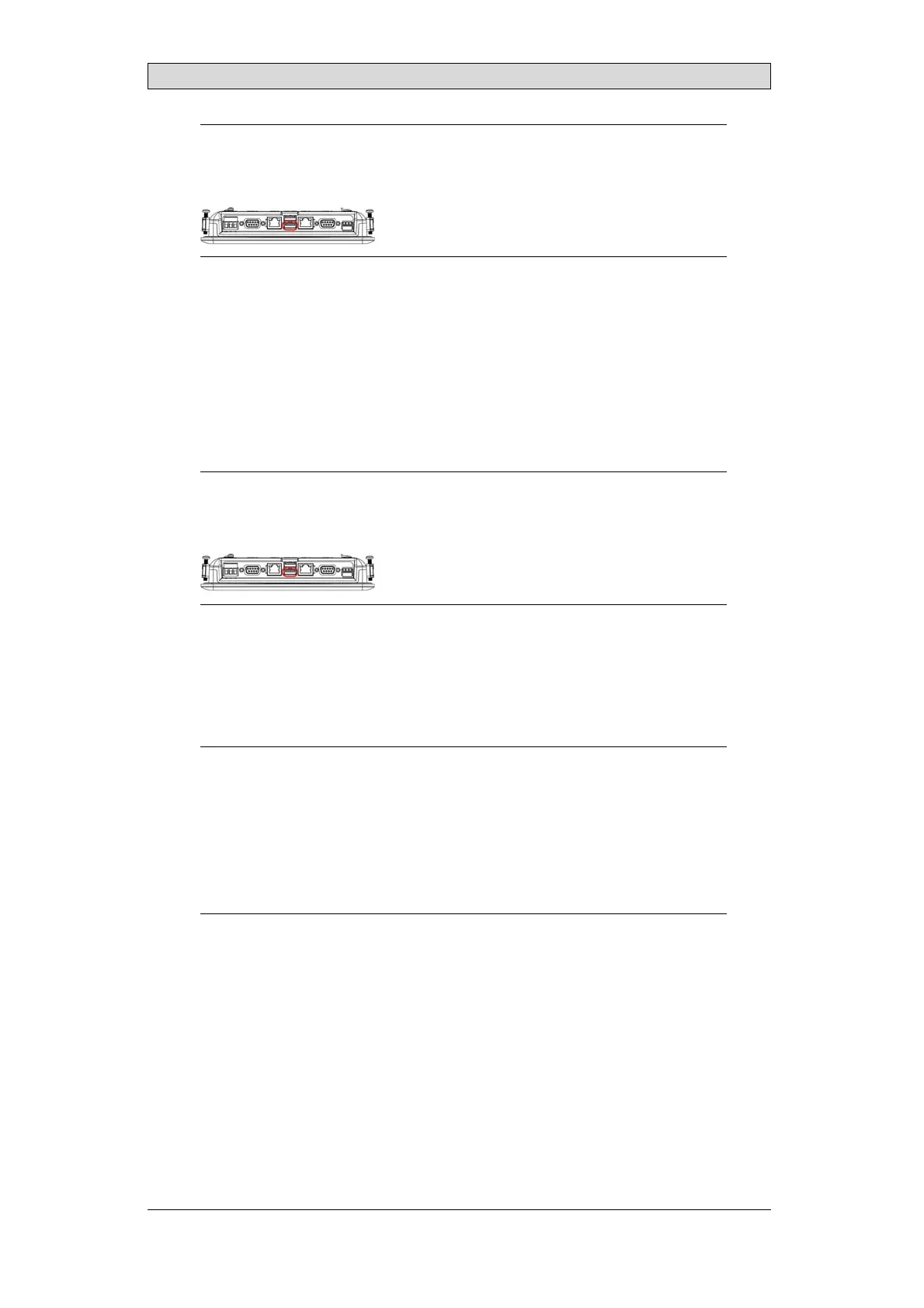Image Update
Note:
ItisonlytheprimaryUSB-portthatcanbedetectedduringstart-upandthereforethis
USB-portmustbeused. ForHPmodelsthisistheportclosesttothedisplay. Seefigure.
4.1.2 Image+NewiXDeveloperProject
It is possible to upgrade both the panel image and the iX Developer project on an
operator panel. This is done in two steps:
1.
Create a panel image USB flash drive or SD-card using the Image Loader
utility.
2.
Export the iX Developer project from within iX Developer, to that same USB
flash drive or SD-card.
Note:
ItisonlytheprimaryUSB-portthatcanbedetectedduringstart-upandthereforethis
USB-portmustbeused. ForHPmodelsthisistheportclosesttothedisplay. Seefigure.
4.2 UpdatingthePanelImageover
Ethernet
The Image Loader utility can be used to upgrade the panel image over Ethernet.
Note:
BeforetryingtoupdatethepaneloverEthernet,makesurethatyourPCisonthesame
IP-subnetastheoperatorpanel. IfyourpanelhasanIPaddressof192.168.1.1,and
anetmaskof255.255.255.0,thenyourPChastohaveanIPaddressintherangeof
192.168.1.2–192.168.1.254andanetmaskof255.255.255.0,inordertobeableto
communicatewiththepanel.
ToentertheupdatemodeonaiXTxAorX2base,pressafingeronthescreenandapply
powertothepanel.
BeijerElectronics, MAEN352
15
