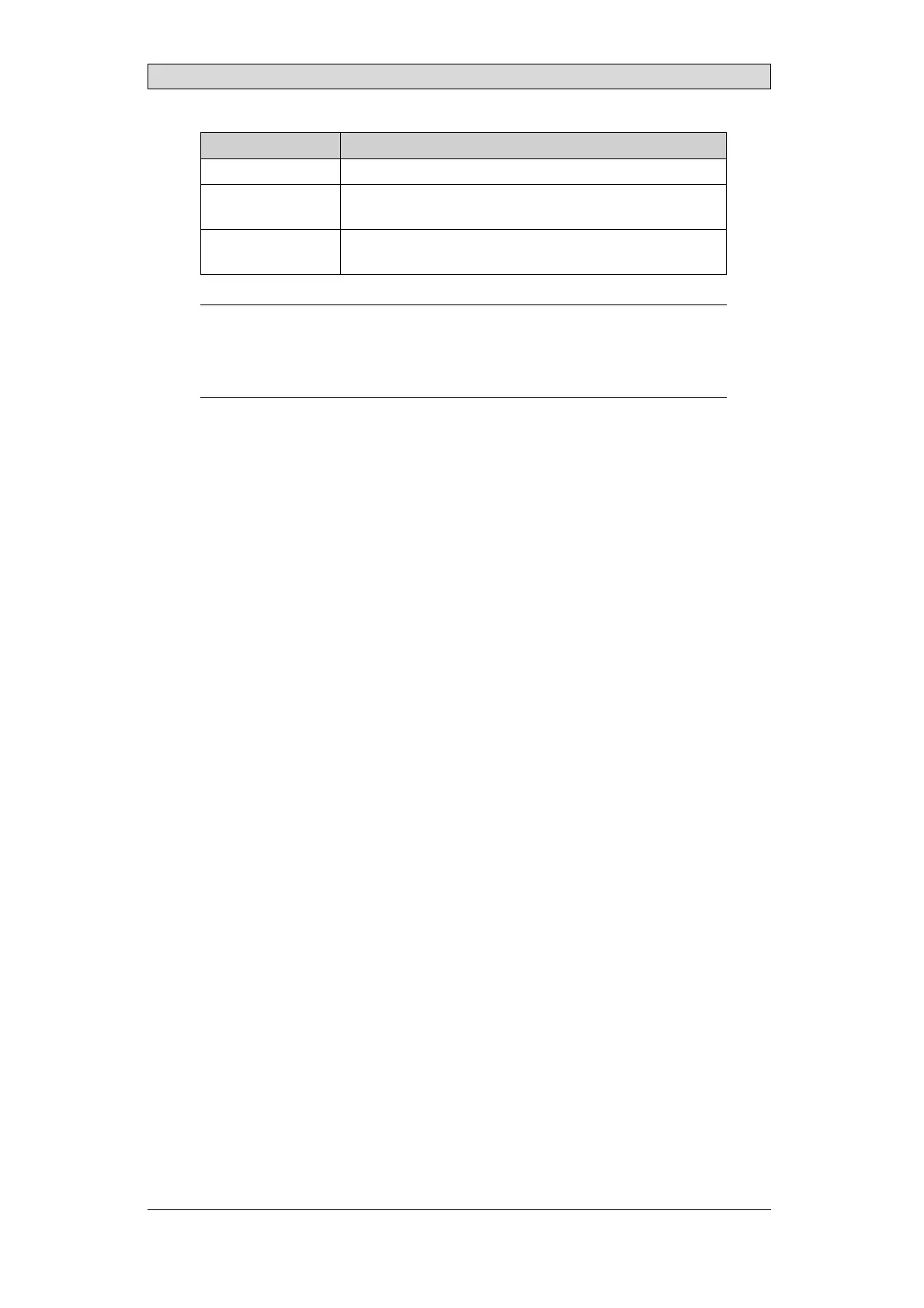Service Menu
Category Description
Selftestcont. Showstheresultofthelastselftest.
Summaryofflash
drivestorage
Showsasummaryoftheflashdrivestoragestatus.
Networkadapters ShowsIPconfigurationsandMACaddressesforthenetwork
adaptersintheoperatorpanel.
Note:
Theinfor mation(layoutandnumberofscreens)onthediagnosticscreenpagesappear
differentlydependingonscreensize. ThescreenshotsabovearetakenfromaX2base
15v2HPoperatorpanel.
3.9.1 ExportDiagnosticInformation
Click Save to USB memory to export the diagnostic information to an extern al
USB flash drive or other USB connected storage device. Make sure that the storage
device is connected before tr ying this option.
BeijerElectronics, MAEN352
13
