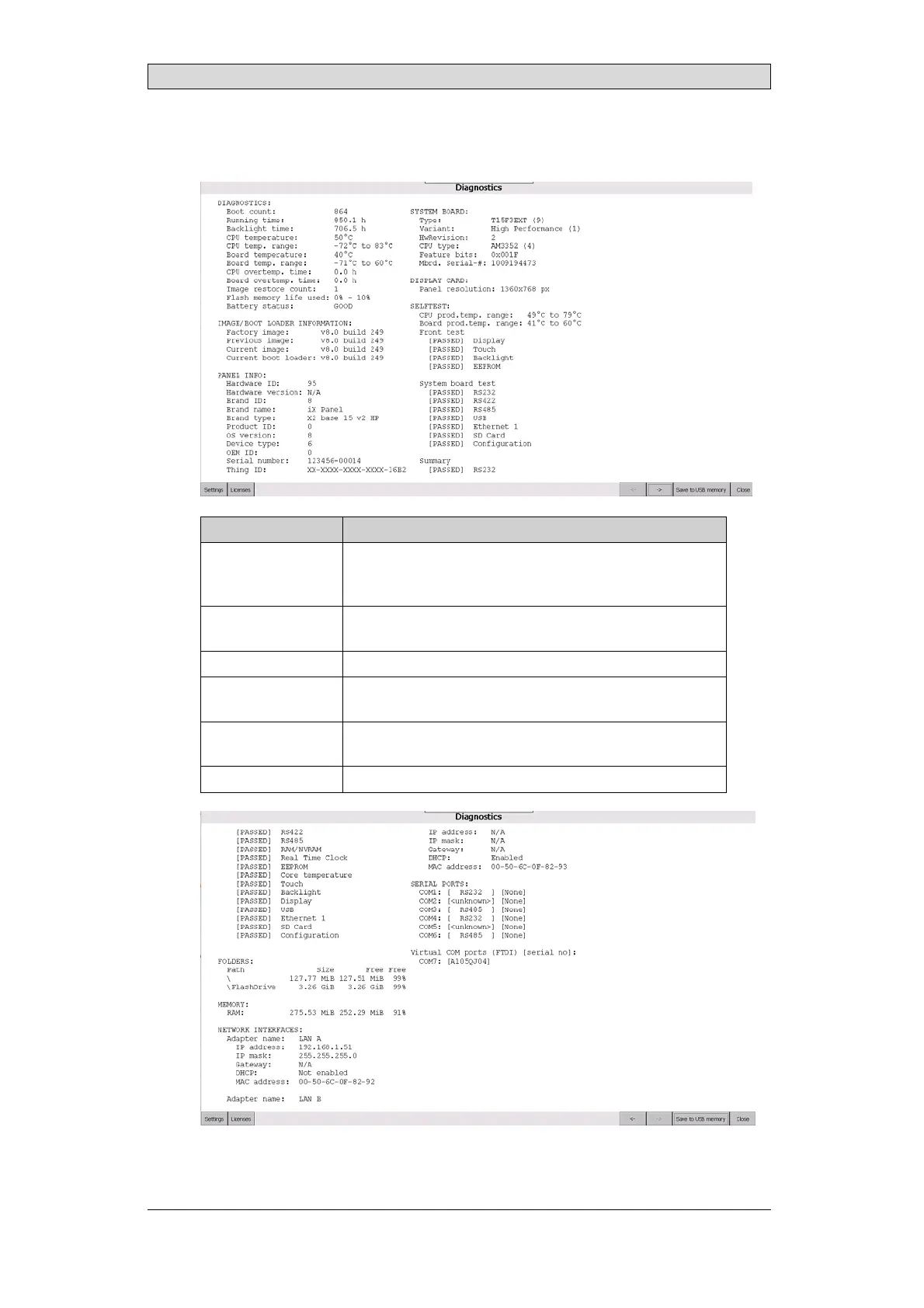Service Menu
3.9 Diagnostic
Category Description
Diagnostics Showshowmanytimestheoperatorpanelhasbeenstarted,
howlongtheoperatingpanelhasbeenrunning,measured
temperaturesandthewearoftheflashmemory.
ImageInformation Displaysalistofthepanelimagesavailableontheoperator
panel.
PanelInform ation Showsthemake,modelandrevisionoftheoperatorpanel.
SystemBoard ShowshardwareinformationoftheSystemboardinthe
operatorpanel.
DisplayCard ShowshardwareinformationoftheDisplaycardinthe
operatorpanel.
Selftest Showstheresultofthelastselftest.
BeijerElectronics, MAEN352
12
