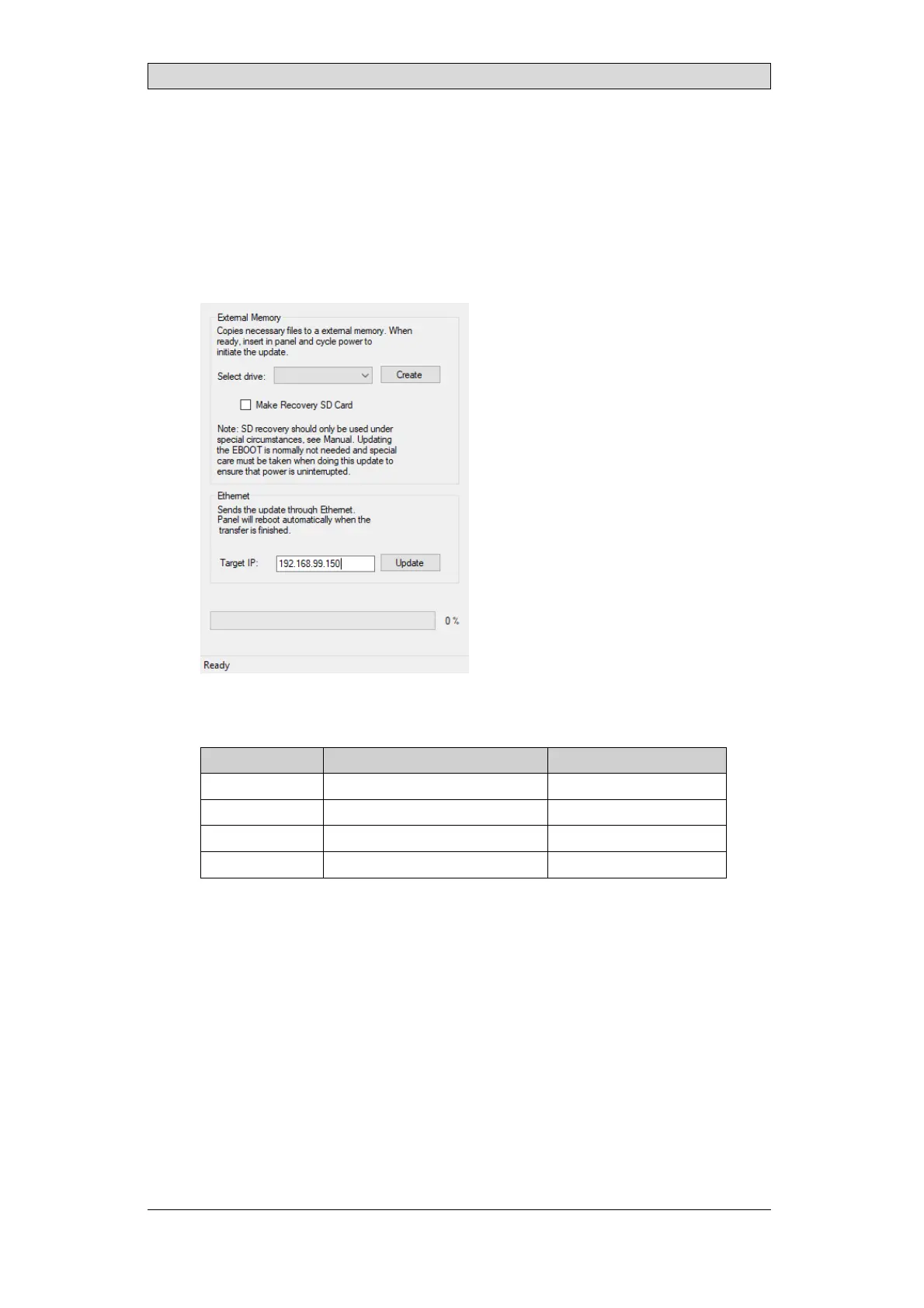Image Update
4 ImageUpdate
The operator panel comes pre-loaded on delivery with an image.
iX Runtime can be updated via Ethernet using a PC.
The Image Loader utility is used to create Image Loader SD-cards and USB-sticks
or to transfer a panel image to an operator panel over Ethernet.
TheIMLcanbeupdatedinthefollowingwa
ys:
Updatemethod iXDeveloperpro jectremains IPadressremains
Ethernet X X
USB X X
SD X X
RecoverySDCard - -
Ifyouwantacomplet
esystemupdate,chooseMakeRecoverySDCard. The
iXDeveloperwillth
enbesettodefaultsettings,exceptfortouch.
4.1 UpdatingthePa
nelImageusingUSB
orSD-Card
4.1.1 Preferre
dWay
Using a USB flash drive or SD-card to update the image in an operator panel is the
preferred method of updating the panel. This makes it possible to upgrade the
panel image without the use of a PC.
BeijerElectronics, MAEN352
14
