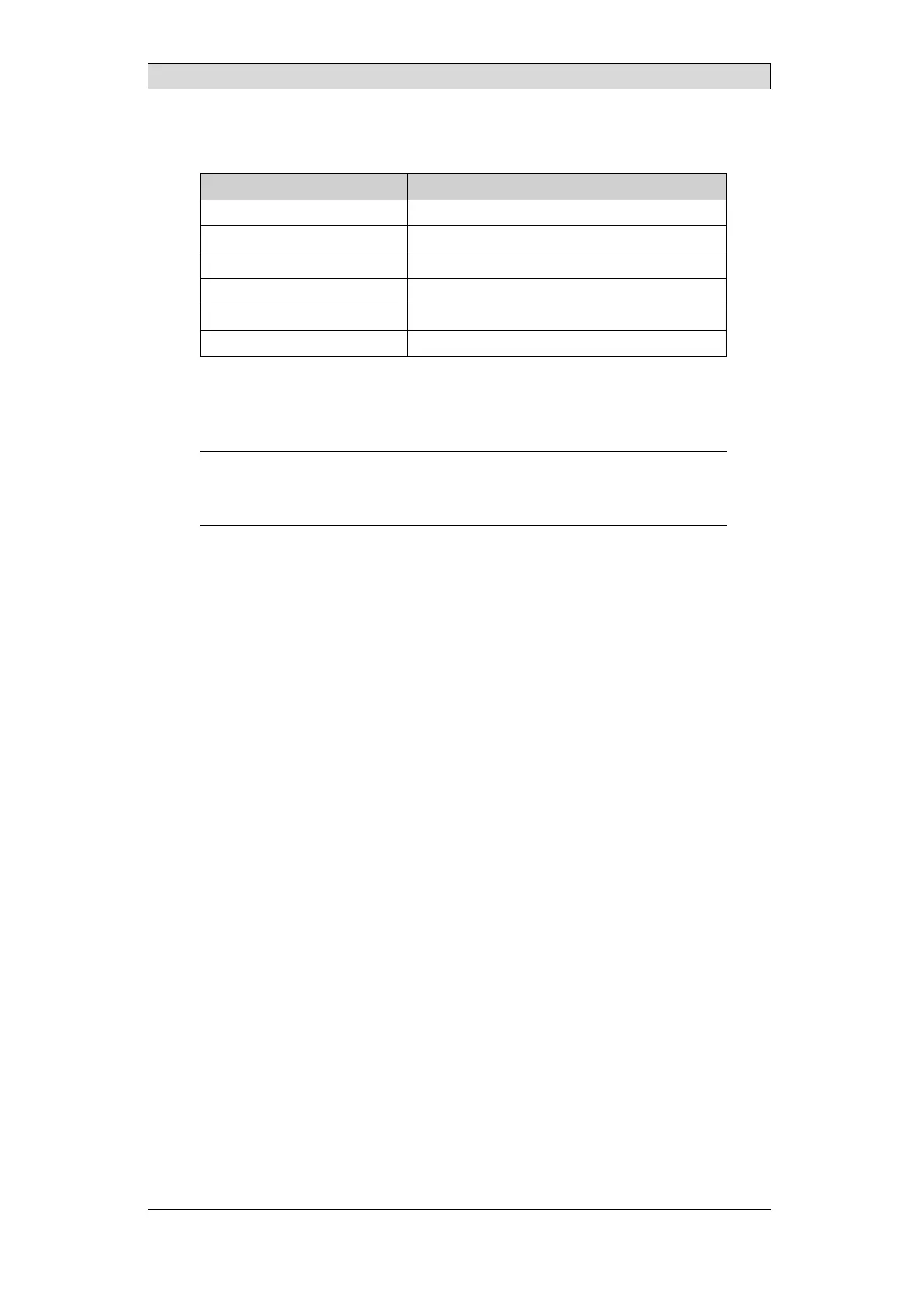Introduction
1.4 References
Name Description
MAEN328 InstallationManualX2base5v2
MAEN329 InstallationManualX2base7v2
MAEN330 InstallationManualX2base7v2HP
MAEN331 InstallationManualX2base10v2
MAEN332 InstallationManualX2base10v2HP
MAEN333 InstallationManualX2base15v2HP
The installation, technical data as well cutout and outline dimensions of the panels
are described in the installation manual for each operator panel. Please refer to the
Installation manuals and the iX Developer manual for further information.
Note:
Currentdocumentationandsoftwareupdatescanbefoundon
http://www.beijerelectronics.com
BeijerElectronics, MAEN352
5