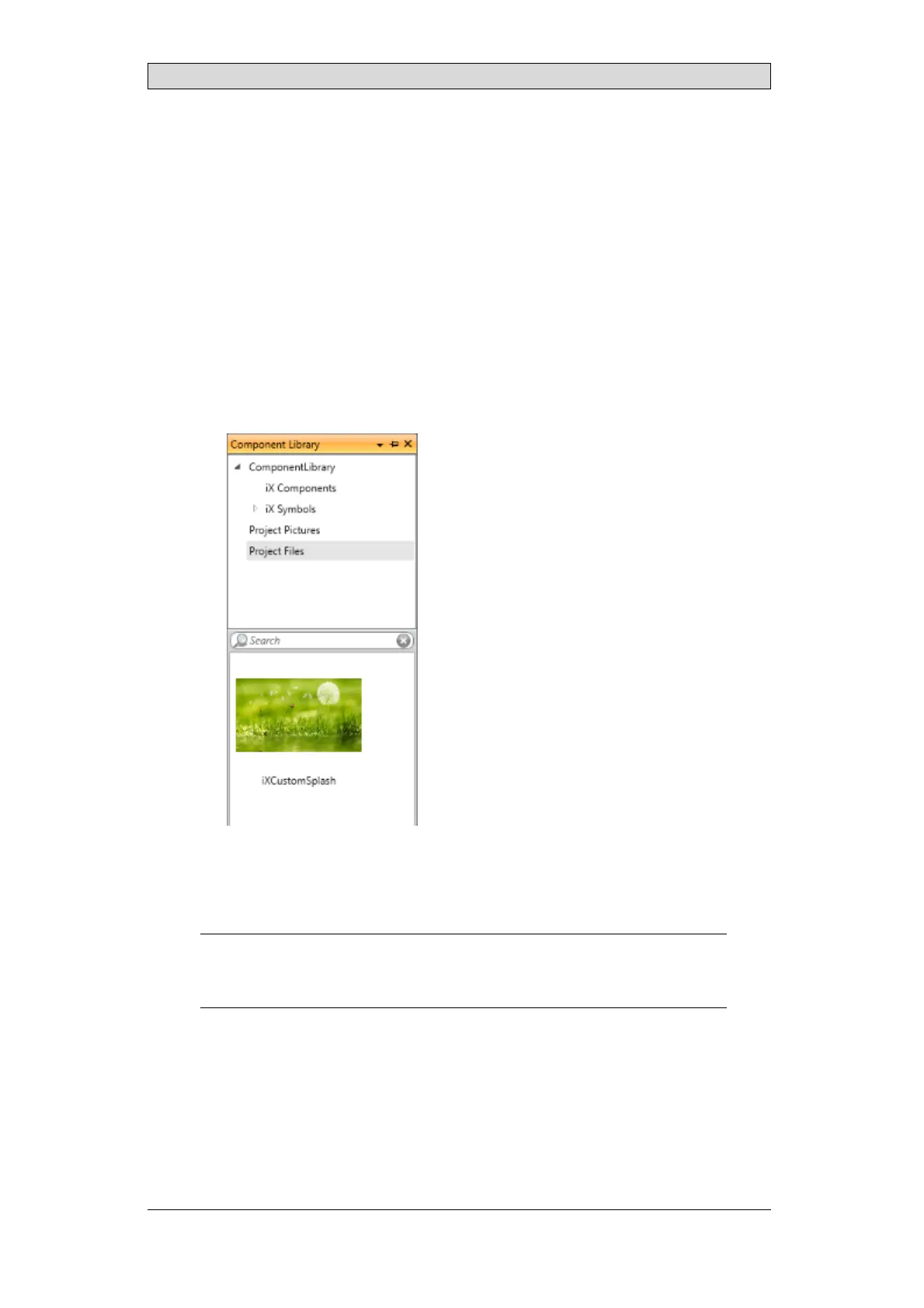Creating a custom Welcome Screen
5 CreatingacustomWelcome
Screen
The default Welcome Screen on an X2 operator panel, with the exeption of
X2 base, can be replaced with a custom picture.
1.
Create a start-up picture with the following characteristics:
– Size:Theexactsameresolutionasthepanelthepicturewillbeusedin
– Name: iXCustomSplash.bmp
– Picture format: .bmp
2.
Create a iX Developer project for the panel you want to replace the Welcome
Screen on.
3.
Add the picture to the project’s Project Files.
4.
Download the project to the operator panel.
5.
Reboot the panel to load the new Welcome Screen.
Tip:
Tocheckthepanelresolution,startiXDeveloper,andinthewizardselectthecorrect
paneltype,andthencheckthetechnicaldatadisplayedfortheoperatorpanel.
BeijerElectronics, MAEN352
19
