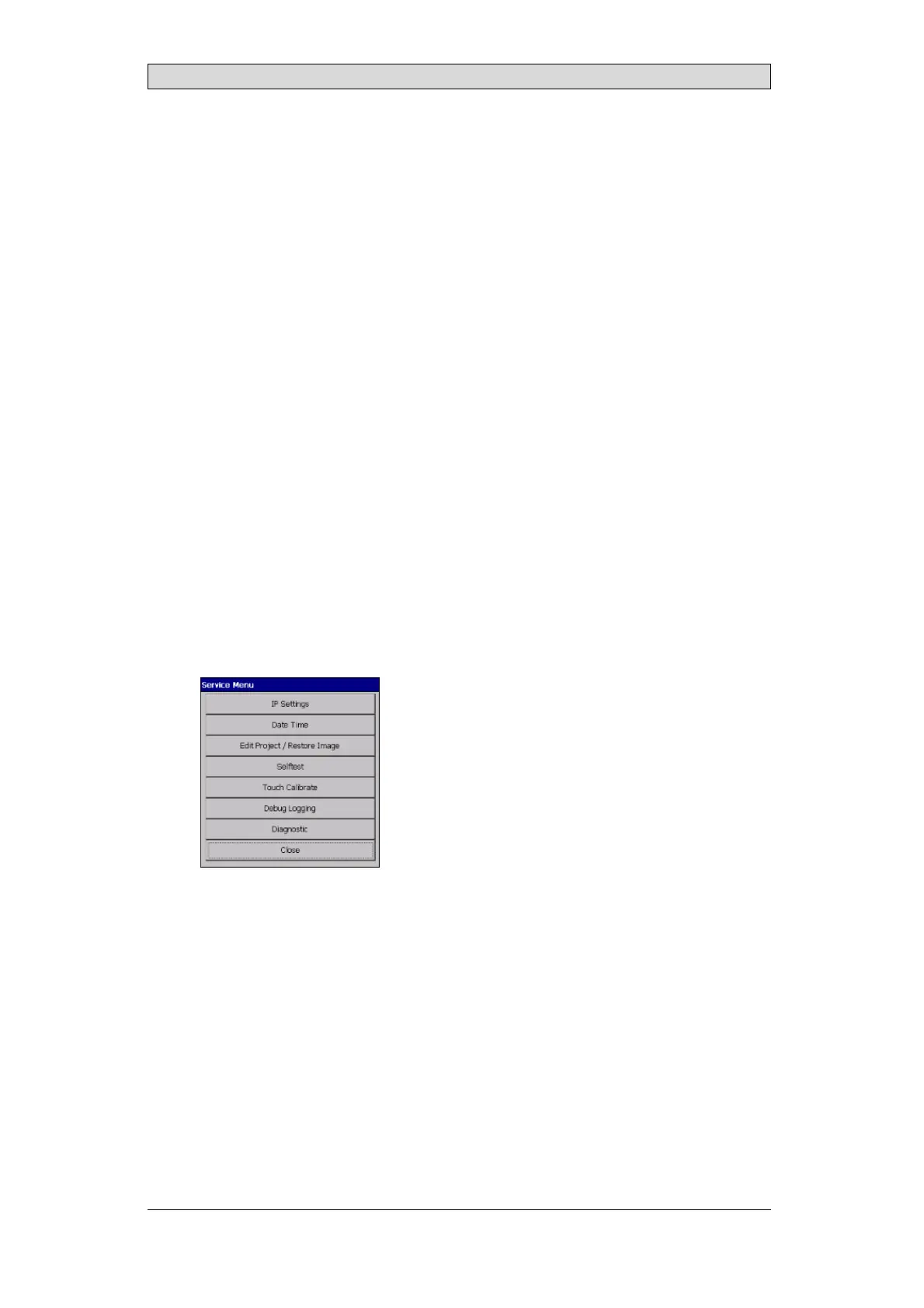Service Menu
3ServiceMenu
The service menu for the operator panel can be accessed before a project is
downloaded.
3.1 ServiceMenuinanEmptyPanel
When no project is loaded in the panel memory, the panel will boot, displaying the
Welcome screen.
• Press anywhere on the panel display to enter the service menu.
3.2 ServiceMenuinaPanelcontaining
aProject
Perform the following steps to enter the service menu:
1.
Apply power to the panel.
2.
When the hourglass appears, press a finger on the screen and hold for
approximately 20 seconds.
3.
If the service menu is password protected, you will be prompted for a pin code.
Enter pin code.
4.
The touch calibration screen will display the following message:
“Tap anywhere on screen or touch calibrate will start in 10 seconds.”
5.
Press the screen once again to enter the service menu.
3.3 IPSettings
The following parameters can be set:
• IP address
• Subnet mask
• Default gateway
• DNS settings for the Ethernet port on the operator panel
The default setting for LAN A is: IP address 192.168.1.1, Subnet mask
255.255.255.0
BeijerElectronics, MAEN352
8
