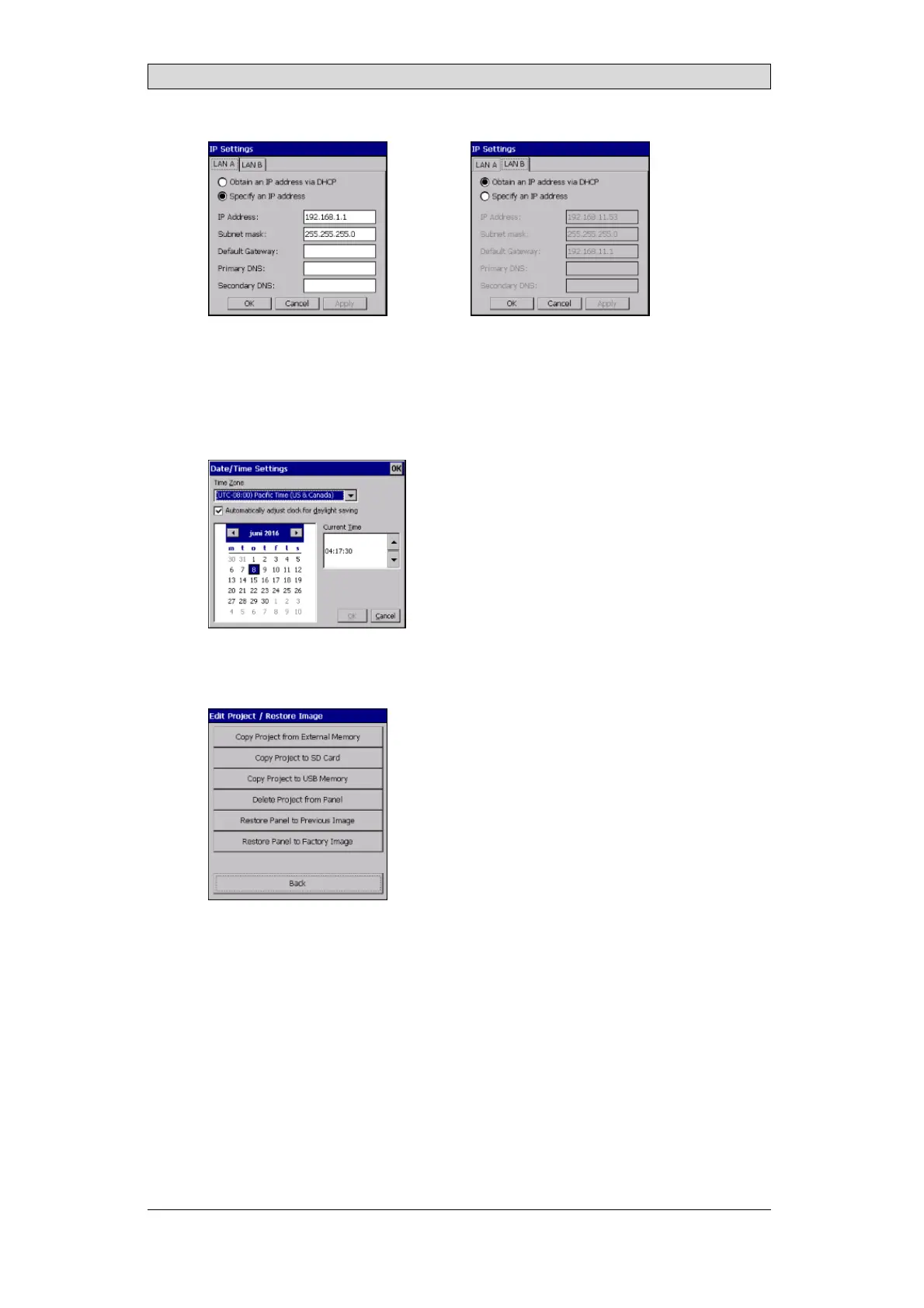Service menu
If the operator panel is equipped with two ethernet ports, then a second tab is
shown in the IP settings dialog. The default setting for LAN B is “Obtain an IP
address via DCHP”.
3.4 Date/Time
Thedat e/timesettingsdialogallowsset ting
oftheTimezone,date,timeandalsosetting
automaticadjustmentofclockfordaylight
saving.
3.5 Editproject
Theeditproject/rest oreimagedialogallows
modifyingtheprojectinanoperatorpane
l
and,ifneeded,restorethepanelimaget
oa
previousversion.
3.5.1 Copyprojectfromexternalmemory
This option enables the function to copy an iX Developer project from an external
memory, USB flash drive or storage device connected to on e of the operator panels
USB-ports.
3.5.2 CopyprojecttoSDcard
This option enables the function to copy the iX Developer project and all the files
neededtoruntheapplicationtoanexternalSDcard.
BeijerElectronics, MAEN205G
10
