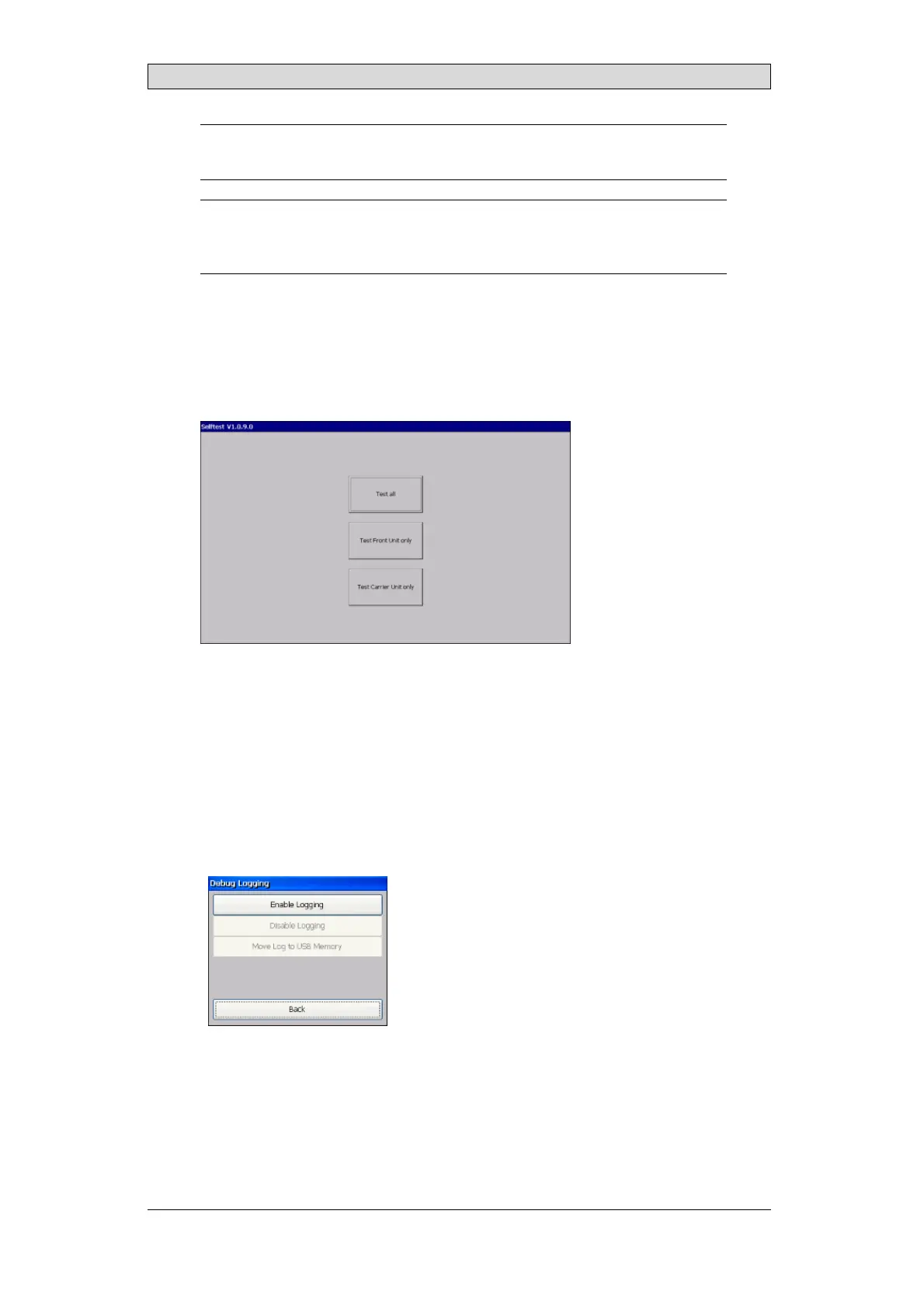Service menu
Note:
ThisoptionisonlyavailableonX2panels,withtheexceptionofX2base
Note:
IftheoperatorpanelcontainsaCODESYSRuntime,thentheCODESYSRuntimemustbe
downloadedonceagaintothepanelafterthepanelimagehasbeenchanged.
3.6 Selftest
The self test screen looks a little different depending on operator panel type.
To be able to fully test the Carrier unit, a complete set of test plugs, SD card and a
USB flash drive is needed.
3.7 Touchcalibrate
The touch calibration screen en
ables the function to recalibrate the touch screen.
The recalibration consists of
five steps, where a crosshair on the screen is pressed
and held. Take care and try to do
this as precise as possible, an incorrect calibrati on
makes it hard to use the operat
or panel.
3.8 Debuglogging
TheDebugLoggingdialogenablesthefunction
toenableanddisablethedebugloggingonthe
operatorpanel. Italsoenablesthefunctiontomove
apreviouslycreatedsetofdebuglogfilesfromthe
operatorpaneltoanUSBflashdrive.
BeijerElectronics, MAEN205G
12