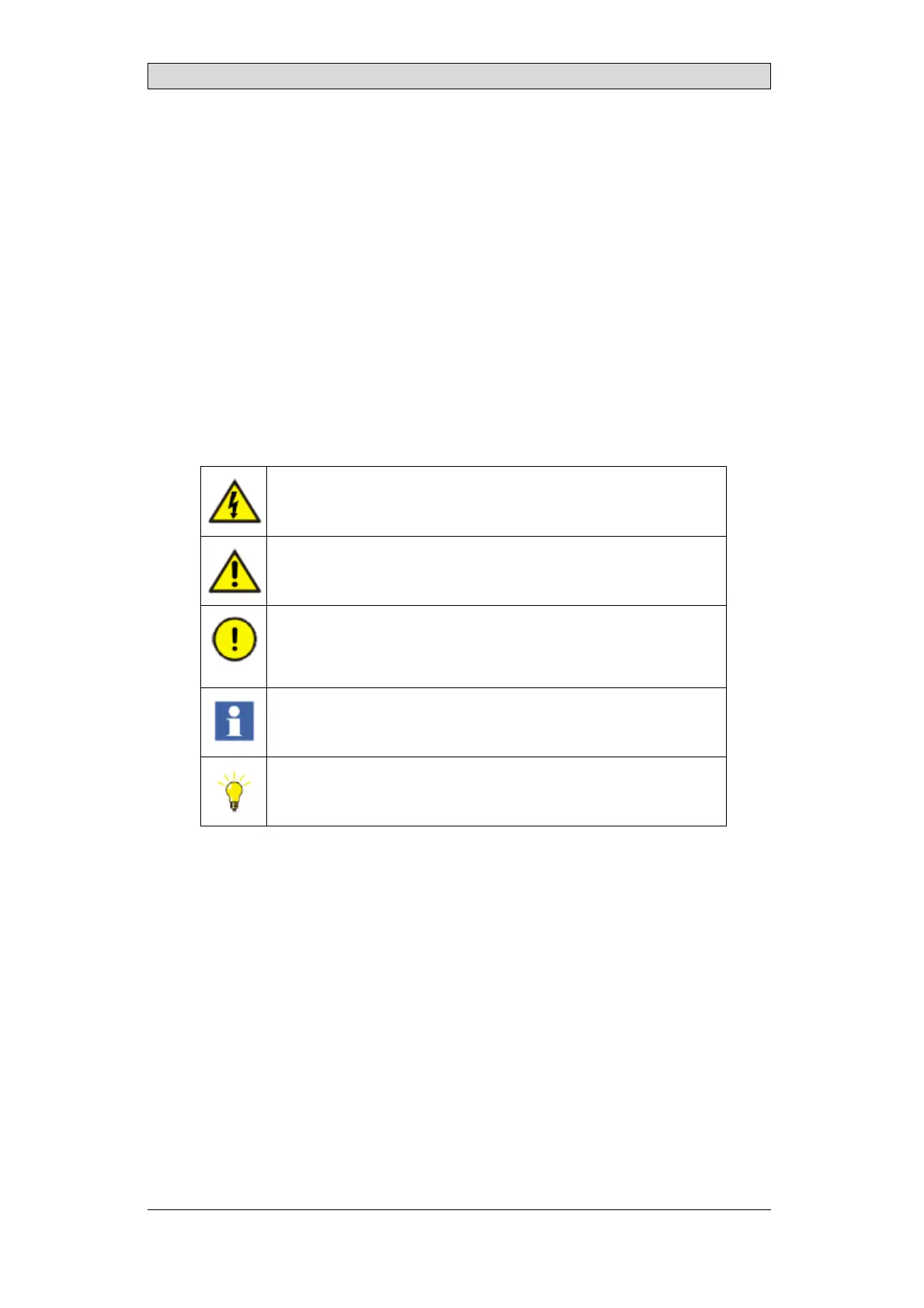Introduction
1Introduction
1.1 Safetyprecautions
Both the installer and the owner and/or operator of the operator panel must read
and understand the manual.
1.2 Warning,caution,information,and
tipIcons
This publication includes Warning, Caution, and Information where appropriate
to point out safety related or other important information. It also includes Tip
to point out useful hints t o the reader. The corresponding symbols should be
interpreted as follows:
Electricalwarningiconindicatesthepresenceofahazardwhichcould
resultinelectricalshock.
Warningiconindicatesthepresenceofahazardw h ichcouldresultin
personalinjury.
Cautioniconindicatesimportantinformat i onorwarningrelatedto
theconceptdiscussedi nthetext. Itmightindicatethepresenceof
ahazardwhichcouldresultincorruptionofsoftwareordamageto
equipment/property.
Informationiconalertsthereadertopertinentfactsandconditions.
Tipiconindicatesadviceon,
forexample,howtodesignyourprojecto r
howtouseacertainfunction.
1.3 Trademarks
Microsoft, Windows, Windows Embedded CE 6.0 R3, Windows Embedded
Compact 2013, Windows 7, Windows Embedded Standard 7 are registered
trademarks or trademarks of Microsoft Corporation in the USA and/or other
countries. Any additional trade names given in this documentation are trademarks
of their corresponding owners.
BeijerElectronics, MAEN205G
5
