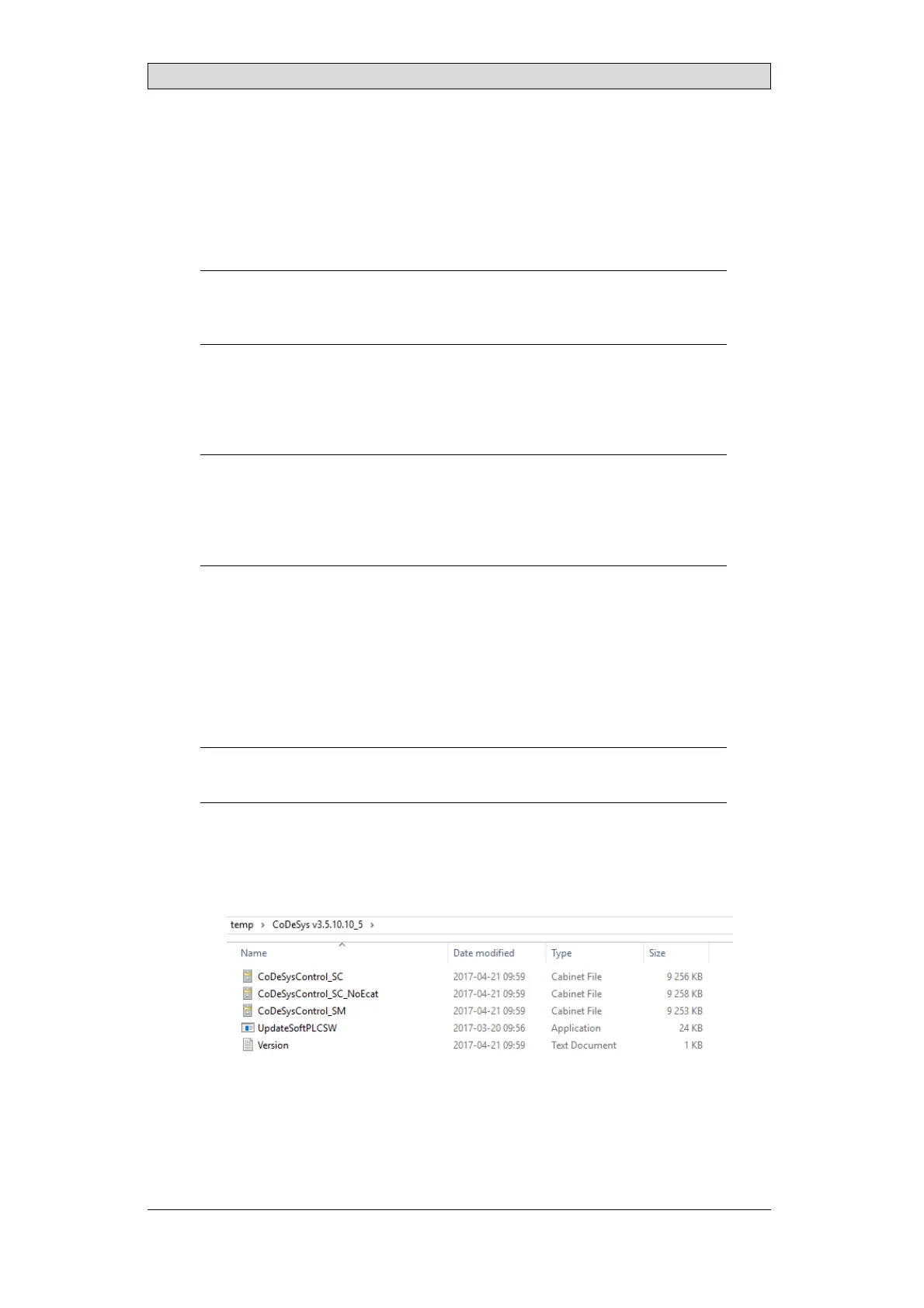Image and CODESYS update
1.
Select the folder that contains the CODESYS files.
2.
Select the target IP address for the panel.
3.
Press the Get info button to make sure that communication with the panel is
working.
4.
Select the desired options
Note:
TheonlyvalidoptionsforX2motionarePowerfailretainandEtherCATwith
distributedclock.
5.
Press Update to perform the update. This button is disabled until
communication has been established with the panel by previously pressing
the Get info button.
Note:
BeforedownloadinganewCODESYSRuntime,thepanelimageshouldal
waysfirstbe
downloadedtotheoperatorpanelagain,eveniftherearenochange
stothepanel
image. IfonlytheCODESYSRuntimeisinstalled,thenthismayres
ultinproblems
connectingtoandcommunicatingwithotherdevices.
5.5 UpdatingtheCODESYSruntime
usingUSB
1. In order to install a CODESYS software package on an operator panel, add
the following values:
2. InserttheUSBflashdriveinthedeviceandrebootthedevice.
Note:
Theupdateismadeautomatically.
3. Remove the USB flash driv
eandrebootthedevice.
1.
In order to install a CODESYS software package on an X2 control operator
panel, copy the files l isted below to the root of an empty USB flash drive.
2.
Insert the USB flash drive in the panel and reboot the panel.
3.
Answer Yes when asked if the current version of SoftPLC should be replaced
BeijerElectronics, MAEN205G
23