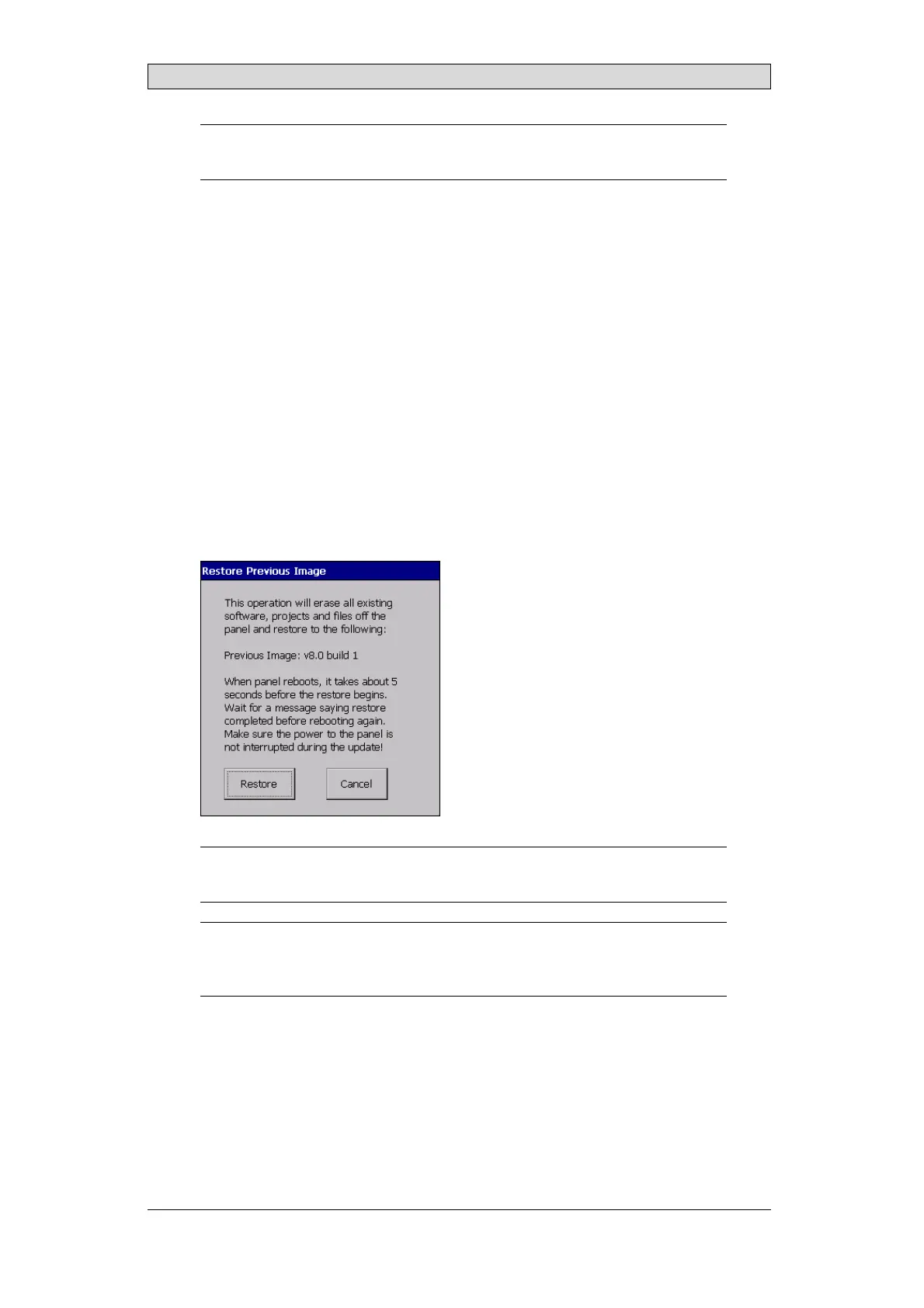Service menu
Note:
ThisoptionisnotavailableonX2base.
3.5.3 CopyprojecttoUSB
The iX Developer project and all the files needed to run the application are copied
to an external USB flash drive or other USB connected storage device. Make sure
that the storage device is connect ed before trying this option.
3.5.4 Deleteproject
The iX Developer project and all its corresponding files are deleted from the
operator panel. There is no way of undeletingaproject,makesurethattheprojec
t
should be deleted before confirming the deletion.
3.5.5 Restorepaneltopreviousimage
The operator panel image can be restored to the panel image version the operator
panel was using, before a new panel image was loaded into the operator panel.
This option is used to restore a panel to a known working condition.
Note:
ThisoptionisonlyavailableonX2panels,withtheexceptionofX2base
Note:
IftheoperatorpanelcontainsaCODESYSRuntime,thentheCODESYSRuntimemustbe
downloadedonceagaintothepanelafterthepanelimagehasbeenchanged.
3.5.6 Restorepaneltofactoryim age
The operator panel image can be restored to the panel image version that the
operator panel was shipped with from the factory. Use this option if all else fails,
this will downgrade the operator panel to its initial state.
BeijerElectronics, MAEN205G
11
