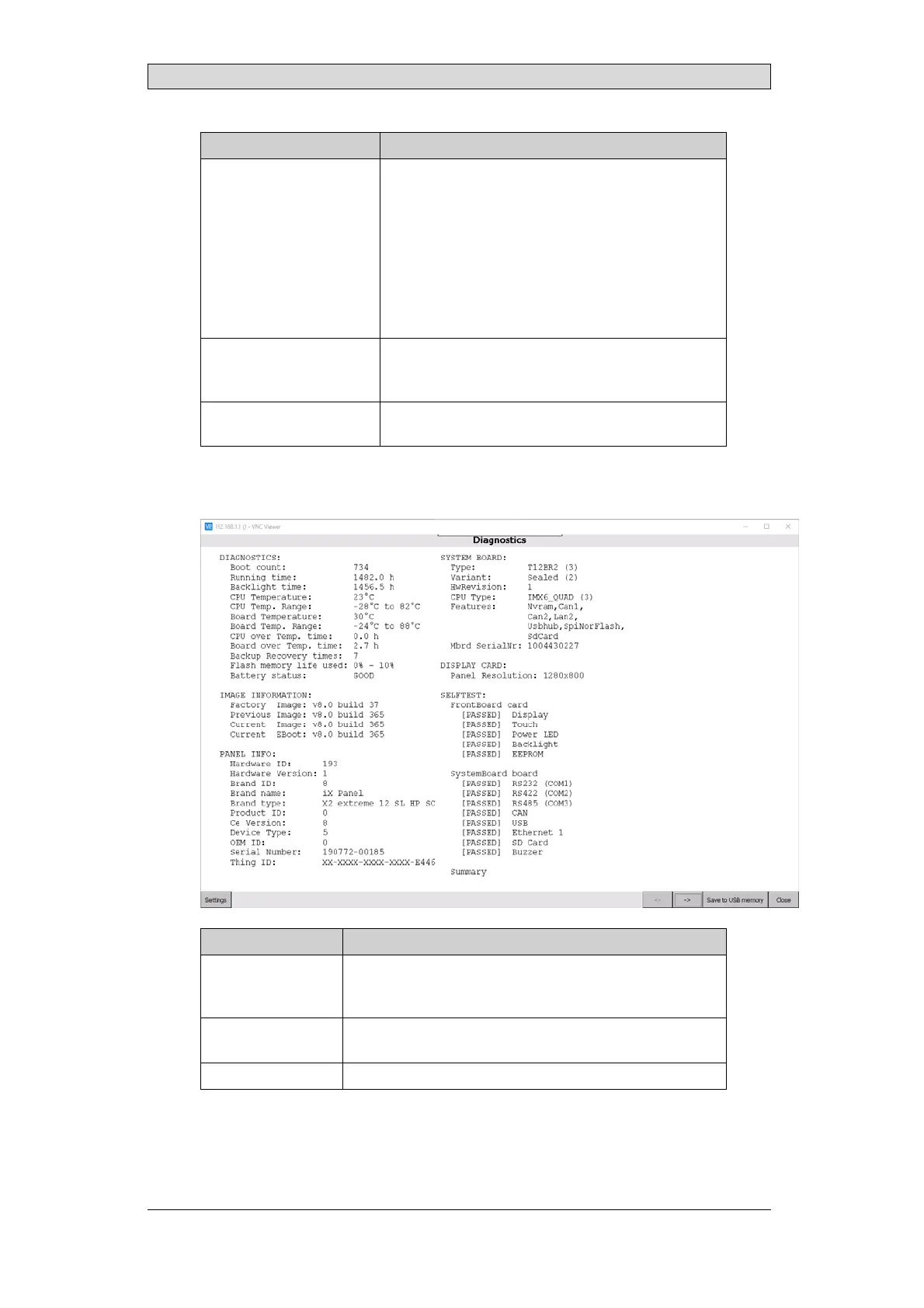Service menu
Option Description
EnableLogging Theoperatorpanelwillstartorcontinuetostore
additionaldebugloginformat ioninlogfiles. Atotal
of10logfilesofamaximumof100kBperfilewillbe
keptintheoperatorpanelinternalmemory. Ifthelog
filesar efilledtothelimit,theoldestfilewillbeover
writtenfirst.
Thisfunctionshouldonlybeusedforalimitedt ime,as
itwillcontinuouslywritedatatotheflashmemoryand
bythataddtotheflashm emorywear.
DisableLogging Theoperatorpanelstopsstoringdebuglogdata.
Thedatawillremainintheoperatorpanelinternal
memory.
MoveLogtoUSBMemory Movesthedebuglogfilesintheoperatorpaneltoan
externalUSBstoragedevice.
3.9 Diagnostic
Category Description
Diagnostics Showshowmanytimestheoperatorpanelhasb eenstarted,
howlongtheoperatingpanelhasb eenrunning,measured
temperaturesandthewearoftheflashmemory.
Imageinformation Displaysalistofthepanelimagesavailableontheoperator
panel.
Panelinform ation Showsthemake,modelandrevisionoftheoperatorpanel.
BeijerElectronics, MAEN205G
13