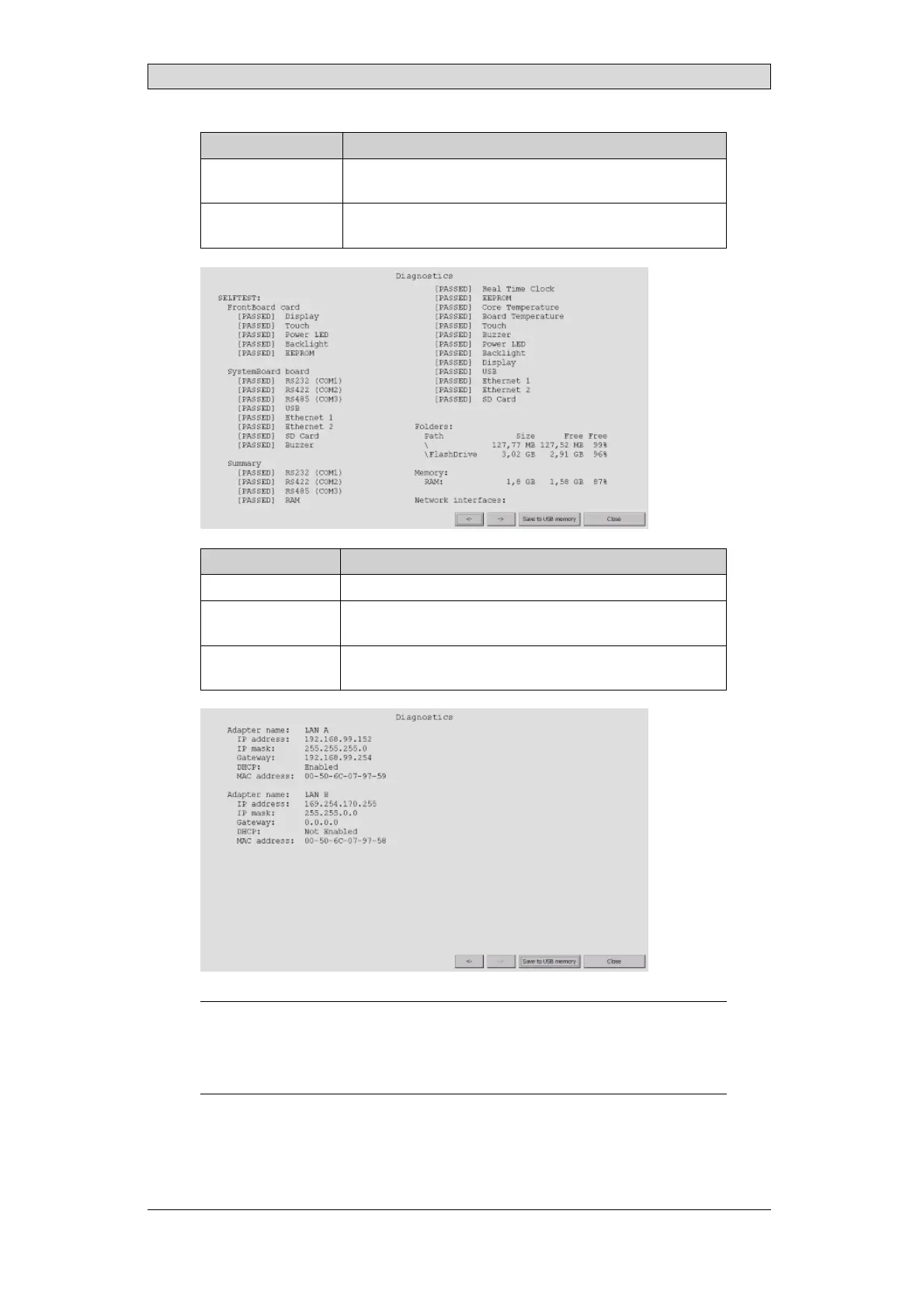Service menu
Category Description
Systemboard ShowshardwareinformationoftheSystemboardinthe
operatorpanel.
Displaycard ShowshardwareinformationoftheDisplaycardinthe
operatorpanel.
Category Description
Selftest Showstheresultofthelastselftest.
Summaryofflash
drivestorage
Showsasummaryoftheflashdrivestoragestatus.
Networkadapters ShowsIPconfigurationsandMACaddressesforthenetwork
adaptersintheoperatorpanel.
Note:
Theinformation(layoutandnumberofscreens)onthediagnosticscreenpages
appeardifferentlydependingonscreensize. Thescreenshotsabovearetakenfrom
aX2control10operatorpanel.
BeijerElectronics, MAEN205G
14
