3
• Account Management
The RIPM allows the administrator to create multiple user accounts and control
access to servers.
• Event Log
The Event Log captures and stores all user activity on the RIPM.
• Email Notification
The RIPM enables the administrator to monitor user activity and sends email
notification of logins, invalid logins, and logouts.
• Multiple Platform Support
The RIPM works with KVM switches or servers with PS/2 or USB
console connections.
• Video Resolution
With a 117MHz bandwidth, the RIPM is able to support video resolutions of up
to 1600x1200@75Hz.
• 0U Rack-Mountable
The RIPM is compact enough to be positioned on your desktop or mounted on
the back of your server rack for 0U installation.
• Firmware Updates
Flash upgrades allow you to obtain the latest firmware updates for your RIPM.
These firmware updates ensure that the RIPM is compatible with the latest
devices and hardware and are free for the life of the RIPM. Visit www.belkin.com
for upgrade information and support.
1-2 Features Overview Overview
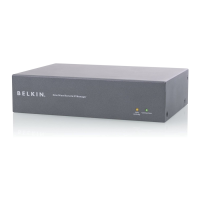
