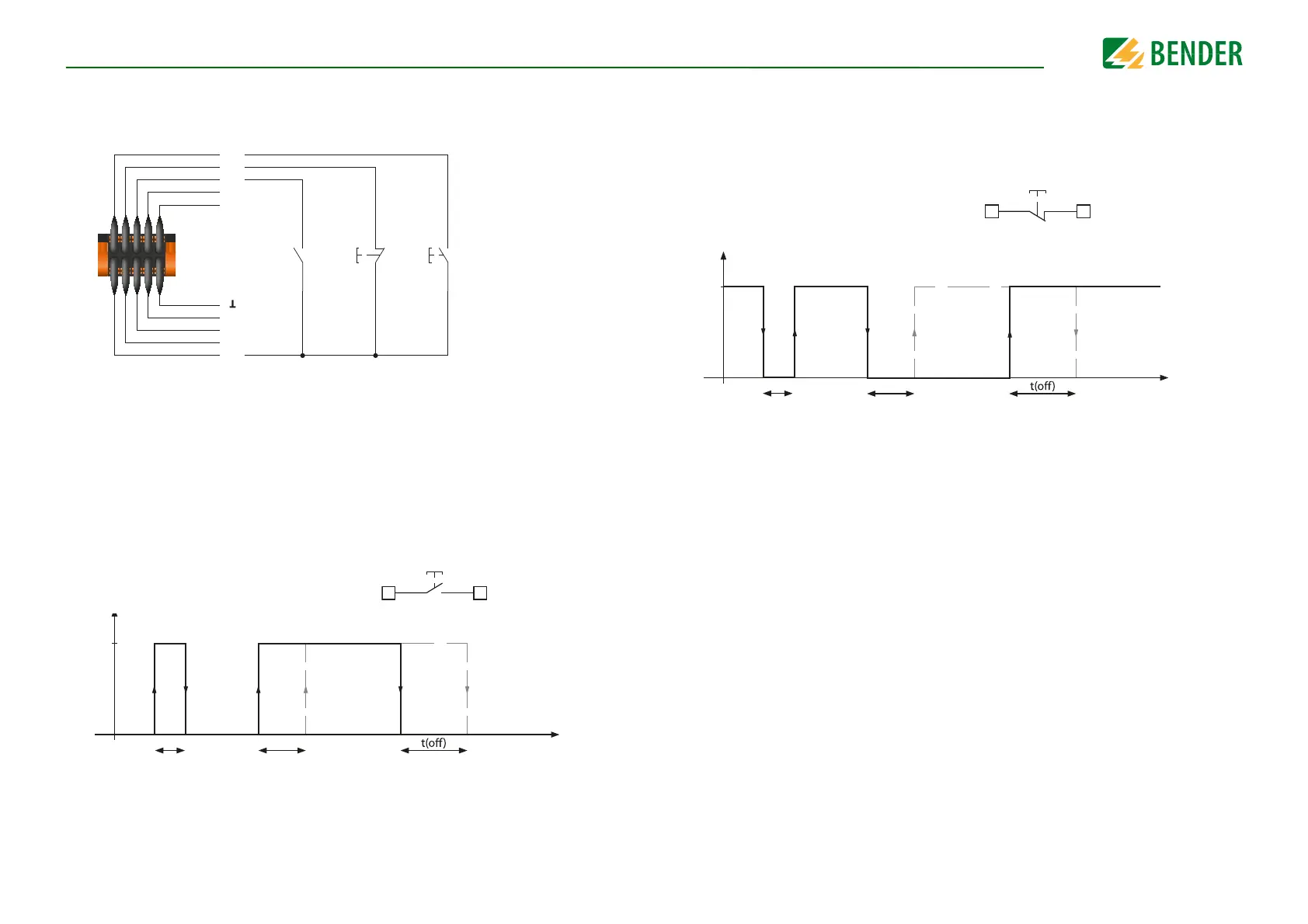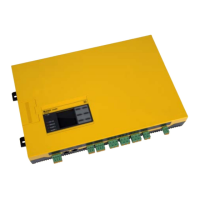SettingsSettings
iso685-D-B_D00177_05_M_XXEN/07.2017
35
10.1 (1.9) Inputs
The ISOMETER® provides a total of three digital inputs.
The exemplary wiring diagram shows how the digital inputs can be wired:
10.1 (1.9.1) Digital 1
The following parameters can be set for the digital input:
10.1 (1.9.1.1) Mode
The operating mode for the digital input can be set to the following values:
•Active high
An event is carried out on the rising edge of the
digital input (low to high).
Response time t(on)/t(off) after a switch-on sig-
nal.
I2
I3
A
B
M+
Q2
Q1
+
Device
inactive
Reset Test
I1
t
0
1
t(on)
Reaction
Impulse on
Reaction
< t(on)
10.1 (1.9.1.2) t(on)
The response time t(on) after a switch-on signal can be set between 100 milliseconds and
300 seconds (refer to “10.1 (1.9.1.1) Mode”).
10.1 (1.9.1.3) t(off)
The response time t(off) after a switch-off signal can be set between 100 milliseconds and
300 seconds (refer to “10.1 (1.9.1.1) Mode”).
•Active low
An event is carried out on the falling edge of the digital input (high to
low).
Response time t(on)/t(off) after a switch-off signal.
t
0
1
t(on)
Reaction Reaction
< t(on)
Impulse onImpulse o
