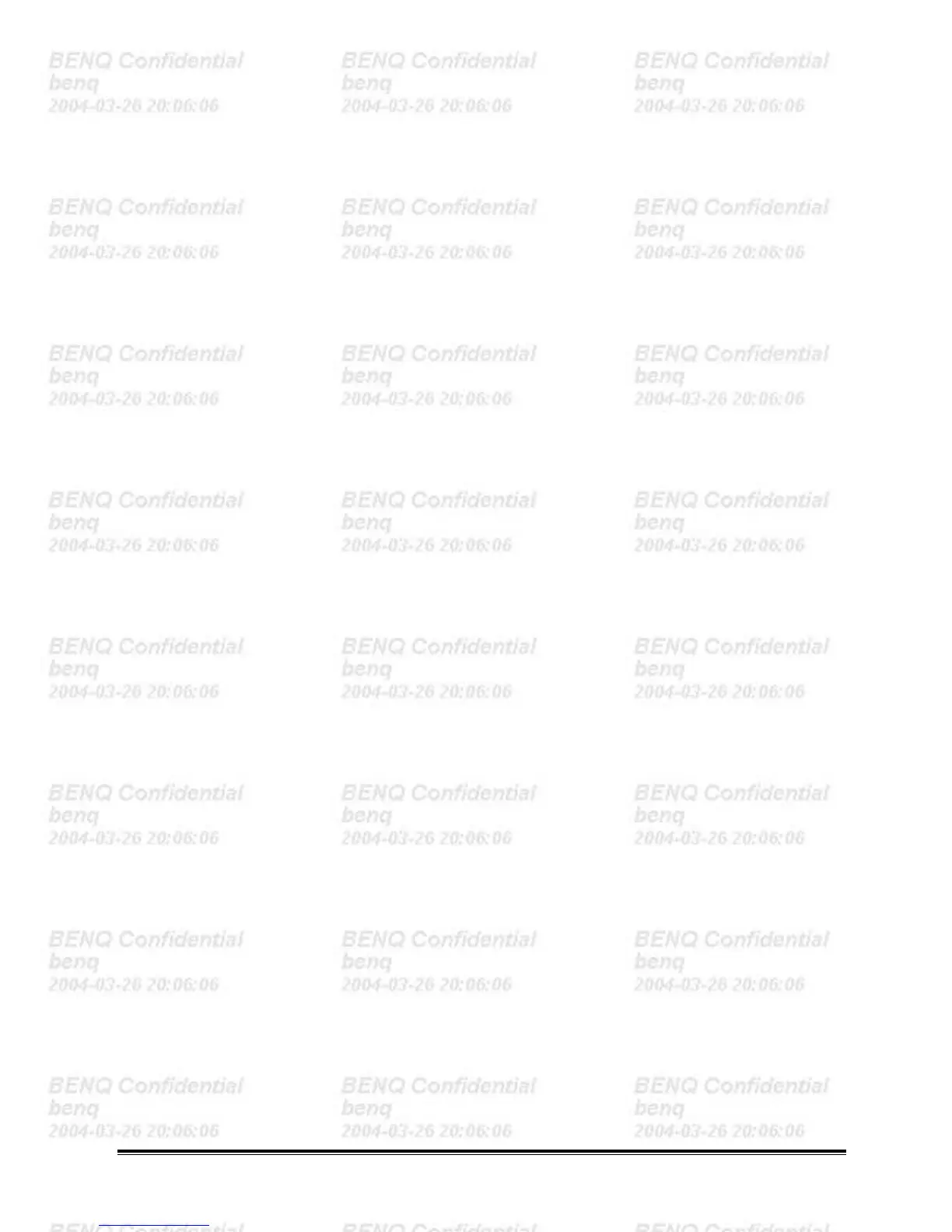Q7T3-FP737S Dual function LCD Monitor Service Guide
Alignment Procedure
2
Confidential
4. Turns off the monitor power.
E. Writing EDID file:
1. Setup a PC with DDC card.
2. Connect PC to monitor with a D-sub signal cable.
3. Please refer to the C212 for the correct EDID file.
4. Runs the writing program to write the EDID file into EEPROM for analog input, ie. 15-pin
D-sub.
5. Read both EEPROM data and confirm it to match with the C212 document definition.
6. Connect PC to monitor with a DVI-D signal cable.
7. Please refer to the C212 for the correct EDID file.
8. Runs the writing program to write the EDID file into EEPROM for DVI input, ie. 24-pin
DVI-D.
9. Read both EEPROM data and confirm it to match with the C212 document definition.