
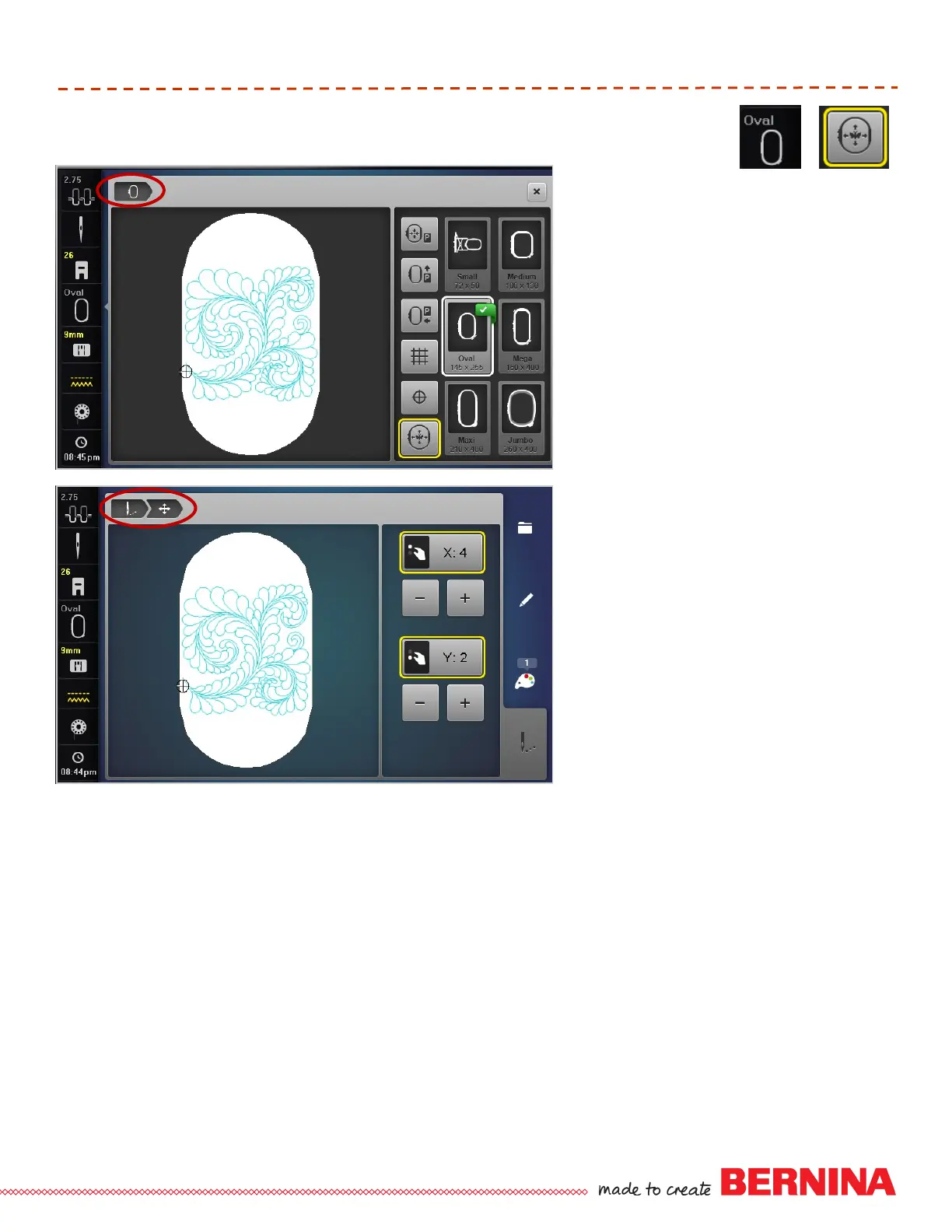 Loading...
Loading...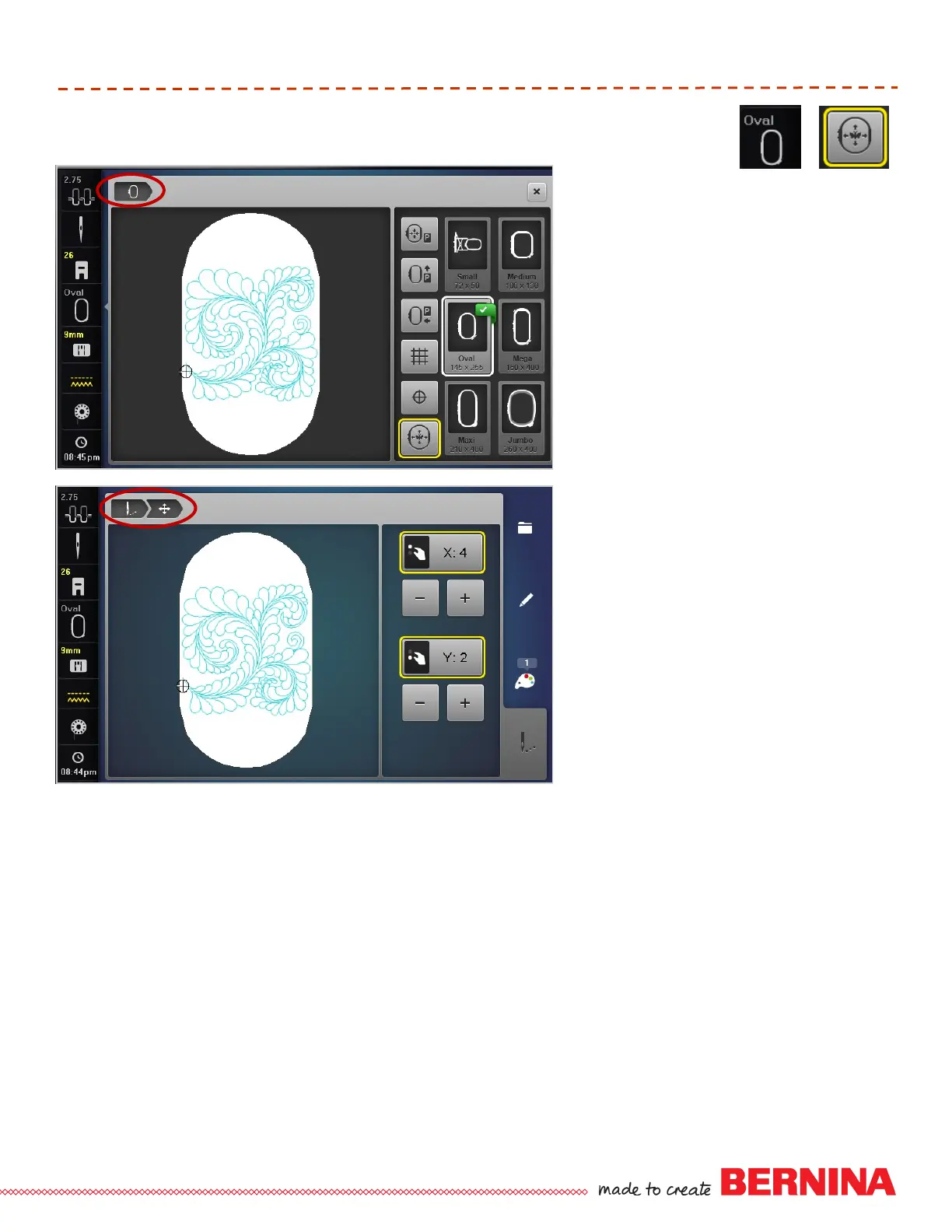
Do you have a question about the Bernina Bernette Series and is the answer not in the manual?
| Stitch Patterns | Varies by model |
|---|---|
| Buttonhole Styles | Varies by model |
| Sewing Speed | Varies by model |
| Needle Positions | Varies by model |
| Free Arm | Yes |
| Stitch Count | Varies by model |
| Maximum Stitch Width | Varies by model |
| Maximum Stitch Length | Varies by model |
| Needle Threader | Varies by model |
| Stitches | Varies by model |
| Built-in Stitches | Varies by model |
| Automatic Features | Varies by model |
| Weight | Varies by model |
| Dimensions | Varies by model |
| Display | Varies by model |
| Model | Bernette Series |
| Presser Feet | Varies by model |
| Speed Control | Varies by model |
| Warranty | Varies by model |
| Feed Dogs | Adjustable |











