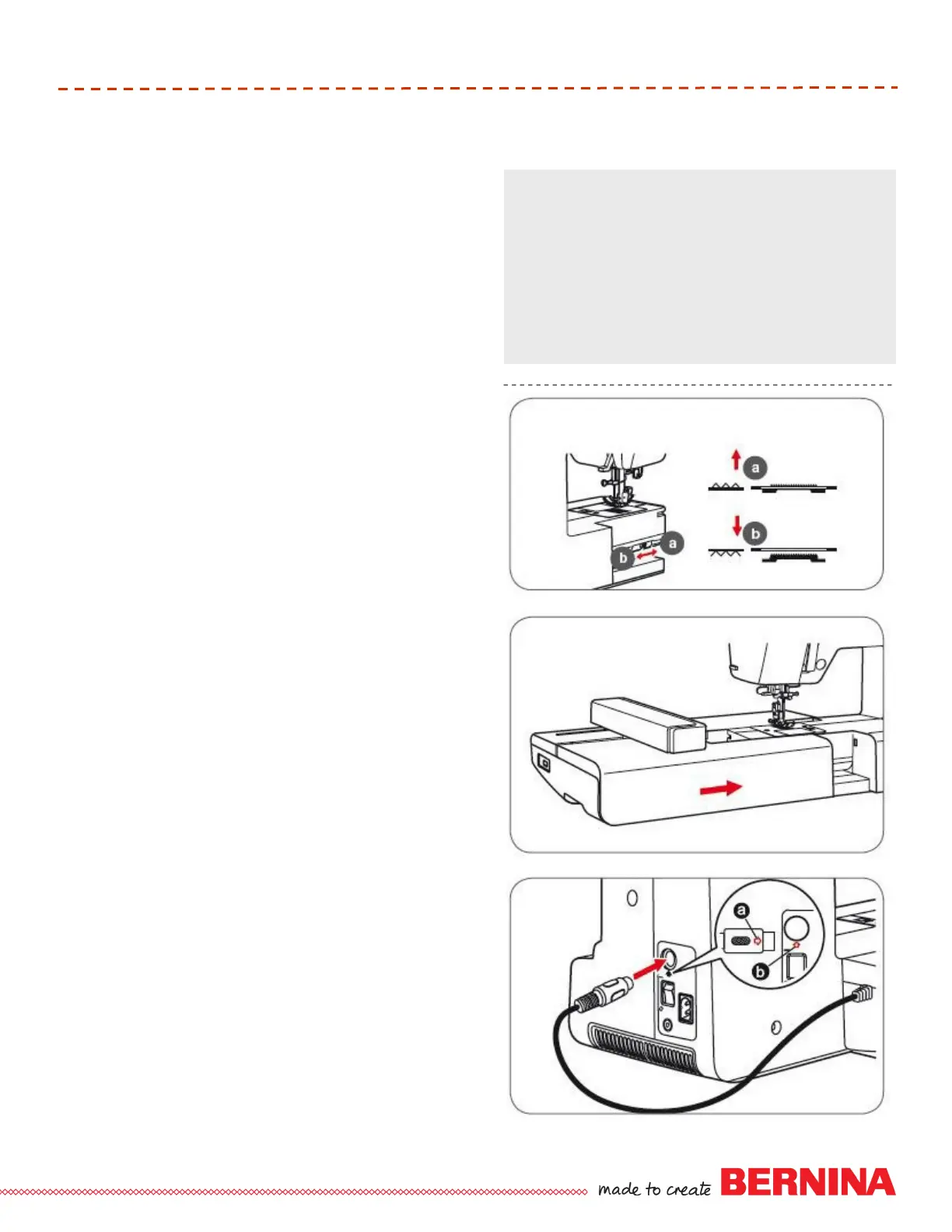4
052815
Workbook 4—Embroidery Basics
deco 340 Embroidery Machine
Turn the machine OFF; insert the machine plug into
the machine. Note: The symbol “0” indicates the
switch is in the “off’” position.
Connect the machine to a power outlet and turn it on.
Note: After turning on the power, it takes about six
seconds for the machine to boot up and the pattern
selection window to be displayed on the touch
screen.
bernette Chicago 7 Embroidery Machine
Remove the sewing table to the left side
Move the feed dog control to lower the feed dog (b)
Insert the embroidery module connection into the
machine connection port
Push lightly until the module clicks into place
Insert the plug into the embroidery module connector
of the machine, aligning the arrow on the plug (a)
with the arrow on the machine (b)
deco 340 Tips
Always provide sufficient clearance for the
embroidery carriage behind your machine
before starting to stitch.
Do not force to move the carriage by hand.
Return the carriage to the idle position before
turning the power off.
Machine/Module Set-up
