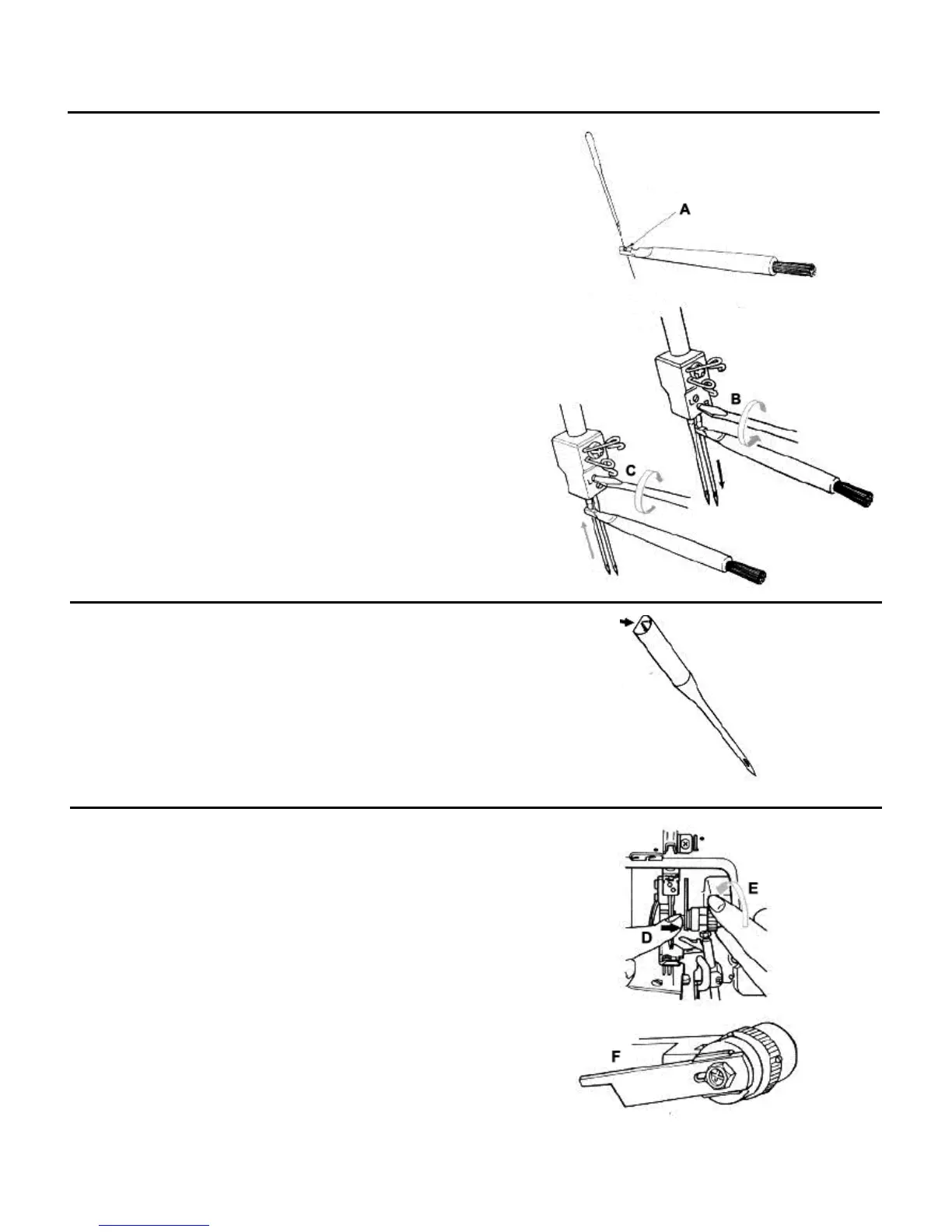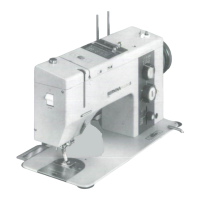Using the machine
Inserting the needles
Needles can be inserted quickly and easily with the practical
brush-cum-needle inserter (A).
• Turn power switch to “O”.
• Turn handwheel towards you until needles are fully
raised.
• Lower the presser foot.
Using the small screwdriver, loosen the needle set- screws
and remove the needles (B).
Place right-hand needle, flat sides towards the back, into the
hole of the needle inserter and insert the needle as far as
possible into the needle clamp. Tighten the set-screw lightly
and then insert the left-hand needle in the same way and
tighten both setscrews (C).
Needle and machine
Your Funlock is equipped with needle system 130/705 H
(household needles). These should be purchased when
replacement needles are required. Use needles no. 70 – 90 on
your Bernette.
Raising the upper knife
•
Turn the power switch to “O”
• Turn the handwheel towards you until needles
are fully raised.
• Open looper cover.
Press the upper knife holder (D) to the right. Turn the knob
clockwise (E) until the knife is in the position illustrated (F).
9