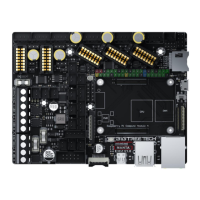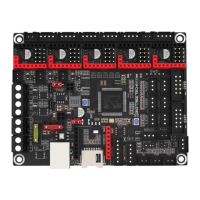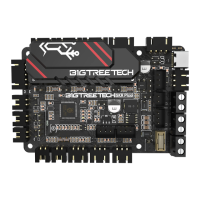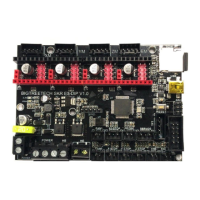Shenzhen Big Tree Technology Co., Ltd.
BIGTREETECH
3 / 39
3.13 Proximity Switch Wiring ...............................................19
3.14 Wiring of the 4-wire CNC Fan and the Water Cooling Device(12V as an
example, as shown in the following figure:) ...................................20
4. Raspberry PI CM4 Setup steps...............................................21
4.1 Download OS Image...................................................21
4.2 Download and Install Raspberry Pi Imager ................................21
4.3 Write OS Image .......................................................22
4.3.1 CM4 LITE Version (Micro SD Card) ................................22
4.3.2 CM4 eMMC Version(Note: eMMC version will not tun the system from the
Micro SD card.) ......................................................25
4.4. System Settings (CM4) ................................................26
4.4.1 USB 2.0 Hub Ports ..............................................26
4.4.2 DSI1 Display Interface ...........................................26
4.4.3 CSI1 Camera ...................................................26
5. BIGTREETECH CB1 Setup steps ............................................27
5.1 Download OS Image...................................................27
5.2 Download and Install Raspberry Pi Imager ................................27
5.3 Write OS Image .......................................................27
5.4 WIFI Setting ..........................................................29
5.5 Install Klipper with kiauh Script ..........................................30
5.6 Checkout Klipper Branch ...............................................31
5.7 Fix KlipperScreen .....................................................33
6. Configure the motherboard ..................................................34
6.1 ssh connect to device ..................................................34
6.2 Compile firmware .....................................................36
6.3 Firmware update ......................................................37
6.3.1 Update using SD Card ...........................................37
6.3.2 Update using DFU ...............................................37
6.4 Configure Klipper......................................................38
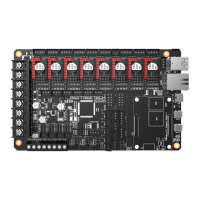
