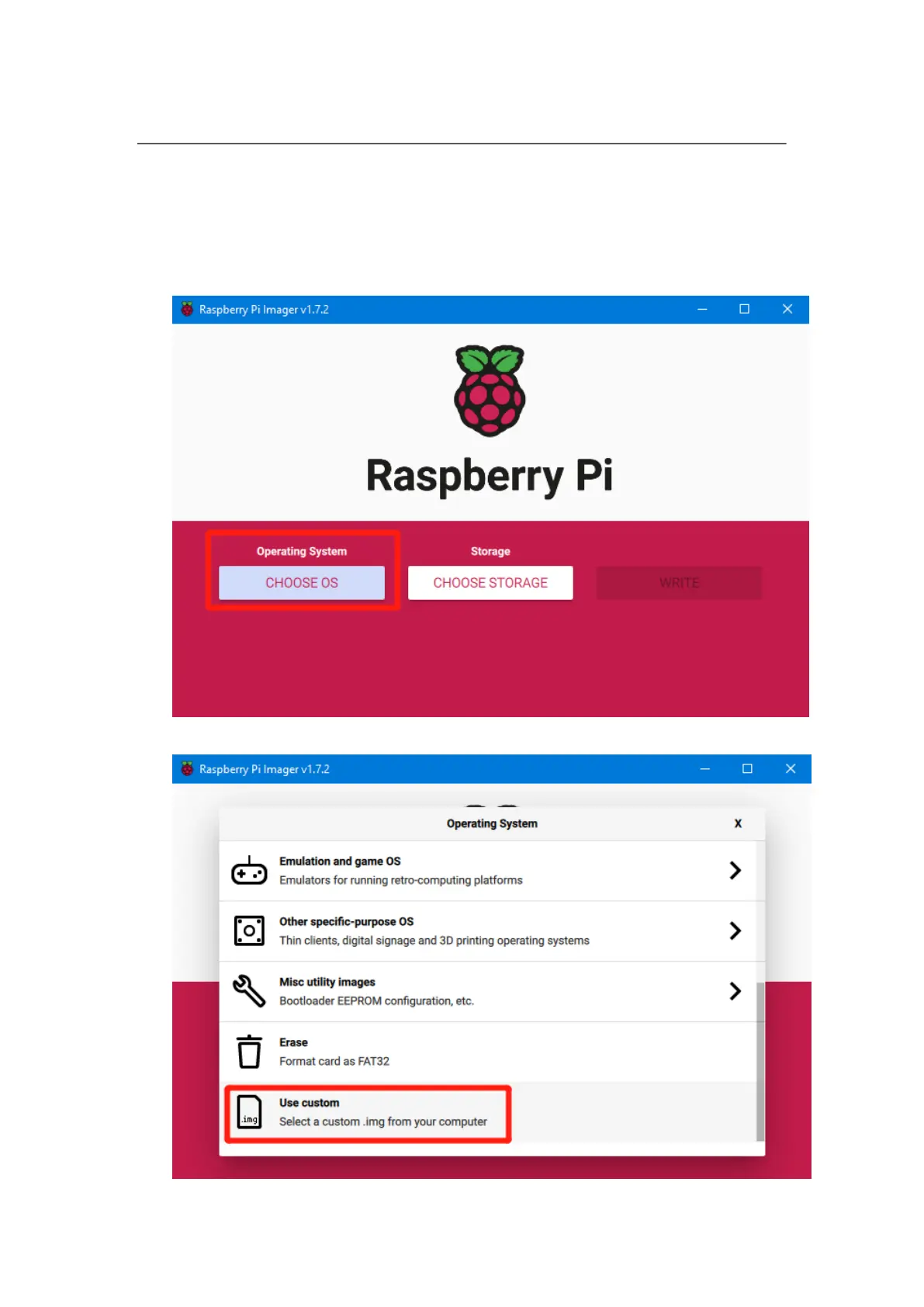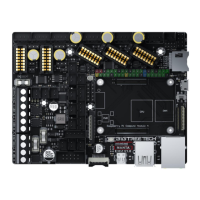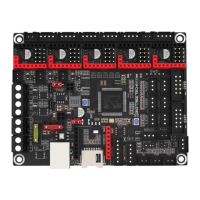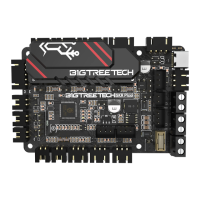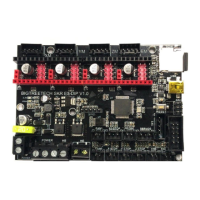Shenzhen Big Tree Technology Co., Ltd.
BIGTREETECH
22 / 39
4.3 Write OS Image
4.3.1 CM4 LITE Version (Micro SD Card)
1. Plug the Micro SD card into the computer via a card reader.
2. Select Operating System.
3. Select "Use Custom", then select a custom.img from your computer.
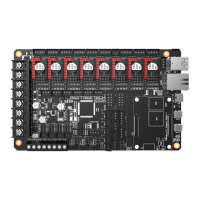