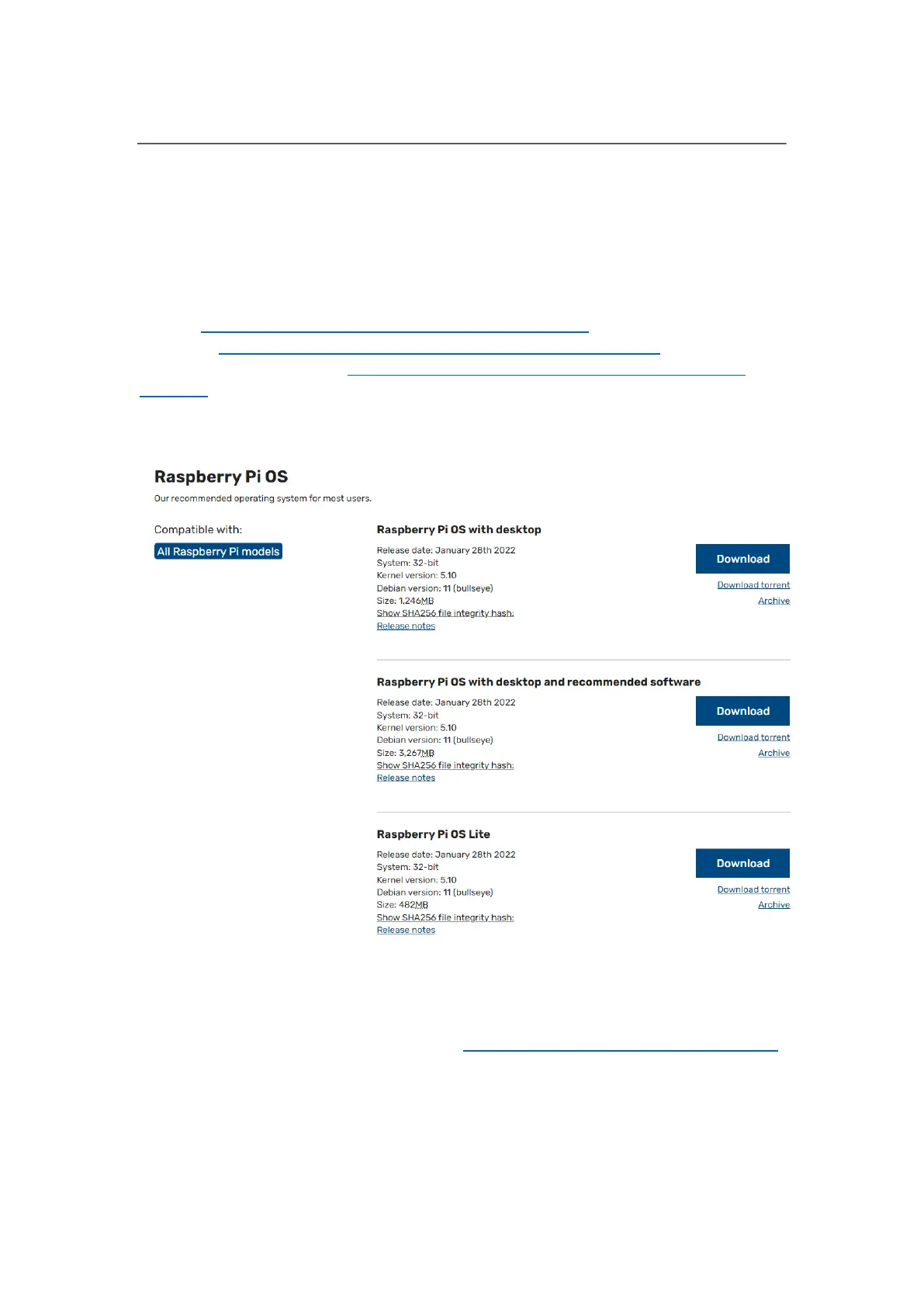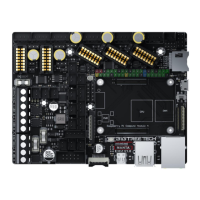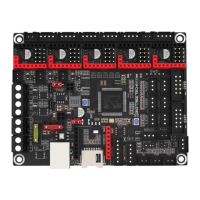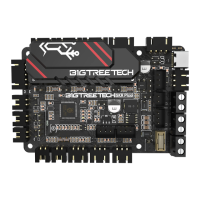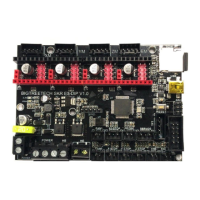Shenzhen Big Tree Technology Co., Ltd.
BIGTREETECH
21 / 39
4. Raspberry PI CM4 Setup steps
4.1 Download OS Image
If CM4 core board is used, You can directly download the images of Fluidd or
Mainsail, also can download the OS image from the official website of Raspberry
Pi
Fluidd: https://github.com/fluidd-core/FluiddPI/releases
Mainsail: https://github.com/mainsail-crew/MainsailOS/releases
Raspberry Pi official OS: https://www.raspberrypi.com/software/operating-
systems
(CM4 needs to refer to the following system settings to enable the system's
USB, DSI and other interfaces, whose operation is slightly different from the
standard Raspberry Pi 3B, 4B, etc.)
4.2 Download and Install Raspberry Pi Imager
Install the official Raspberry Pi Imager: https://www.raspberrypi.com/software/
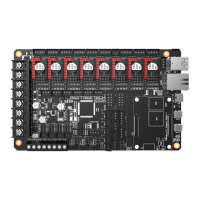