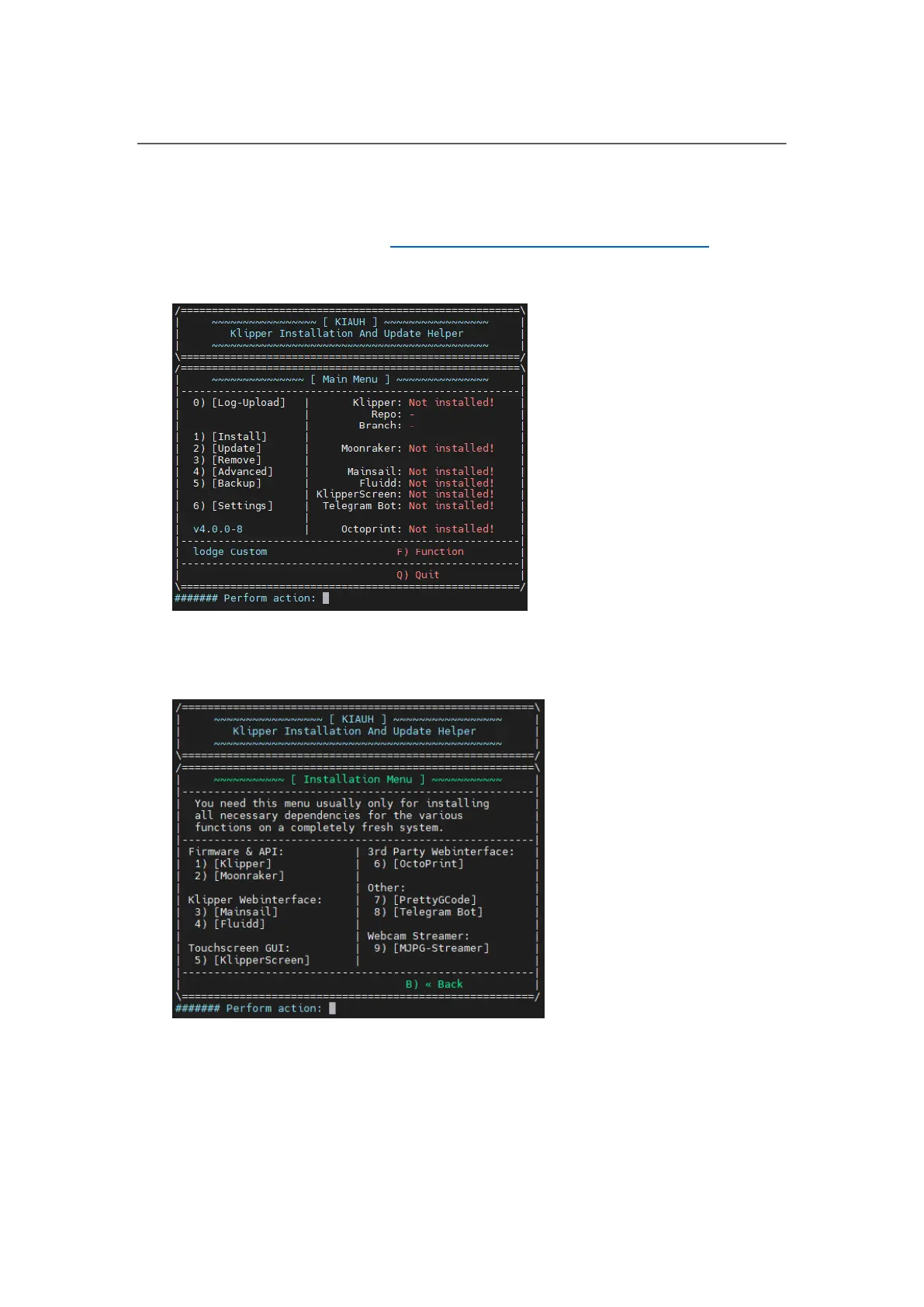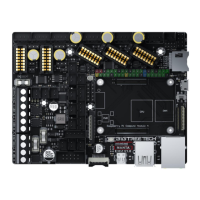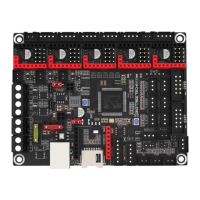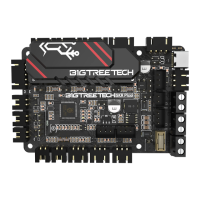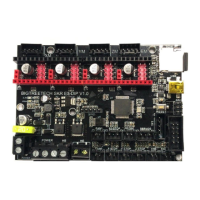Shenzhen Big Tree Technology Co., Ltd.
BIGTREETECH
30 / 39
5.5 Install Klipper with kiauh Script
1. Download kiauh:
git clone -b CB1 --depth 1 https://github.com/bigtreetech/kiauh.git
2. Run kiauh:
./kiauh/kiauh.sh
On the left side of the Main Menu: install, remove, upgrade, etc.
On the right side of the Main Menu: show the installation status.
3. Select 1 to enter the Installation Menu and install the software you need.
The 3D printer can work normally when having 'Klipper', 'Moonraker' and
'Fluidd', if you have a touch screen, you can also install 'KlipperScreen'.
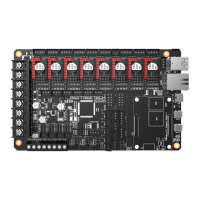