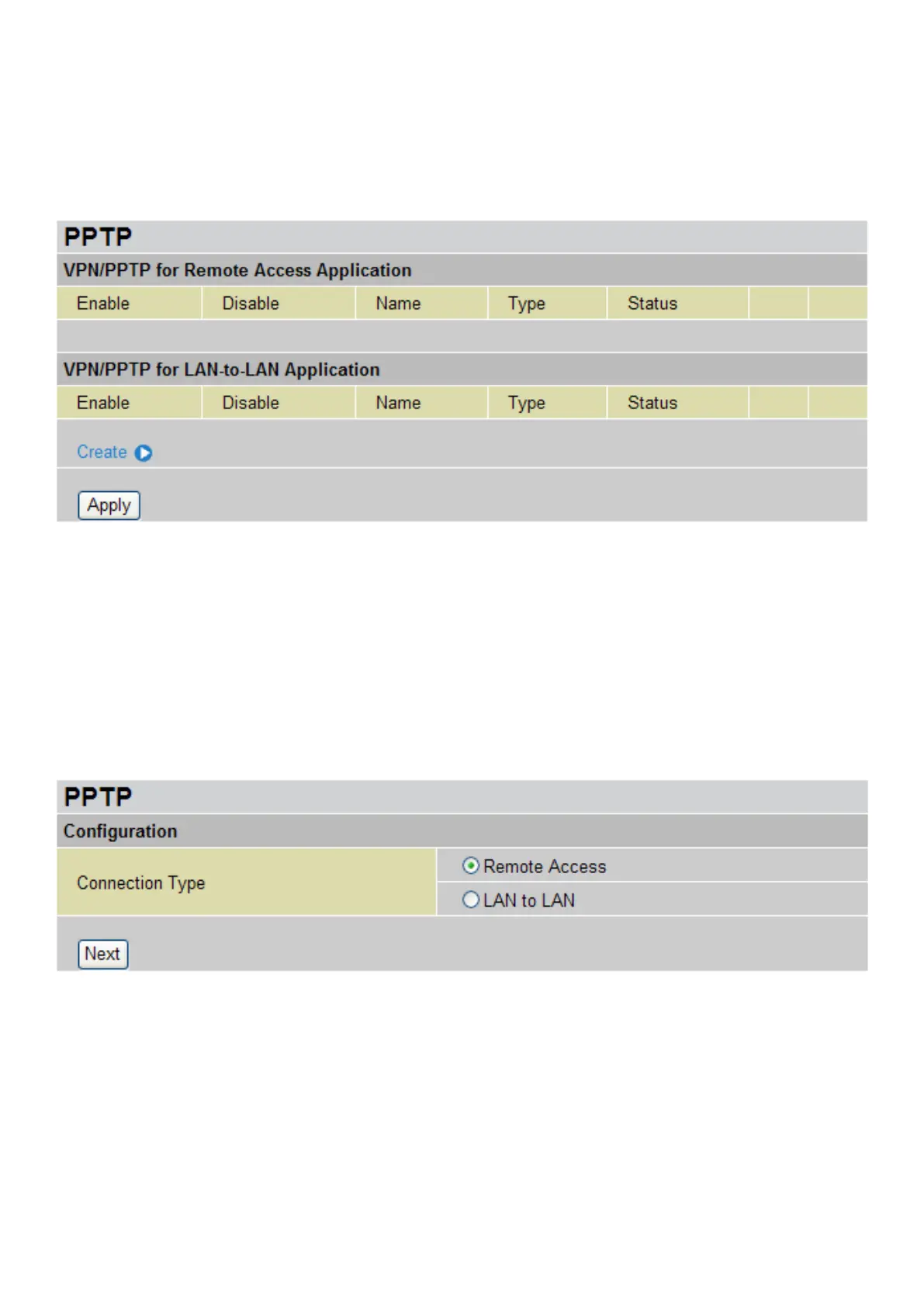VPN (Virtual Private Networks) (BiPAC 8500/ 8501/ 8520 Only)
Virtual Private Networks is a way to establish a secured communication tunnel to an organization’s
network via the Internet. Your router supports three main types of VPN (Virtual Private Network):
PPTP, IPSec and L2TP.
PPTP (Point-to-Point Tunneling Protocol)
If you have created a PPTP connection, the account information will be shown.
Enable / Disable: This function activates or inactivates the PPTP connection. To interrupt the
tunnel, check the Disable radio button and click the Apply button to inactivate the connection.
Name: This is the user-dened name of the connection.
Type: Refers to your router which operates as a client or a server, Dialout or Dialin respectively.
Status: Shows the condition of your PPTP tunnel connection.
Click Create to congure a new VPN connection. There are 2 types of PPTP VPN supported:
Remote Access and LAN-to-LAN.
106
