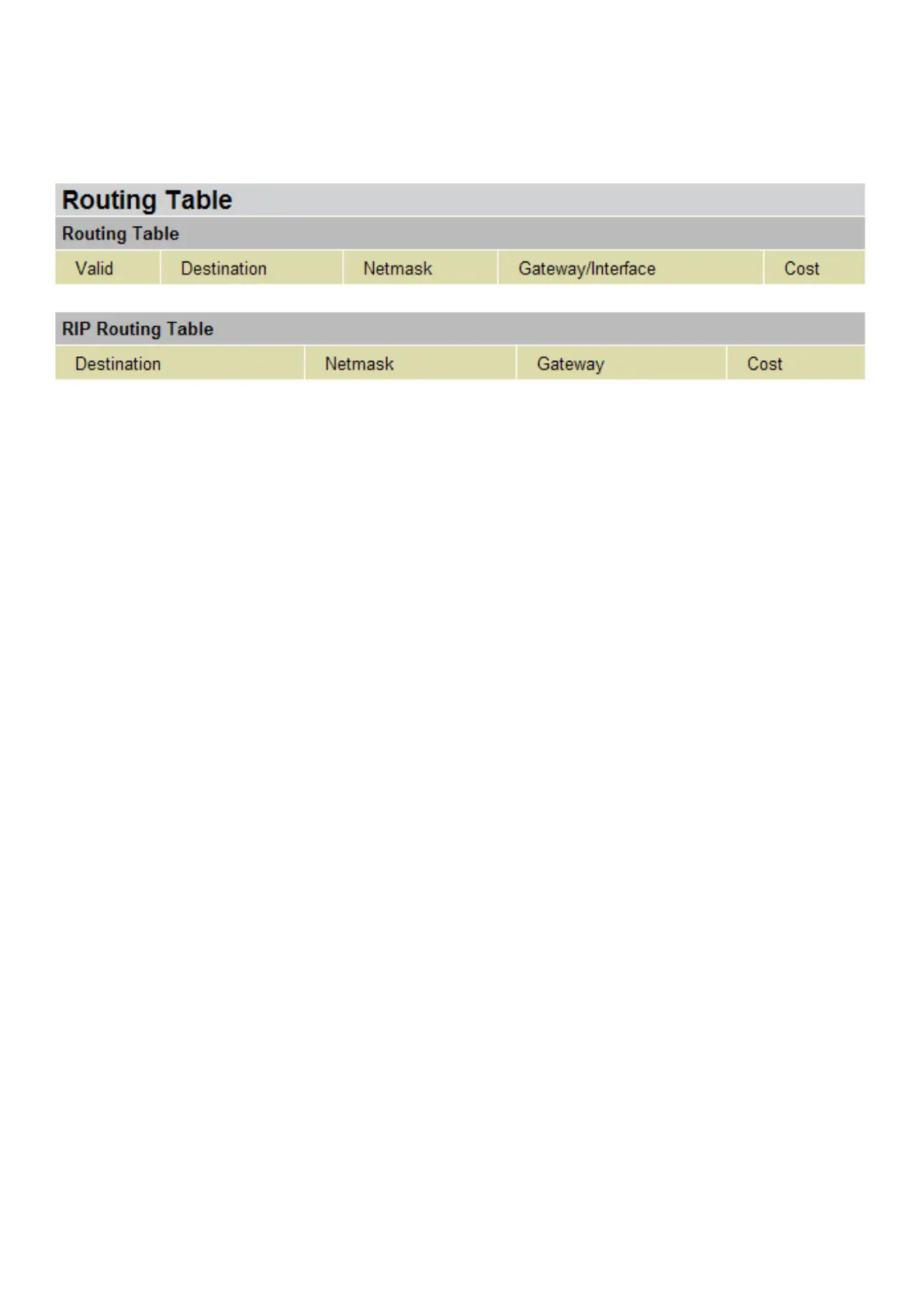Routing Table
The Routing Table provides administrators with a database in the router that contains current
network topology such as current paths for transmitted packets.
Routing Table
Valid: Indicates a successful routing status.
Destination: Displays the IP address of the destination network.
Netmask: Displays the destination subnet mask address.
MAC Address: Shows the MAC (Media Access Control) addresses of each device on your LAN.
Gateway/Interface: Displays the IP address of the gateway or existing interface that this route uses.
Cost: Displays the number of hops counted as the cost of the route.
RIP Routing Table
Destination: Displays the IP address of the destination network.
Netmask: Displays the destination subnet mask address.
Gateway: Displays the IP address of the gateway or existing interface that this route uses.
Cost: Displays the number of hops counted as the cost of the route.
36