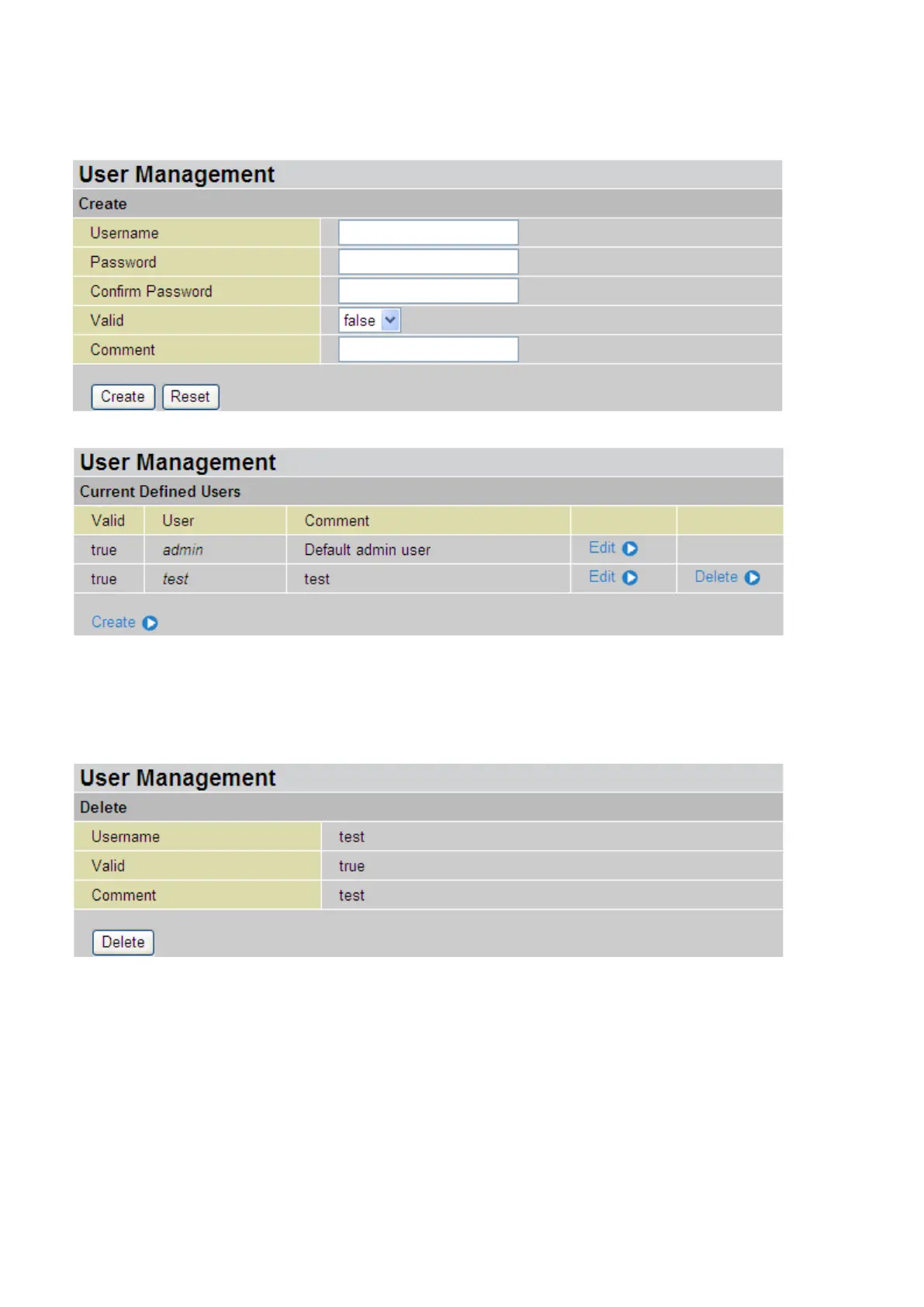Add an Account
1. In Screen 1, click Create, then the user creating page appears. In this page select true or false
from the Valid drop-down menu, ll in all the information: User name, Comment (optional), Pass-
word, Conrm Password.
2. When it is done, click the Create button.
Delete a user account
1. Check the Delete beside the account you want to delete.
2. Then click the Delete button to conrm the deletion.
Note: You can delete any user account except for the default admin account. Thus there is
no delete radio button available for this account.
89