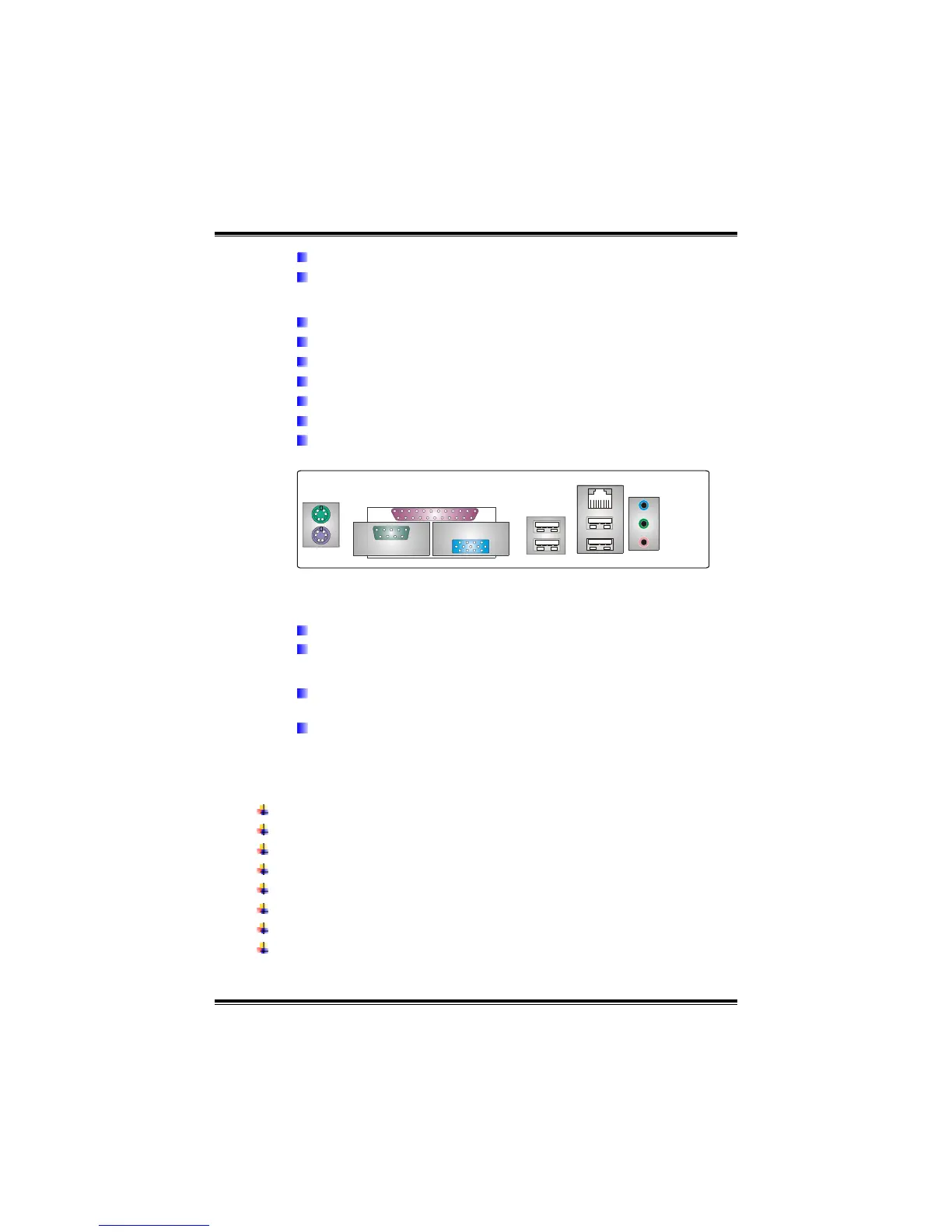P4M800-M7 & P4M800-M7 A
3
2 IDE connectors support 4 hard disk devices.
2 serial ATA connectors support 2 SATA devices.
Rear Side Connectors
4 USB 2.0 ports.
1 VGA port.
1 serial port.
1 parallel port.
1 RJ-45 LAN jack.
1 PS/2 Mouse & Keyboard port.
1 vertical audio port including 1 line-in connector, 1 line out
connector, and 1 MIC in connector.
PS/2
Keyboard
PS/2
Mouse
COM1
Printer Port
LAN
USB x2
Line In/
Surround
Line Out
Mic In 1/
Base/Center
USB x2
VGA1
B
B
.
.
B
B
I
I
O
O
S
S
&
&
S
S
o
o
f
f
t
t
w
w
a
a
r
r
e
e
BIOS
Award legal BIOS.
Supports APM1.2, ACPI, and USB functions.
Software
Supports 9
th
Touch
TM
, Flasher
TM
, WinFlasher
TM
, and
Warpspeeder
TM
.
Offers the highest performance for Windows 98SE, Windows NT,
Windows 2000, Windows ME, Windows XP, Red-Hat Linux, and
UNIX series.
1.2 PACKAGE LIST
FDD cable x1
HDD cable x1
User’s Manual x1
Fully Setup Driver CD x1
Rear I/O panel for ATX case x1
USB 2.0 cable x1 (optional)
Serial ATA cable x2 (optional)
S/PDIF out cable x1 (optional)
