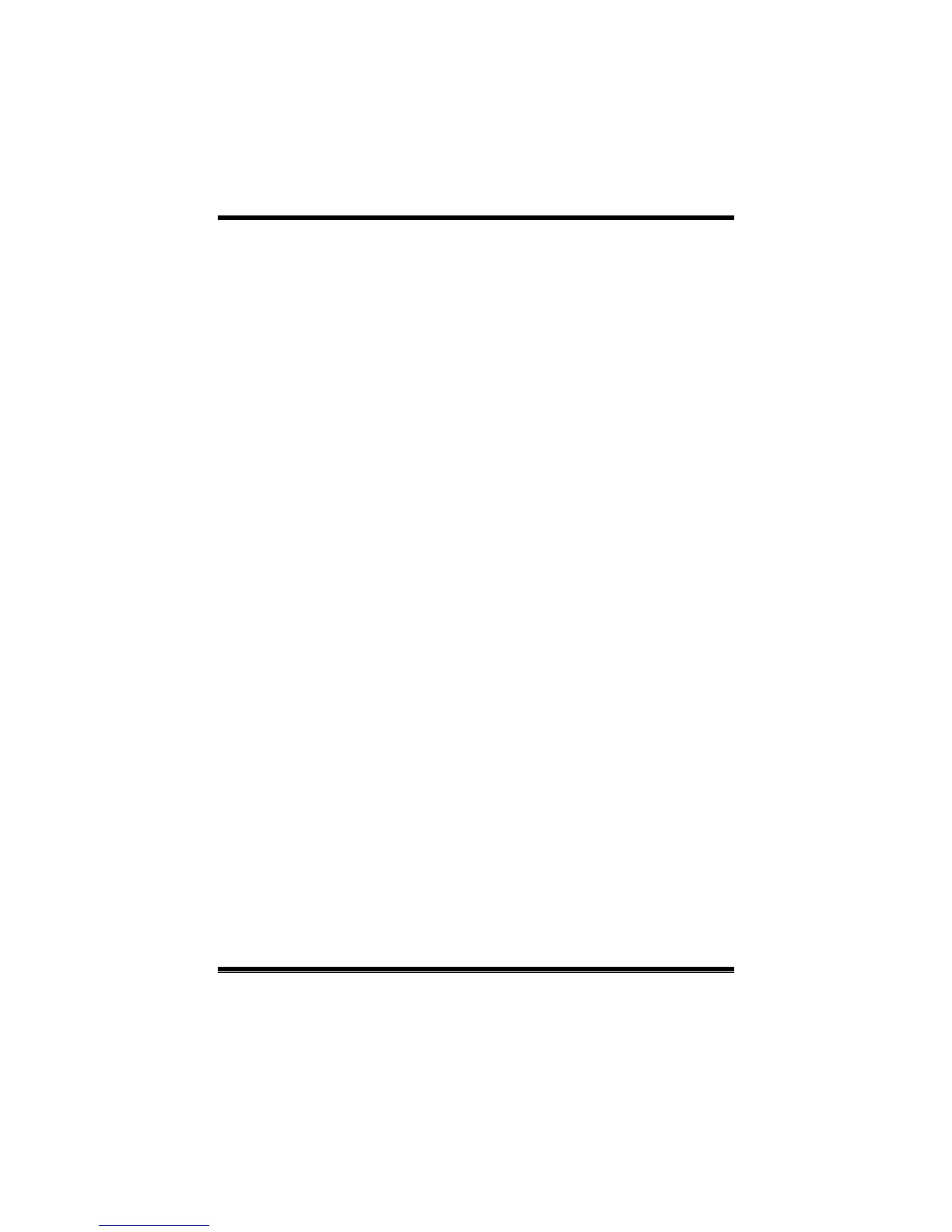P4M900-M7 FE/P4M890-M7 FE
33
PCI / VGA Palette Snoop
Some old graphic controllers need to “snoop” on the VGA palette and then map
it to their display as a way to provide boot information and VGA compatibility.
This item allows such snooping to take place.
The Choices: Disabled (default), Enabled
Assign IRQ For VGA
This item allows the users to choose which IRQ to assign for the VGA.
The Choices: Enabled (default), Disabled.
Assign IRQ For USB
This item allows the users to choose which IRQ to assign for the USB.
The Choices: Enabled (default), Disabled.
Ma xi mu m Pa ylo ad Size
Set the maximum payload size for Transaction pac kets (TLP).
The Choice: 4096 (default.), 128, 256, 512, 1024, 2048.
