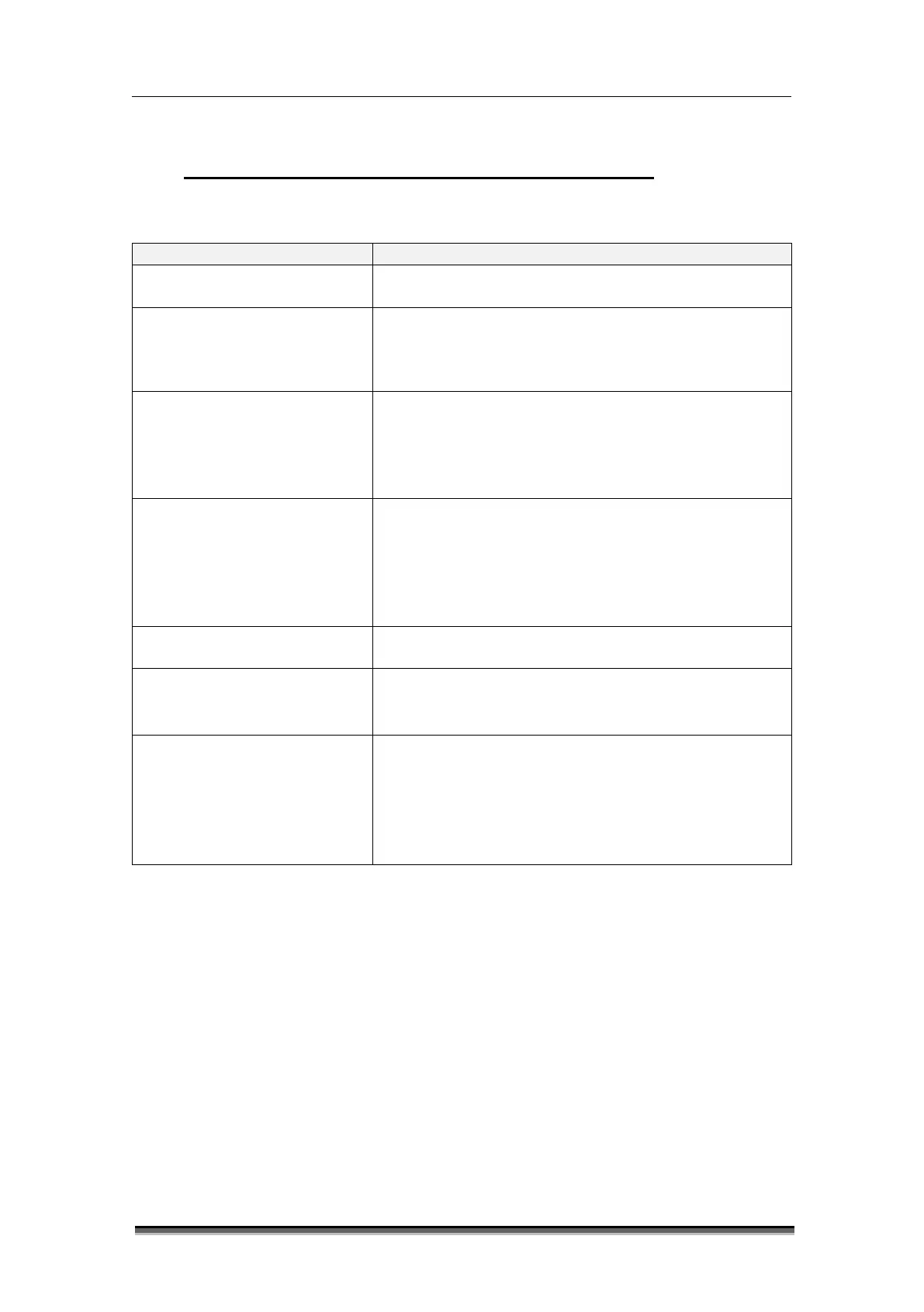BT-740 Operation manual
P/N : 740-ENG-OPM-EUR-D03
21 Common faults and maintenance
The following table shows the common faults on the operation, and the solution.
Connects the monitor to check the screen and screen line
whether normal.
The system time is not correct
1. Set up error, can be reset through the system User
Maintenance menu.
2. The button battery on main control board is run out,
please change the button battery.
.
See the ECG cable and lead-wires whether in good
condition, disconnected or electrode rusting result in
connection fail.
2. Look at whether the ECG cable and lead type are
.
Check the ECG Setup→ ST Analysis→ ST Analysis is
set to “On”.
2. Check the ECG Setup→ Other Setup→ Paced whether
be set to “On”. If Paced is set to “On”, means the
patient have a pacemaker; in this case the machine is
not doing the ST analysis.
2
Check whether the SPO2 Sensor is connected and in good
condition.
Blood pressure does not start
1.
Check whether the pump is broken.
2. Check whether the trachea is broken.
.
Check whether the blood pressure plate is normal.
Blood pressure started, but
couldn't measure the value
.
Check whether the blood pressure cuff is leakage.
2. Check whether the NIBP extension tube and machine
connect is well.
3. Check whether the deflating valve on blood pressure
plate is normal.
.
Check whether the pressure sensor is normal.
If the above doesn't solve the problem, please contact Bistos after-sales department or
dealers.
