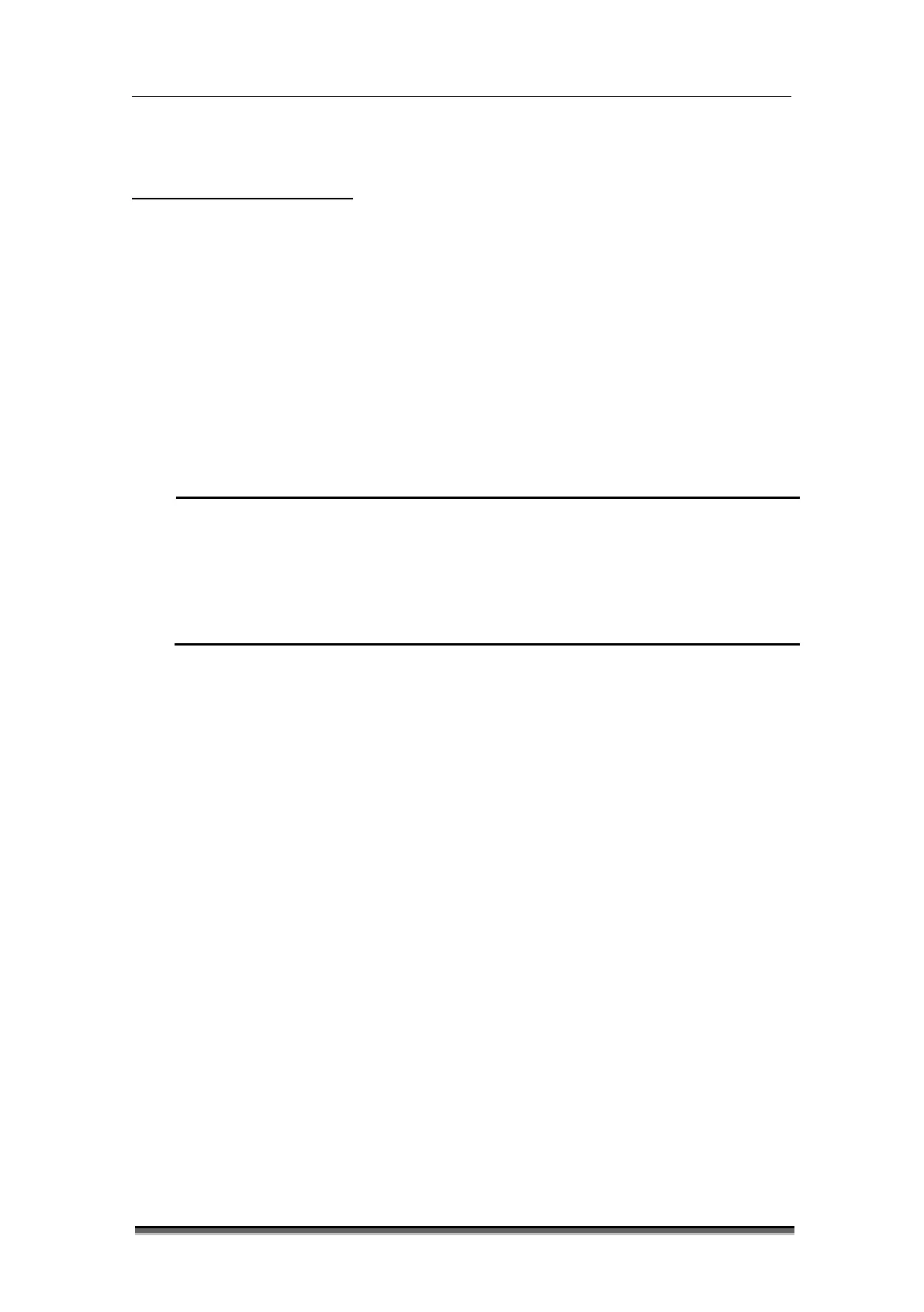BT-740 Operation manual
P/N : 740-ENG-OPM-EUR-D03
10.3 Monitoring steps
1. Select the appropriate SpO
2
sensor according to the patient.
2. Turn on the monitor, and connect the SpO
2
lead wire to the monitor.
3. Clean the measurement site, such as finger with nail polish.
4. Put the SpO
2
sensor probe on the patient’s body.
5. Select the appropriate alarm settings.
6. Start monitoring.
Turn on the monitor, plug in SpO
2
probe and connect patient’s finger or toe,
monitor displays SpO
2
wave, “SpO
2
Pulse Search” displayed in the technical alarm
area until the monitor measured SpO
2
value and pulse rate. “SpO
2
Search
Timeout” displayed in the technical alarm area until the monitor measured pulse
rate. Check the sensor mounting position, whether the sensor is damaged or
sensor type. Reconnect the sensor or use new sensor.
