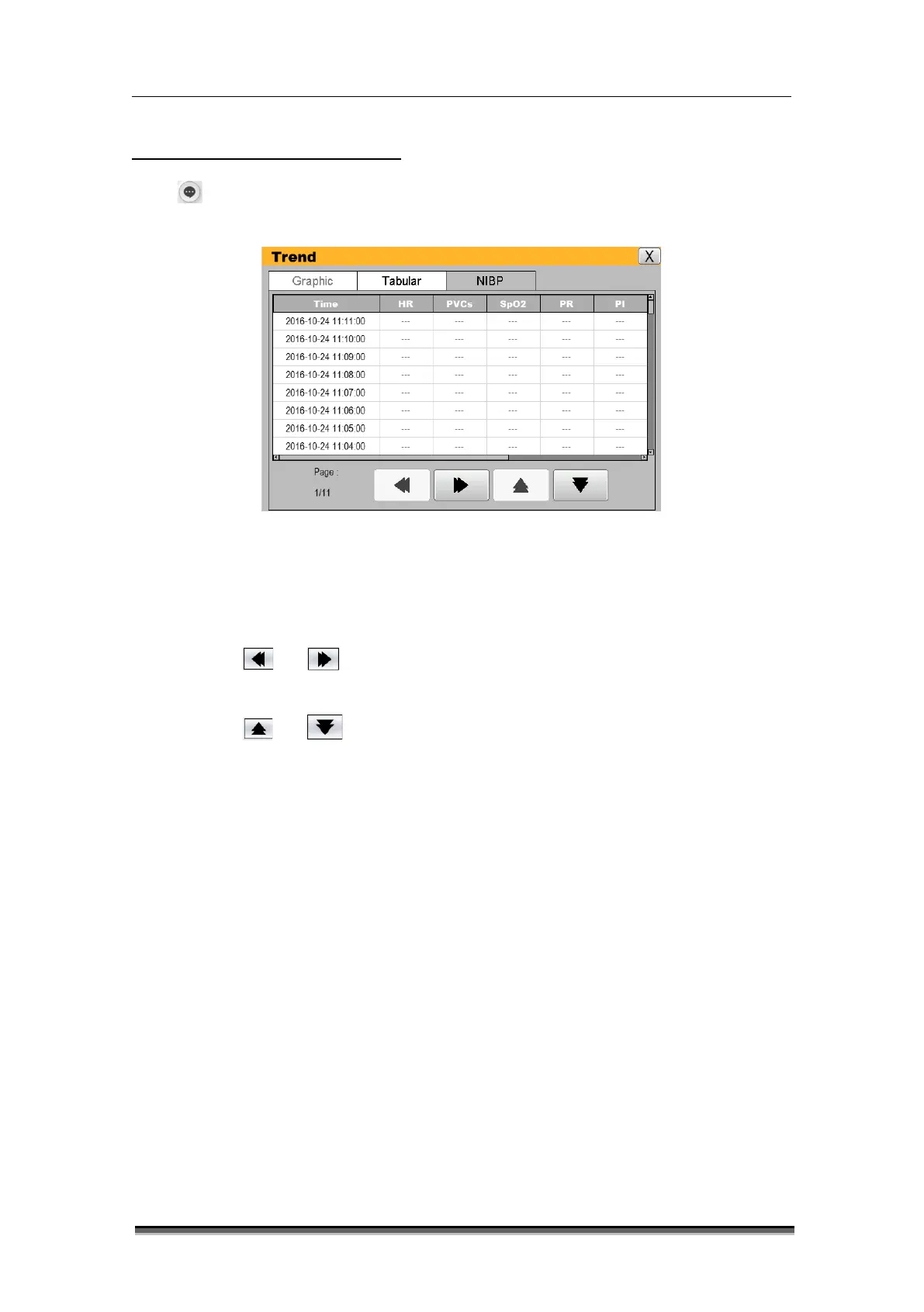BT-740 Operation manual
P/N : 740-ENG-OPM-EUR-D03
13.2 Reviewing trend table
Select [Trend] smart hotkey to enter “Trend” menu, select “Tabular” and enter the
following window.
Figure 13-2: “Trend” table
Browse the trend table in the following method:
Select and to turn pages to left or right and move the trend table to
observe the target parameters.
Select and to turn pages up or down and move the trend table to observe
more data.
