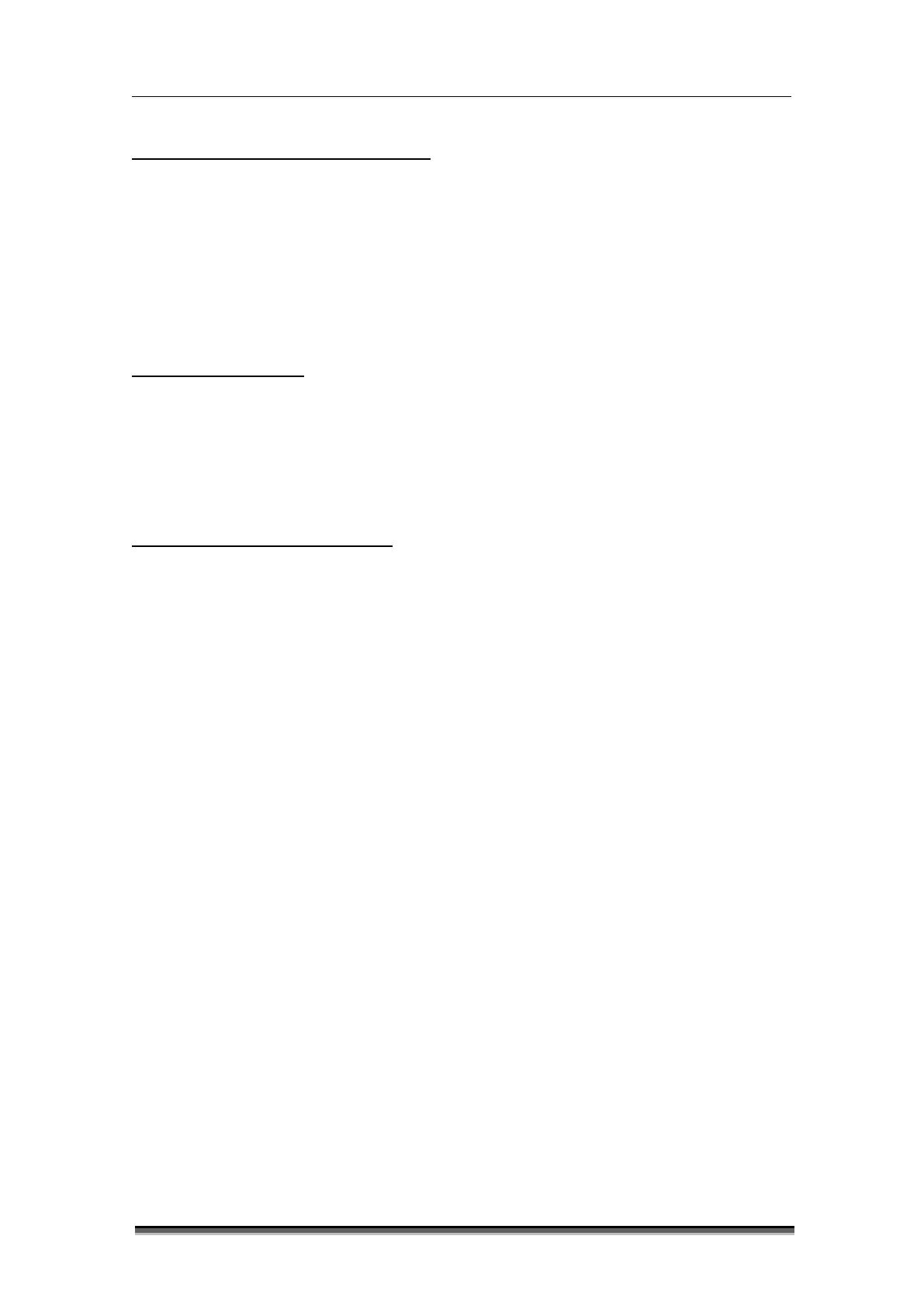BT-740 Operation manual
P/N : 740-ENG-OPM-EUR-D03
12.6 Setting temperature unit
You can define your favorite temperature unit as follows:
Select TEMP parameter area → “TEMP Setup” menu.
In the “TEMP Setup” menu, set “Unit” to “℃” or “℉”
12.7 Alarm setup
In “TEMP Setup” menu, select “Alarm Setup >>” to enter “Alarm Setup” interface, and set
TEMP alarm switch, alarm level, upper and lower alarm limit. See 6.5 Alarm Setup for detailed
setting method.
12.8 Technical description
Accessories have passed the biocompatibility test and meet the requirements of ISO 10993-1.
